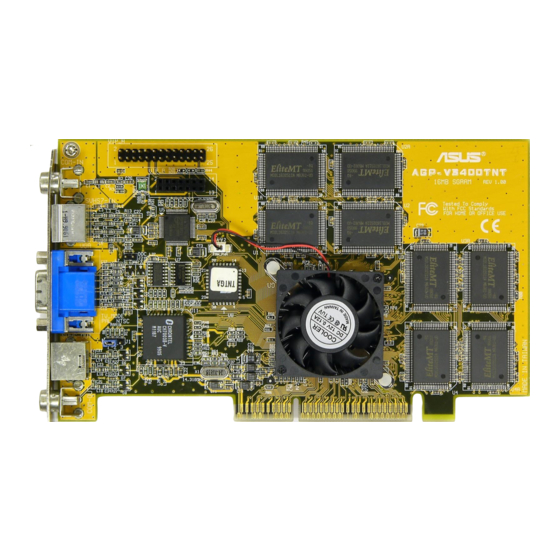
Summary of Contents for Asus AGP-V3400TNT/8MB
- Page 1 V3400TNT Series AGP Graphics Cards USER’S MANUAL Hardware & Video Drivers AGP-V3400TNT/ AGP-V3400TNT/T/ AGP-V3400TNT/TV/ AGP-V3400TNT/ 16MB AGP-V3400TNT/T/ 16MB AGP-V3400TNT/TV/ 16MB...
- Page 2 Product warranty or service will not be extended if: (1) the product is repaired, modified or altered, unless such repair, modification of alteration is authorized in writing by ASUS; or (2) the serial number of the product is defaced or missing.
-
Page 3: Asus Contact Information
Tel (Chinese): +886-2-2894-3447 ext. 701 Fax: +886-2-2895-9254 Email: tsd@asus.com.tw Newsgroup: news2.asus.com.tw WWW: www.asus.com.tw FTP: ftp.asus.com.tw/pub/ASUS ASUS COMPUTER INTERNATIONAL (America) Marketing Address: 6737 Mowry Avenue, Mowry Business Center, Building 2 Newark, CA 94560, USA Fax: +1-510-608-4555 Email: info-usa@asus.com.tw Technical Support Fax:... -
Page 4: Table Of Contents
Windows 95 ................14 Windows 98 ................14 Driver Installation ................15 Method 1: ASUS Quick Installation Program ......15 Method 2: Display Property Page ..........16 Method 3: Plug and Play ............17 ASUS Windows 95/98 Install Shell ..........18 Install Display Driver ............... - Page 5 Remove V3400TNT Driver ............. 29 Using Windows 95/98 Control Panel ......... 29 Install Live3400 Utility (AGP-V3400TNT/TV only) ....31 Using ASUS LIVE3400 (AGP-V3400TNT/TV only) ..... 31 Show/Hide Video Source Option ........32 Video Capture Driver ..............32 IV. Microsoft Windows NT .............. 33 Windows NT 4.0 ................
- Page 6 Canadian Department of Communications Statement This digital apparatus does not exceed the Class B limits for radio noise emissions from digital apparatus set out in the Radio Interference Regulations of the Cana- dian Department of Communications. ASUS AGP-V3400TNT Series...
-
Page 7: Introduction
I. Introduction Thank you for purchasing an ASUS AGP-V3400TNT Series Graphics and Video Ac- celerator. With the NVIDIA RIVA TNT™ built in, the ASUS AGP-V3400TNT Series graphics cards provide you with extremely fast acceleration in 2D/3D graphics and high quality scalable video playback, which can fully support 3D Business, Gaming, and Multimedia Applications. - Page 8 I. Introduction IMPORTANT ASUS AGP-V3400TNT/TV video cards have NTSC and PAL ver- sions. Make sure that your video card is of the same type as the devices you will be connecting to your card. Otherwise, video capabilities will not be available.
-
Page 9: Hardware Installation
II. Hardware Installation ASUS AGP-V3400TNT Series... -
Page 10: Asus Agp-V3400Tnt/Tv/8Mb Layout
II. Hardware Installation ASUS AGP-V3400TNT Series... -
Page 11: Asus Agp-V3400Tnt/16Mb Layout
II. Hardware Installation ASUS AGP-V3400TNT Series... -
Page 12: Asus Agp-V3400Tnt/Tv/16Mb Layout
II. Hardware Installation ASUS AGP-V3400TNT Series... -
Page 13: Installation Procedures
Systems with Existing VGA Card 1. Shut down your computer and unplug all electrical cords. 2. Replace the existing VGA card with the ASUS AGP-V3400TNT Series graphics card. 3. Restart your computer — the ASUS AGP-V3400TNT Series graphics card should be automatically detected and the display drivers automatically updated. -
Page 14: Windows 95/98
III. Windows 95/98 Operating System Requirements IMPORTANT The ASUS AGP-V3400TNT Series graphics card requires its own IRQ to work normally. If you have problems during installation, check your BIOS setting or motherboard jumpers to make sure that “VGA INT/IRQ” has been enabled. -
Page 15: Driver Installation
Installing the AGP GART driver will ensure that the AGPset’s AGP functions are available Method 1: ASUS Quick Installation Program NOTE: See III. Windows 95/98 | ASUS Windows 95/98 Install Shell | Install Display Driver for detailed steps. 1. Start Windows. -
Page 16: Method 2: Display Property Page
9. Follow the onscreen instructions to complete the installation. 10. When Setup has finished installing all the necessary files on your computer, it will prompt you to restart your computer. Click Yes... and then Finish to restart your computer and to complete Setup. ASUS AGP-V3400TNT Series... -
Page 17: Method 3: Plug And Play
NOTE: Before proceeding with these steps, replace first your old VGA card with an ASUS AGP-V3400TNT series graphics card. 1. Start Windows. 2. When Windows detects your ASUS AGP-V3400TNT series graphics card, the New Hardware Found dialog box appears. 3. Click Driver from disk provided by hardware manufacturer. -
Page 18: Asus Windows 95/98 Install Shell
III. Windows 95/98 ASUS Windows 95/98 Install Shell Install Display Driver 1. Insert the CD installation disc into your CD-ROM drive or double click the CD drive icon in My Computer to bring up the autorun screen or run Setup.exe in the root directory of the CD. - Page 19 6. After all drivers and components have been copied, you will prompted to restart your computer. Click No... and then Finish to go back to Windows. Shutdown and turn off your computer. Replace your VGA card with the ASUS AGP-V3400TNT series graphics card. Restart your computer, and the drivers should be installed automatically.
-
Page 20: Change Resolution And Color (Display Properties)
For better quality, select Anisotropic mipmap When checked, games will achieve higher frame rate but tear frame may occur NOTE: The screen displays are provided as examples only and may not reflect the screen contents displayed on your system. ASUS AGP-V3400TNT Series... -
Page 21: Color Correction Tab
Information Tab You can lists all the information about the VGA card and video configurations from the Information Menu. Shows AGP memory information (will be blank or warning given if no AGP card or memory is found) ASUS AGP-V3400TNT Series... -
Page 22: Monitor Tab
Refresh Rate Box You can change the refresh rate setting for your monitor from this Menu. Displays the available refresh rates Fine adjustment of the refresh rate Tests the refresh rate before applying Restores settings to its defaults ASUS AGP-V3400TNT Series... -
Page 23: Tv Tab (Agp-V3400Tnt/Tv Only)
TV adjustment settings (below) TV Adjustment You can adjust TV settings using this dialog box TV signal format Adjusts brightness Adjusts contrast Adjusts the anti-flicker effect Adjusts the screen display position on your TV Restores default settings ASUS AGP-V3400TNT Series... -
Page 24: Install Directx
Setup.exe in the root directory of your CD-ROM drive. 2. From the ASUS Windows 95/98 Install Shell, click Install DirectX. 3. The installation program will automatically install the DirectX 6 runtime librar- ies into your system. -
Page 25: Install Gart Driver
Setup.exe in the root directory of your CD-ROM drive. 2. From the ASUS Windows 95/98 Install Shell, click Drivers and Utilities and then click Install GART Driver for AGP chipset support from Intel, VIA, and ALi. - Page 26 4. If you selected No..., on the previous screen before clicking OK, you will be presented with a selection of other drivers. Make your driver selection and click Install. 5. When the Welcome screen appears, click Next to continue. 6. Once the driver installation is finished, click Finish. ASUS AGP-V3400TNT Series...
- Page 27 (This page was intentionally left blank.) ASUS AGP-V3400TNT Series...
- Page 28 (This page was intentionally left blank.) ASUS AGP-V3400TNT Series...
-
Page 29: Remove V3400Tnt Driver
III. Windows 95/98 Remove V3400TNT Driver If you want to install other graphics cards or if you no longer need the ASUS AGP- V3400TNT series display drivers, you can use the Windows 95/98 Control Panel to completely uninstall the drivers from Windows 95/98 to save disk space. - Page 30 III. Windows 95/98 8. After the display drivers have been uninstalled completely, you will be prompted to press OK to restart your system. Click OK. ASUS AGP-V3400TNT Series...
-
Page 31: Install Live3400 Utility (Agp-V3400Tnt/Tv Only)
III. Windows 95/98 Install Live3400 Utility (AGP-V3400TNT/TV only) ASUS LIVE3400 must be installed to use the video-in function on the ASUS AGP- V3400TNT/TV graphics card. 1. Insert the installation CD disc into your CD-ROM drive or double click the CD drive icon in My Computer to bring up the autorun screen or run Setup.exe in... -
Page 32: Show/Hide Video Source Option
III. Windows 95/98 Show/Hide Video Source Option When first using ASUS LIVE3400, you must setup the Video Source. By clicking the Show/Hide Video Source Option button on the panel, you can show or hide the video source setting. You can use the Up or Down arrow buttons on the control panel to select the Video Connector or the Video Standard. -
Page 33: Microsoft Windows Nt
8. Type D:\NT40 (assuming your CD-ROM disc drive is in drive D) or click Browse to select the path of the display driver for Windows NT. Click OK. 9. You will see a list of ASUS AGP-V3400TNT Series drivers. Select your driver and then click OK. -
Page 34: Display Information
84.0KHz 85Hz 107.1KHz 1920 x 1080 60Hz 67.1KHz — 70Hz 78.7KHz — 72Hz 81.1KHz — 75Hz 84.6KHz — 85Hz 96.4KHz — 1920 x 1200 60Hz 74.6KHz — 70Hz 87.4KHz — 72Hz 90.0KHz — 75Hz 94.0KHz — ASUS AGP-V3400TNT / AGP-V3400TNT/TV... -
Page 35: Color Depth
1600 x 1200 60Hz 74.6KHz 70Hz 87.4KHz 72Hz 90.1KHz 75Hz 84.0KHz 85Hz 107.1KHz 1920 x 1080 60Hz 67.1KHz 70Hz 78.7KHz 72Hz 81.1KHz 75Hz 84.6KHz 85Hz 96.4KHz 1920 x 1200 60Hz 74.6KHz 70Hz 87.4KHz 72Hz 90.0KHz 75Hz 94.0KHz ASUS AGP-V3400TNT Series... -
Page 36: Troubleshooting
The polygons onscreen der the Advanced tab of the Display Properties flashes when playing sheet. Although selecting this box may result in your games in dual view mode. games getting a higher frame rate, trear frames may occur. ASUS AGP-V3400TNT / AGP-V3400TNT/TV...














Need help?
Do you have a question about the AGP-V3400TNT/8MB and is the answer not in the manual?
Questions and answers