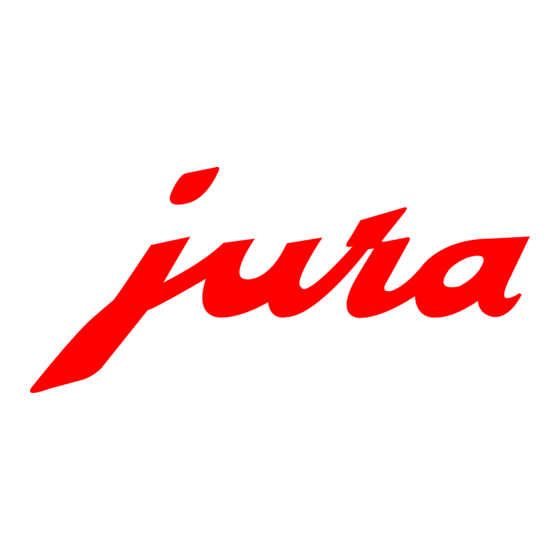
Table of Contents
Advertisement
Advertisement
Table of Contents

Summary of Contents for Jura IMPRESSA S85
- Page 1 IMPRESSA S85 Instructions for use...
- Page 2 Legend: DISPLAY:...
- Page 3 Fig. 1 Fig. 2 Fig. 3 Fig. 4 Fig. 5 Fig. 6 Fig. 7 Fig. 8 Fig. 9 Fig. 10 Fig. 11 Fig. 12...
-
Page 4: Operating Elements & Programming Keys
14 15... - Page 5 Operating elements JURA Impressa S85 1 Drip tray / residual water container 2 Drip tray cover 3 Cover for programming keys 4 Coffee key for 2 normal cups 5 Coffee key for 1 normal cup 6 Coffee key for 2 small cups...
-
Page 6: Table Of Contents
Profi-Auto-Cappuccino/Caffè Latte (option)..page 12 16. Decalcifying..........page 17 11.1 Connecting the Profi-Auto-Cappuccino/ 16.1 Decalcifying coffee sector ......page 18 Caffè Latte to your IMPRESSA S85 ..page 12 16.2 Decalcifying water sector ......page 18 11.2 Drawing off cappuccino and hot milk 17. Disposal............page 19 using Profi-Auto-Cappuccino/Caffè... -
Page 7: Description
Important information for the user 2. Safety instructions 2.1 Warnings 2.2 Safety precautions 1. Description... -
Page 8: Check Before Use
3.4 Adjusting grinder 3. Check before use 3.1 Checking mains voltage 3.2 Checking fuse 4. Preparing machine 3.3 Adding coffee beans... -
Page 9: Rinsing The Machine
5. Rinsing the machine 6. Adjusting for water hardness 7. Use of CLARIS plus filter cartridges 7.1 Placing filter... -
Page 10: Replacing Of Filter
8. Drawing off coffee 7.2 Replacing of filter... -
Page 11: Drawing Off Powder Coffee
8.1 Drawing off powder coffee 10. Using steam Install the replaceable steam/frothing nozzle (Fig. 4). This is included in your Welcome Pack. Do not replace the re- placeable steam/hot water nozzle (21) directly after drawing off steam, because the nozzle is hot after the draw-off 9. -
Page 12: Drawing Off Steam Using The Profi-Auto-Cappuccino/Caffè Latte (Option)
(Fig. 11). Press one side of the hose into the opening behind the dial For proper cleaning, use the JURA Auto Cappuccino Clean- (Fig. 12) ing Agent This is available at your authorized dealer. The instructions for use you’ll find on the agent. -
Page 13: Switching Off Machine
12. Switching off machine – 13. Programming 13.2 Programming coffee temperature 13.3 Programming water quantity 13.1 Programming POWDER QUANTITY –... -
Page 14: Programming Filter
13.4 Programming FILTER 13.5 Programming WATER HARDNESS (only with setting FILTER NO) 13.7 Programming TIMER CLOCK 13.6 Programming ECONOMY MODE... -
Page 15: Programming Automatic Switch On Time
13.8 Programming automatic switch on time 13.11 Programming language selection 13.12 Program key 13.9 Programming automatic switch off time 14. Care and maintenance 14.1 Fill water 13.10 Cup counter... -
Page 16: Empty Grounds Container
14.2 Empty grounds container 14.6 Clean machine 14.3 Empty drip tray 14.4 Fill beans 14.7 Unit calcified 14.5 Removing foreign objects 14.8 Cleaning metal contacts... -
Page 17: General Cleaning Instructions
14.9 General cleaning instructions 16. Decalcifying 15. Cleaning... -
Page 18: Decalcifying Coffee Sector
16.1 Decalcifying coffee sector 16.2 Decalcifying water sector... -
Page 19: Disposal
17. Disposal 18. Tips for a perfect coffee Height adjustable coffee-spout Grinding Pre-warm cups Sugar and cream... -
Page 20: Messages
19. Messages... -
Page 22: Problems
20. Problems... -
Page 23: Legal Information
21. Legal information 22. Technical specifications...
















Need help?
Do you have a question about the IMPRESSA S85 and is the answer not in the manual?
Questions and answers