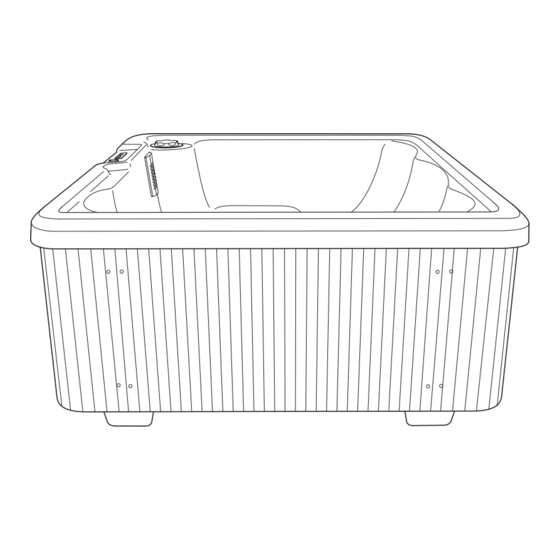
Table of Contents
Advertisement
Model No. IMHS61000
Serial No.
The serial number is found on a plastic
sign inside the spa on the back of the
access panel. Write the serial number
in the space above for reference.
QUESTIONS?
As a manufacturer, we are com-
mitted to providing complete
customer satisfaction. If you
have questions, or if there are
missing parts, we will guarantee
complete satisfaction through
direct assistance from our factory.
TO AVOID UNNECESSARY
DELAYS, PLEASE CALL DIRECT
TO OUR TOLL-FREE CUSTOMER
HOT LINE. The trained techni-
cians on our customer hot line
will provide immediate assis-
tance, free of charge to you.
CUSTOMER HOT LINE:
1-877-897-7493
Mon.–Fri., 6 a.m.–6 p.m. MST
CAUTION
Read all precautions and instruc-
tions in this manual before using
this equipment. Save this manual
for future reference.
Access Panel
USER'S MANUAL
Visit our website at
www.workoutwarehouse.com
new products, prizes,
fitness tips, and much more!
®
Advertisement
Table of Contents

Summary of Contents for Image Renew 610
- Page 1 ® Model No. IMHS61000 Serial No. USER’S MANUAL The serial number is found on a plastic sign inside the spa on the back of the access panel. Write the serial number in the space above for reference. Access Panel QUESTIONS? As a manufacturer, we are com- mitted to providing complete customer satisfaction.
-
Page 2: Table Of Contents
Table of Contents Posting the Warning Sign ..............2 Important Safety Instructions . -
Page 3: Important Safety Instructions
Important Safety Instructions WARNING: To reduce the risk of drowning, electric shock, or serious injury, read the fol- lowing important precautions before using the hydrotherapy spa. READ AND FOLLOW ALL INSTRUCTIONS 1. It is the responsibility of the owner to ensure 10. - Page 4 21. DANGER—If you will be using the hydrother- 29. WARNING—To reduce the risk of injury: The apy spa outside, do not bury the power cord. water temperature should never exceed Keep the power cord away from lawn mow- 104°F. Temperatures between 100°F and 104°F ers, hedge trimmers, and other similar equip- are considered to be safe for healthy adults.
- Page 5 36. If you feel pain or dizziness at any time while 41. WARNING DECAL PLACEMENT: Locate the using the hydrotherapy spa, discontinue use decals shown below and familiarize yourself and contact a physician. with the information on the decals. 37. WARNING—To reduce the risk of injury: It is especially important for persons over the age of 35 or persons with pre-existing health problems, such as obesity, heart disease,...
-
Page 6: Before You Begin
RENEW 610 hydrotherapy spa. The innovative using the RENEW 610. If you have additional ques- RENEW 610 allows you to enjoy all the benefits of tions, please call our Customer Service Department hydrotherapy in the comfort and privacy of your home. -
Page 7: Choosing A Location For The Hydrotherapy Spa
Choosing a Location for the Hydrotherapy Spa There are many factors to consider when choosing a location to set up the hydrotherapy spa. These factors vary depending on whether you plan to use the spa inside or outside. We have listed several factors you may wish to consider as you decide where to set up the spa. -
Page 8: Assembly
Assembly Before beginning assembly, carefully read the ASSEMBLY REQUIRES THE FOLLOWING following information and instructions: TOOLS (not included): • Place all parts in a cleared area and remove the • One (1) phillips screwdriver packing materials from the spa shell. Do not dis- pose of the packing materials until assembly is •... - Page 9 3. Refer to the inset drawing. Set the Filter (16) into the filter housing. Next, screw the Filter Cover (8) into the filter housing until it is fully seated. Remove the two warning decals (not shown) from Fill to Here the spa shell.
-
Page 10: Using The Hydrotherapy Spa
Using the Hydrotherapy Spa The hydrotherapy spa is designed to seat five adults. the directions on the individual packages of “QUICK The spa holds 225 gallons of water and offers a heat- pHix It DOWN” and “QUICK pHix It UP.” However, the ing system (70°F to 104°F), a filtration system, ten directions on the bottle of “Non-chlorine Shox”... -
Page 11: Spa Shell Diagram
Spa Shell Diagram Refer to the diagram above. The function of each G. The temperature probe monitors water tempera- component is explained below. ture. A. The two adjustable push/pull jets allow you to H. The underwater light can be used for night opera- direct their water flow and can be closed and tion (see USING THE CONTROLS on page 12). -
Page 12: Using The Controls
Using the Controls Air Control Temperature Light Buttons Button Button Refer to the diagram above. The function of each Light Button: Turns the underwater light on and off. control is explained below: Temperature Buttons: Control the temperature setting Air Control: Determines the amount of air flowing of the water. -
Page 13: Maintenance
Maintenance The hydrotherapy spa is designed to provide years of MAINTAINING THE SPA COVER enjoyment. Please follow the guidelines below to properly maintain your spa. The spa cover should be cleaned monthly. To clean the spa cover, use water and a non-abrasive cleaner MAINTENANCE SCHEDULE on the entire cover. - Page 14 WATER CHEMISTRY ATTACHING AND REMOVING THE ACCESS PANEL The hydrotherapy spa comes with a starter chemical To locate the access panel, refer to the drawing on pack for maintaining the water in the spa. (See TEST- page 6. Turn off the power to the spa. To remove the ING AND TREATING THE WATER on page 10.) access panel, first remove the four indicated screws.
- Page 15 To drain the hydrotherapy spa, follow the steps below: WINTER USE AND CARE 1. Using the console, adjust the temperature to the The hydrotherapy spa is designed for year-round use. lowest setting. If you decide to store the spa for the winter, store it in 2.
-
Page 16: Trouble-Shooting
Trouble-shooting Most problems can be solved by following the simple steps below. Find the symptom that applies, and follow the steps listed. If further assistance is needed, call our Customer Service Department toll-free at 1-877-897-7493, Monday through Friday, 6 a.m. until 6 p.m. Mountain Time. 1. - Page 17 10. SYMPTOM: THE SPA JET UNIT CONTINUES 12. SYMPTOM: THE CONSOLE DISPLAYS THE TO RUN AFTER IT HAS BEEN SHUT OFF WORDS “COOL” OR “ICE” a. To turn the spa jets on low, press the jet button a. This is a normal function of the spa; no action once.
-
Page 18: Part List
Part List—Model No. IMHS61000 R0600A Key No. Qty. Description Key No. Qty. Description Thermometer Fitting Filter Cover O-ring Long Access Panel 1/4” Lock Washer Adjustable Jet Corner Panel 1/4” Washer Adjustable Push/Pull Jet Short Panel Drain Plug Quick Release Bracket Drain Plug O-ring 1/4”... -
Page 19: Exploded Drawing
Exploded Drawing—Model No. IMHS61000 R0600A... -
Page 20: Ordering Replacement Parts
2. The NAME of the product (IMAGE ® RENEW 610) 3. The SERIAL NUMBER of the product (see the front cover of this manual) 4. The KEY NUMBER and DESCRIPTION of the desired part(s) (see the PART LIST and EXPLODED DRAWING on pages 18 and 19).


Need help?
Do you have a question about the Renew 610 and is the answer not in the manual?
Questions and answers