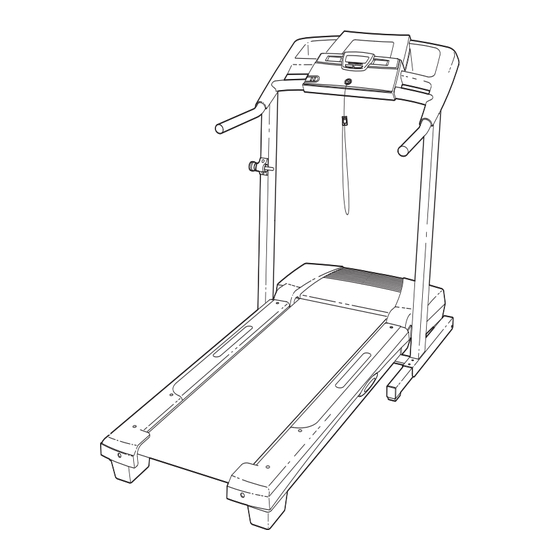
Advertisement
Model No. 30753.0
Serial No.
Write the serial number in the space
above for future reference.
Serial Number
Decal
QUESTIONS?
As a manufacturer, we are com-
mitted to providing complete cus-
tomer satisfaction. If you have
questions, or if parts are damaged
or missing, PLEASE DO NOT
CONTACT THE STORE. For assis-
tance, contact our Customer
Service Department.
CALL TOLL-FREE:
1-888-936-4266
Mon.–Fri., 8:00 until 17:00 EST
(excluding holidays)
OR E-MAIL US:
customerservice@iconcanada.ca
CAUTION
Read all precautions and instruc-
tions in this manual before using
this equipment. Save this manual
for future reference.
USER'S MANUAL
Visit our website at
www.proform.com
Visit our website at
Advertisement
Table of Contents

Summary of Contents for Pro-Form 355 Treadmill
- Page 1 Mon.–Fri., 8:00 until 17:00 EST (excluding holidays) OR E-MAIL US: customerservice@iconcanada.ca CAUTION Read all precautions and instruc- tions in this manual before using Visit our website at this equipment. Save this manual for future reference. www.proform.com Visit our website at...
-
Page 2: Table Of Contents
TABLE OF CONTENTS WARNING DECAL PLACEMENT ............. . 2 IMPORTANT PRECAUTIONS . -
Page 3: Important Precautions
IMPORTANT PRECAUTIONS WARNING: To reduce the risk of serious injury, read all important precautions and in- structions in this manual and all warnings on your treadmill before using your treadmill. ICON as- sumes no responsibility for personal injury or property damage sustained by or through the use of this product. - Page 4 20. Never leave your treadmill unattended while 24. Never insert any object into any opening on it is running. Always remove the key and un- your treadmill. plug the power cord when your treadmill is DANGER: not in use. Always unplug the power cord immediately after use, before cleaning 21.
-
Page 5: Before You Begin
And when you’re not exercising, the 355 treadmill can decal are shown on the front cover of this manual. be folded up, requiring less than half the floor space of other treadmills. -
Page 6: Assembly
ASSEMBLY Assembly requires two persons. Set your treadmill in a cleared area and remove all packing materials; do not dispose of the packing materials until assembly is completed. Note: The underside of the treadmill walking belt is coated with high-performance lubricant. During shipping, a small amount of lubricant may be transferred to the top of the walking belt or the shipping carton. - Page 7 2. Attach a Wheel (66) to the base of the Uprights (69) with a Wheel Bolt (64) and a Nut (13) as shown. Do not overtighten the Bolt; the Wheel should turn freely. With the help of a second person, carefully tip the tread- mill onto its other side.
- Page 8 5. Touch the Right Handrail (72) to discharge any static. Slide the sleeve off the connector on the Upright Wire (42) as shown in the inset drawing. Next, press the end of the Upright Wire into the socket in the bottom of the Console Base (47).
- Page 9 8. Attach the Latch Housing (29) to the left Upright (69) with two 3/4" Screws (2). Make sure that the large hole in the Latch Housing is on the side shown. Remove the knob from the pin. Make sure that the col- lar and the spring are on the pin as shown.
-
Page 10: Operation And Adjustment
OPERATION AND ADJUSTMENT THE PRE-LUBRICATED WALKING BELT plug. Plug the power cord into a surge suppressor, and plug the surge suppressor into an appropriate outlet that is properly installed and grounded in Your treadmill features a walking belt coated with high- performance lubricant. - Page 11 CONSOLE DIAGRAM Pulse Sensor Note: If there is a thin sheet of plastic Clip on the console, remove the plastic. FEATURES OF THE CONSOLE HOW TO TURN ON THE POWER The treadmill console offers a selection of features IMPORTANT: If the treadmill has been exposed to designed to make your workouts more effective.
- Page 12 Next, stand on the foot rails of the treadmill. Find the change by 0.1 mph; if a button is held down, the clip attached to the key (see the drawing on page 11) speed setting will change in increments of 0.5 mph. and slide the clip onto the waistband of your clothes.
- Page 13 The right display— move the key from the console and put it in a secure When the manual place. mode or the 30-minute Challenge program is When you are finished using the treadmill, switch selected, the right dis- the reset/off circuit breaker to the “off” position and play will show the unplug the power cord.
- Page 14 HOW TO USE THE 30-MINUTE CHALLENGE To change the speed of the walking belt or the in- PROGRAM cline of the treadmill at any time during the pro- gram, press the Speed or Incline buttons. 1. Insert the key into the console. To stop the program, press the Stop button.
- Page 15 To stop the program, press the Stop button. The THE INFORMATION MODE time will begin to flash in the left display. To restart the program, press the Start button or the Speed in- The console features an information mode that keeps crease button.
-
Page 16: How To Fold And Move The Treadmill
HOW TO FOLD AND MOVE THE TREADMILL HOW TO FOLD THE TREADMILL FOR STORAGE Before folding your treadmill, adjust the incline to the lowest position. If you do not do this, your treadmill may be permanently damaged. Next, unplug the power cord. CAUTION: You must be able to safely lift 45 lbs. -
Page 17: Troubleshooting
TROUBLESHOOTING Most treadmill problems can be solved by following the steps below. Find the symptom that applies, and follow the steps listed. If you need further assistance, see the front cover of this manual. PROBLEM: The power does not turn on SOLUTION: a. - Page 18 PROBLEM: The walking belt slows when walked on SOLUTION: a. Use only a single-outlet surge suppressor that meets all of the specifications described on page 10. b. If the walking belt is overtightened, treadmill perfor- mance may decrease and the walking belt may be- 1"–3"...
-
Page 19: Conditioning Guidelines
EXERCISE GUIDELINES zone. For maximum fat burning, exercise with your WARNING: heart rate near the middle number in your training Before beginning this zone. or any exercise program, consult your physi- cian. This is especially important for persons Aerobic Exercise—If your goal is to strengthen your over the age of 35 or persons with pre-exist- cardiovascular system, you must perform aerobic exer- ing health problems. - Page 20 PART LIST—Model No. 30753.0 R0607A No. Qty. Description No. Qty. Description No. Qty. Description Hood Rear Roller Bracket Grommet 3/4" Screw Left Grip Plate Left Handrail Motor Belt Rear Endcap, Right Right Handrail Motor Tension Bolt Right Grip Plate Foot Cap Screw Latch Pin Assembly Handrail Bolt Left Foot Rail...
- Page 21 EXPLODED DRAWING—Model No. 30753.0 R0607A...
-
Page 22: Ordering Replacement Parts
ORDERING REPLACEMENT PARTS To order replacement parts, see the front cover of this manual. To help us assist you, please be prepared to pro- vide the following information when contacting us: • the model number and serial number of the product (see the front cover of this manual) •...








Need help?
Do you have a question about the 355 Treadmill and is the answer not in the manual?
Questions and answers
What is the maximum speed
The maximum speed of the Pro-Form 355 Treadmill is 6.5 miles per hour.
This answer is automatically generated