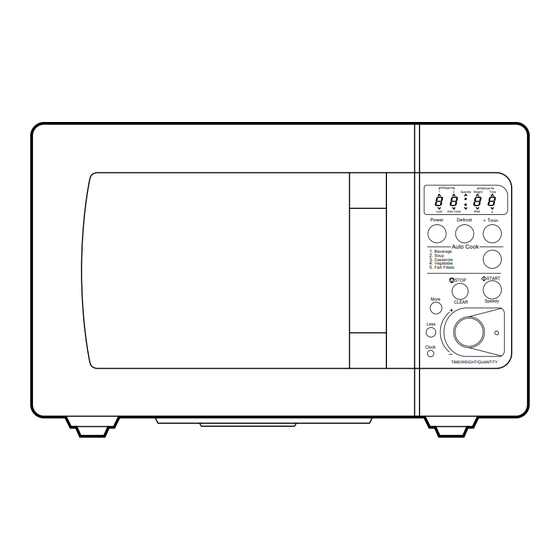
Table of Contents
Advertisement
MICROWAVE OVEN
KOR-816T
OPERATING
INSTRUCTIONS
Stage
1
Defrost
2
Quantity Weight
Time
Lock
Auto Cook
Watt
g
Power
Defrost
+
1
min.
Auto Cook
1.
Beverage
2.
Soup
3.
Casserole
4.
Vegetable
5.
Fish Fillets
STOP
START
More
Speedy
CLEAR
Less
Clock
TIME/WEIGHT/QUANTITY
Before operating this oven, please
read these instructions completely.
Advertisement
Table of Contents

Subscribe to Our Youtube Channel
Summary of Contents for Daewoo KOR-816T
-
Page 1: Microwave Oven
MICROWAVE OVEN KOR-816T OPERATING Stage Defrost Quantity Weight Time INSTRUCTIONS Lock Auto Cook Watt Power Defrost min. Auto Cook Beverage Soup Casserole Vegetable Fish Fillets STOP START More Speedy CLEAR Less Clock TIME/WEIGHT/QUANTITY Before operating this oven, please read these instructions completely. -
Page 2: Table Of Contents
• This appliance is supplied with cable of special type, which, if damaged, must be repaired with cable of COOKING IN TWO STAGES ···································································································································· 11 same type. Such a cable can be purchased from DAEWOO and must be installed by a Qualified Person. AUTO COOK······························································································································································· 13 SPEEDY COOK··························································································································································... -
Page 3: Specifications
SAFETY INSTRUCTIONS FOR GENERAL USE SPECIFICATIONS Listed below are, as with all appliances, certain rules to follow and safeguards to assure top performance from this oven: POWER SUPPLY 230V~50Hz, SINGLE PHASE WITH EARTHING 1. Do not use the oven for any reason other than food preparation, such as for drying clothes, paper, or any MICROWAVE POWER CONSUMPTION 1350 W... -
Page 4: Features Diagram
FEATURES DIAGRAM CONTROL PANEL When blinking, the oven is When blinking, the oven is in AUTOCOOK quantity input operating in WEIGHT mode. DEFROST. Stage Defrost Quantity Weight Time When blinking, the oven is When blinking, the oven is Lock Auto Cook Watt Power Defrost... -
Page 5: How To Set The Oven Controls
HOW TO SET THE OVEN CONTROLS 4. Press CLOCK button. The display will show present time, and the colon starts blinking. Tips: • Be sure to read the cookbook' s introduction before operating the oven. This digital clock allows you to set •... -
Page 6: Weight Defrost
WEIGHT DEFROST COOKING IN ONE STAGE NOTE: • This digital weight allows you set from 200g to 3000g. NOTE: • To insure the best microwave and defrost results, be sure to start with a cool oven. • Whenever you press this button, the display is circulated WEIGHT DEFROST, TIME DEFROST, Let the oven cool 15~20 minutes with the door slightly open. -
Page 7: Cooking In Two Stages
COOKING IN TWO STAGES 5. Press button. When you touch START, both STAGE STAGE1 & 2 indicator lights come NOTE: For best results, some recipes call for one power level for a certain length of time and another power level for a different length of time. STAGE1 indicator light blinking to show you that the oven is cooking in the first of two cook stages. -
Page 8: Auto Cook
AUTO COOK 6. If you want to select other, press quantity button once again until display you desired. NOTE: • There is programmed for cooking of five kinds (1~5). • You don't have to worry about setting time, power and function. 7. -
Page 9: Speedy Cook
SPEEDY COOK TO STOP THE OVEN WHILE IT IS OPERATING SETTING THE CONTROL 1. Press (STOP/CLEAR) button. -Touch once more to erase all instruction except clock. 1. Press button. Whenever the button is pressed, -You can restart the oven by touching (START) button. -
Page 10: General Guidelines
COOKING UTENSILS GENERAL GUIDELINES Since microwave cooking to some extent is different from Releasing pressure in foods Microwave energy is produced by high frquency radio waves. They are reflected from metal, but will pass through traditional cooking, the following general guidelines should be Several foods are tightly covered by a skin or membrane. -
Page 11: Questions And Answers
BEFORE CALLING FOR SERVICE QUESTIONS AND ANSWERS You can often correct operating problems Q: I accidentally ran my microwave oven without Q: The oven only operates when the door is Note: yourself. If your microwave oven fails to work any food in it. Is it damaged? closed.









Need help?
Do you have a question about the KOR-816T and is the answer not in the manual?
Questions and answers