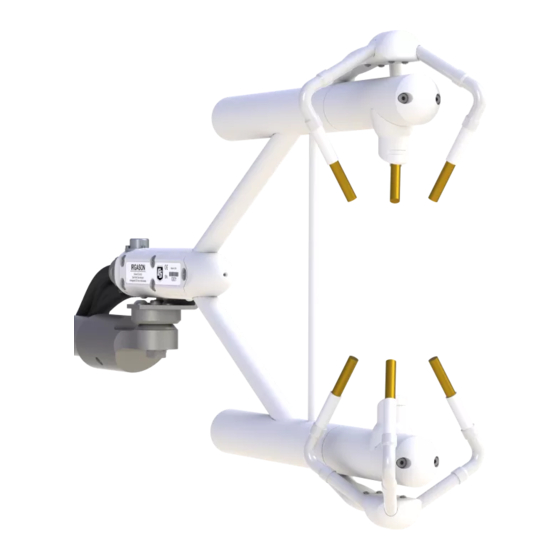
Campbell IRGASON Instruction Manual
Open-path eddy-covariance system
Hide thumbs
Also See for IRGASON:
- Quick using manual (12 pages) ,
- Product manual (82 pages) ,
- Product manual (91 pages)
Subscribe to Our Youtube Channel
Summary of Contents for Campbell IRGASON
- Page 1 Open-Path Eddy-Covariance System Operator’s Manual IRGASON, KH20, and FW05 Revision: 4/13 C o p y r i g h t © 2 0 0 4 - 2 0 1 3 C a m p b e l l S c i e n t i f i c ,...
- Page 3 Campbell pricelist or product manual. Products not manufactured, but that are re-sold by Campbell, are warranted only to the limits extended by the original manufacturer. Batteries, fine-wire thermocouples, desiccant, and other consumables have no warranty.
- Page 4 SCIENTIFIC, INC., phone (435) 227-9000. After an applications engineer determines the nature of the problem, an RMA number will be issued. Please write this number clearly on the outside of the shipping container. Campbell Scientific’s shipping address is: CAMPBELL SCIENTIFIC, INC.
-
Page 5: Table Of Contents
Table of Contents PDF viewers: These page numbers refer to the printed version of this document. Use the PDF reader bookmarks tab for links to specific sections. 1. System Description ............1 OPEC (CSAT3 Only)................1 Basic OPEC..................1 Extended OPEC ...................2 Additional Fast Response Sensors ............2 2. - Page 6 4-13. List of files collected the first time using two cards ......23 4-14. List of files collected the second time using two cards ..... 23 4-15. Interpreter settings to read a Campbell Scientific TOB1 data file..26 4-16. Folder that contains the raw TOB1 time series data files ....26 4-17.
- Page 7 Table of Contents Tables 2-1. Nominal Sensor Power Requirements..........5 2-2. Nominal Datalogger Power Requirements with the Display Off and No RS-232 Communications .............5 2-3. Nominal Datalogger Power Requirements with the Display and Backlight On, and No RS-232 Communications......5...
- Page 8 Table of Contents...
-
Page 9: System Description
OPEC Open-Path Eddy-Covariance System This document will serve as a guide to properly install and operate a Campbell Scientific Open-Path Eddy-Covariance System (OPEC). The OPEC is composed of various products, e.g., dataloggers, fast response turbulence sensors, slow response meteorological sensors, and software. These products are manufactured by Campbell Scientific and other vendors. -
Page 10: Extended Opec
A KH20 Krypton hygrometer, instead of the IRGASON gas analyzer, can be used to measure the latent heat flux. The KH20 can not be used to measure an... -
Page 11: Open-Path Eddy-Covariance (Irgason) System
Keep a log book for each station. Record the date and personnel name for all site visits, as well as all maintenance and work that is performed during the site visit. Document the condition of the sensors and site with a digital camera. FIGURE 2-1. Open-Path Eddy-Covariance (IRGASON) System... -
Page 12: Fetch And Sensor Height
Mounting The IRGASON is mounted to a tripod or tower using a horizontal mounting arm (CM20x) and a leveling mounting kit (CM250). Section 3 of the... -
Page 13: System Datalogger Program
170 mA @ 12.5 Vdc The OPEC system is powered by an external power supply system. The power supply can be a Campbell Scientific PS84, a third party solar power supply system, or a user supplied power system. With a Campbell Scientific PS84 solar power system, connect the OPEC sensor power cables to the positive and negative terminals of the power su pply. -
Page 14: Program Configuration
OPEC Open-Path Eddy-Covariance System as a line item on the order, contact Campbell Scientific to purchase the appropriate datalogger program for your open-path eddy-covariance system. The program covers a variety of sensors and is continuously growing. If your system uses sensors that are not currently supported by the program, add the appropriate measurement and processing instructions to the program or contact Campbell Scientific for assistance. -
Page 15: Irgason Right Hand Coordinate System, Horizontal Wind Vector Angle Is 0 Degrees
OPEC Open-Path Eddy-Covariance System To enter the “sonic_azimuth” using the datalogger keyboard, press the <Esc> key until the Campbell Scientific Inc. logo is visible in the upper left hand corner of the display. Press the <Enter> key. Select the menu “Sonic_Azmth”... -
Page 16: Sensor Configuration
Do not use SDM address F (15) because it is reserved for use with the Group Trigger instruction. The IRGASON is shipped from the factory is set with a default SDM address of 1. This address is set in software and can be changed using the software DevConfig or ECMon and a USB cable. -
Page 17: Loading A Program To The Datalogger
OPEC Open-Path Eddy-Covariance System CAUTION If you loan an IRGASON to a colleague, verify that the address is 1 before deploying the system into the field. Loading a Program to the Datalogger Before the datalogger can begin to make measurements, a program must be transferred into its CPU. -
Page 18: System Operation
To start the program, press the <Esc> key until the main menu appears and Campbell Scientific logo appear in the upper left hand side. Press the <Enter> key, if necessary, select the “System Menu” and press the <Enter> key. Select the “Run/Stop Program”... -
Page 19: Data
Data is saved on the PC/CF card as a binary file in a Campbell Scientific format called Table Oriented Binary Format 3 (TOB3). TOB3 incorporates features to improve reliability of the card and allows for the accurate determination of each record’s time without the space required for individual... -
Page 20: Data Retrieval
Microsoft Excel. In the Array Compatible CSV, time is reported as elements of the array, e.g., in the same format as the Campbell Scientific mixed array dataloggers. NOTE Campbell Scientific recommends the use of TOB1 file format. -
Page 21: Direct Connection Data Retrieval Via Loggernet
OPEC Open-Path Eddy-Covariance System 4.1.1 Direct Connection Data Retrieval via LoggerNet LoggerNet can be used to automatically collect and organize data from an Open-Path Eddy-Covariance system. This approach is some what limited because of the slow throughput into the PC’s RS-232 port. For all practical purposes, the PC must remain continuously connected to the datalogger. -
Page 22: Loggernet Station Setup For The "Ts_Data" Table
OPEC Open-Path Eddy-Covariance System FIGURE 4-2. LoggerNet station setup for the “ts_data” table In the “Schedule” tab, configure the station’s data collection as shown in FIGURE 4-3. Modify the Primary Retry Interval, Number of Primary Retries, and the Secondary Retry interval as needed for the specific telecommunications option used at the station. -
Page 23: File Management With Baler
“bale” it into a user specified file size (see FIGURE 4-5 and FIGURE 4-6). Campbell Scientific recommends using a one hour bale size for time series data that will be post processed by EdiRe and a 1 day bale size for the flux data. -
Page 24: Baler Station Setup For The "Flux" Table
OPEC Open-Path Eddy-Covariance System FIGURE 4-5. Baler station setup for the “flux” table FIGURE 4-6. Baler station setup for the “ts_data” table... -
Page 25: Remote Data Retrieval Via A Pc/Cf Card
OPEC Open-Path Eddy-Covariance System 4.1.3 Remote Data Retrieval via a PC/CF Card To transfer data manually from the PC/CF card to the PC, remove the card from the datalogger following the proper card removal procedure (see the appropriate datalogger manual for details). Insert a fresh card into the datalogger or copy the data from the card to a working directory on the computer. -
Page 26: File Management With Cardconvert
TOB3 to a TOB1, TOA5, or Array Compatible CSV (see FIGURE 4-7). This utility is installed on the PC under the Start menu in the Programs | Campbell Scientific | LoggerNet | Utilities group. To take advantage of all the functionality described in this section, use CardConvert version 1.2 or later. -
Page 27: Destination File Option Screen
OPEC Open-Path Eddy-Covariance System Start the CardConvert utility. When CardConvert is started, a summary of its current settings is displayed in the lower right hand screen. There are four screens/parameters to setup and configure in CardConvert. Once configured, CardConvert will save these settings in the Windows Registry. In subsequent runs, only the default Output File name must be changed. -
Page 28: Fully Configured Cardconvert Start Up Screen
OPEC Open-Path Eddy-Covariance System • Set the file size (Bale size) in the “Time Settings” screen. For the time series files, use a one hour file size and for the online flux data, use a one day file size. Practice converting the data from the card and processing it with your off-line tools. -
Page 29: Collecting Data With One Card
OPEC Open-Path Eddy-Covariance System FIGURE 4-10. List of files created by CardConvert 4.1.4.1 Collecting Data with One Card If a single card is used to collect the data and the data on the card is not deleted after copying it to the PC, the datalogger will append the data collected since the card was removed to the data file on the card. -
Page 30: Collecting Data With Two Cards
OPEC Open-Path Eddy-Covariance System FIGURE 4-11. List of files created by CardConvert with duplicates FIGURE 4-12. List of files where the duplicate files are renamed to *.bak 4.1.4.2 Collecting Data with Two Cards Data can be collected using two cards. The card in the datalogger is removed and replaced with an empty one. -
Page 31: List Of Files Collected The First Time Using Two Cards
OPEC Open-Path Eddy-Covariance System Using two or more cards is a fast and efficient method of NOTE collecting data. Only new data is collected; however, two partial files within a “baling” period are created. Variable file lengths are not an issue with EdiRe. Again, note that the first and last files (FIGURE 4-13) are smaller than the rest of the files. -
Page 32: Data Processing
4.2.2 Off-line Processing with EdiRe EdiRe is a powerful and flexible software package for processing Eddy- Covariance data collected by a Campbell Scientific system. It is available at no charge from the University of Edinburgh’s ftp site (http://www.geos.ed.ac.uk/ abs/research/micromet/EdiRe/Downloads.html). EdiRe can, using the Interpreter, read TOB1 data files. -
Page 33: Creating Raw File Format And Processing Lists
Along with the information on the University of Edinburgh’s ftp site, see the EdiRe online help and the Campbell Scientific Application Note on using EdiRe. EdiRe lends itself to experimentation. The best way to learn how to use EdiRe is to experiment with it. -
Page 34: Interpreter Settings To Read A Campbell Scientific Tob1 Data File
OPEC Open-Path Eddy-Covariance System FIGURE 4-15. Interpreter settings to read a Campbell Scientific TOB1 data file FIGURE 4-16. Folder that contains the raw TOB1 time series data files... -
Page 35: Example Edire Raw File Format And Processing Lists
OPEC Open-Path Eddy-Covariance System FIGURE 4-17. Completed Interpreter screen FIGURE 4-18. Estimated sample frequency and correct sample frequency 4.2.2.2 Example EdiRe Raw File Format and Processing Lists To view the Lists in EdiRe, select the Processing | Options menu. The “Raw File Format”... -
Page 36: Default Edire Processing List Created By The Interpreter
“Output Files” tab or as part of the processing list with the “Location Output Files” instruction (FIGURE 4-20). Campbell Scientific recommends incorporating the output file destination as part of the processing list rather than changing the output file name in the “Output File” tab. This will prevent the accidental merger of results from multiple stations. -
Page 37: Output File Location As Part Of The Processing List
OPEC Open-Path Eddy-Covariance System FIGURE 4-20. Output file location as part of the processing list FIGURE 4-21. Output file location as part of the processing list... -
Page 38: With 1 Chn Statistics Instruction
OPEC Open-Path Eddy-Covariance System FIGURE 4-22. Processing U and CO with 1 Chn Statistics instruction FIGURE 4-23. Computing CO flux with 2 Chn Statistics and graphing U statistic with Plot Value instruction... -
Page 39: Basic Eddy-Covariance Theory
OPEC Open-Path Eddy-Covariance System Basic Eddy-Covariance Theory Appendix B lists several references on eddy-covariance flux measurements. The following text books are particular informative: Atmospheric Boundary Layer Flows, Their Structure and Measurement (Kaimal and Finnigan, 1994) A Brief Practical Guide to Eddy Covariance Flux Measurements: Principles and Workflow Examples for Scientific and Industrial Applications (Burba and Anderson, 2010) Eddy Covariance, A Practical Guide to Measurement and Data Analysis... - Page 40 OPEC Open-Path Eddy-Covariance System The surface layer (FIGURE 5-1) is comprised of approximately the lower 10% of the atmospheric boundary layer (ABL). The fluxes of water vapor and heat within this layer are nearly constant with height when the following criteria are met: the surface has approximate horizontal homogeneity;...
-
Page 41: Csat3 Orientation
Appendix A. CSAT3 Orientation A.1 Determining True North and Sensor Orientation The orientation of the CSAT3 negative x-axis is found by reading a magnetic compass and applying the site-specific correction for magnetic declination; where the magnetic declination is the number of degrees between True North and Magnetic North. -
Page 42: A Declination Angle East Of True North (Positive) Is Subtracted From 360 (0) Degrees To Find True North
Appendix A. CSAT3 Orientation Declination angles are always subtracted from the compass reading to find True North. A declination angle East of True North is reported as positive a value and is subtracted from 360 (0) degrees to find True North as shown FIGURE A-2. -
Page 43: Online Magnetic Declination Calculator
Appendix A. CSAT3 Orientation A.2 Online Magnetic Declination Calculator The magnetic declination calculator web calculator published by NOAA’s Geophysical Data Center is available at the following url http://www.ngdc.noaa.gov/seg/geomag/jsp/struts/calcDeclination. After the web page loads, enter the site zip code, or longitude and latitude, then click on the “Compute Declination”... - Page 44 Appendix A. CSAT3 Orientation...
-
Page 45: References
Covariance Flux Measurements: Principles and Workflow Examples for Scientific and Industrial Applications, LI-COR Biosciences, Lincoln, 211 Campbell, G. S., and Tanner, B. D.: 1985, “A Krypton Hygrometer for Measurement of Atmospheric Water Vapor Concentration” Moisture and Humidity, ISA, Research Triangle Park, North Carolina. - Page 46 Appendix B. References Schotanus, P., F. T. M. Nieuwstadt, and H. A. R. de Bruin, 1983: Temperature measurement with a sonic anemometer and its application to heat and moisture fluxes, Bound.-Layer Meteorol., 26, 81-93. Schuepp, P. H., Leclerc, M. Y., MacPherson, J. I., and Desjardins, R. L.: 1990, “Footprint Prediction of Scalar Fluxes from Analytical Solutions of the Diffusion Equation”, Bound.-Layer Meteorol., 50, 355-373.
-
Page 47: Opec200 Open Path Eddy Covariance System Quickstart Guide
Appendix C. OPEC200 Open Path Eddy Covariance System Quickstart Guide Setup tripod and mount enclosures. Datalogger Enclosure EC100 Electronics... - Page 48 Appendix C. OPEC200 Open Path Eddy Covariance System Quickstart Guide Ground tripod and enclosures. Ground Lug Grounding Rod...
- Page 49 Appendix C. OPEC200 Open Path Eddy Covariance System Quickstart Guide Setup tripod or mast with CM20X Crossarm. Crossarm-to-Pole Bracket CM20X Crossarm...
- Page 50 Appendix C. OPEC200 Open Path Eddy Covariance System Quickstart Guide Mount the IRGASON into the prevailing wind. IRGASON IRGASON Mounting Bracket Leveling Bubble IRGASON Boom Adapter CM20X Crossarm...
- Page 51 Appendix C. OPEC200 Open Path Eddy Covariance System Quickstart Guide Mount the radiation shield and IRGASON Temperature Probe. Radiation Shield CM20X Crossarm IRGASON Temperature Probe...
- Page 52 Appendix C. OPEC200 Open Path Eddy Covariance System Quickstart Guide Connect gas analyzer, sonic anemometer, and temperature probe cables to EC100 Electronics. Analyzer Cable Temperature Sonic Probe Cable Anemometer Cable...
- Page 53 Appendix C. OPEC200 Open Path Eddy Covariance System Quickstart Guide Connect system wiring and insert compact flash (CF) card. Insert CF Card Datalogger Enclosure EC100 Power and SDM Cables Power Cable (can connect here or directly to +12Vdc power supply) SDM Cable Otherwise connect Power Cable...
- Page 54 Sonic Azmth :0.00000 Change Press Source > On Site Zero & Span Enter in the azimuth (the angle in degrees between true north and the direction the IRGASON points), Press <Esc> to exit. and press <ENTER>. Campbell Modify Value Scientific...
- Page 56 Campbell Scientific Companies Campbell Scientific, Inc. (CSI) 815 West 1800 North Logan, Utah 84321 UNITED STATES www.campbellsci.com • info@campbellsci.com Campbell Scientific Africa Pty. Ltd. (CSAf) PO Box 2450 Somerset West 7129 SOUTH AFRICA www.csafrica.co.za • cleroux@csafrica.co.za Campbell Scientific Australia Pty. Ltd. (CSA)















Need help?
Do you have a question about the IRGASON and is the answer not in the manual?
Questions and answers