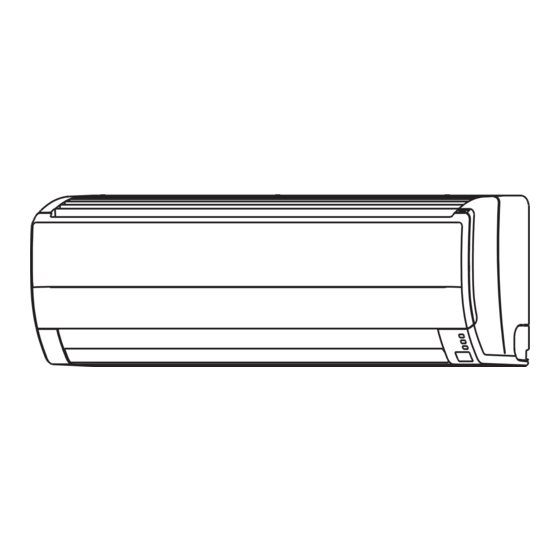
Friedrich MW09Y3H Operating Manual
Inverter room air conditioner wall mounted type heat & cool model (reverse cycle)
Hide thumbs
Also See for MW09Y3H:
- Service and parts manual (23 pages) ,
- Brochure & specs (29 pages) ,
- Operating manual (18 pages)
Summary of Contents for Friedrich MW09Y3H
- Page 1 MANUAL MODE D’EMPLOI MW09Y3H MW12Y3H MR09Y3H MR12Y3H CONSERVEZ CE MODE D'EMPLOI POUR RÉFÉRENCE ULTÉRIEUR 9332280005-01...
-
Page 2: Table Of Contents
G Do not insert fingers or objects into the outlet port or intake grille. G Do not start and stop air conditioner operation by disconnecting the power supply cord and so on. G Take care not to damage the power supply cord. -
Page 3: Features And Functions
FEATURES AND FUNCTIONS INVERTER At the start of operation, a large power is used to bring the room quickly to the desired temperature. Afterward, the air conditioner automatically switches to a low power setting for economic and comfortable operation. COIL DRY OPERATION The Indoor unit can be dried by pressing the COIL DRY but- ton on the Remote Control Unit so as to avoid going moldy and restrain the breed of bacterium. -
Page 4: Name Of Parts
NAME OF PARTS Fig. 1 a-10 a-11 a-12 a-13 Fig. 5 a-14 a-15 a-17 Fig. 6 b-14 En-3 Fig.2 OPERATION TIMER COIL DRY Fig.3 a-16 Fig.4 b-10 c-10 b-11 c-11 b-12 b-16 b-13 b-15 Fig. 7 To facilitate explanation, the accompanying illustra- tion has been drawn to show all possible indicators;... - Page 5 ) button b-14 CLOCK ADJUST button b-15 TEST RUN button G This button is used when installing the air conditioner, and should not be used under normal conditions, as it will cause the indoor unit’s thermostat function to operate incorrectly.
-
Page 6: Preparation
PREPARATION Load Batteries (AAA/R03/LR03 × 2) Press and slide the battery compartment lid on the re- verse side to open it. Slide in the direction of the arrow while pressing the Insert batteries. Be sure to align the battery polarities ( Close the battery compartment lid. -
Page 7: Operation
To Select Mode Operation Press the START/STOP button (Fig.6 b-9). The indoor unit’s OPERATION Indicator Lamp (green) (Fig. 3 a-5) will light. The air conditioner will start operating. Press the MODE button (Fig.6 b-2) to select the desired mode. Each time the button is pressed, the mode will change in the following order. - Page 8 G When the room temperature is very low, frost may form on the outdoor unit, and its performance may be reduced. In order to remove such frost, the air conditioner will automatically enter the defrost cycle from time to time. During Automatic Defrosting operation, the OPERATION Indicator Lamp (Fig.
-
Page 9: Timer Operation
The order of operation is indicated by the arrow in the Remote Control Unit’s Display (OFF → ON, or OFF ← ON). One example of Program timer use might be to have the air conditioner auto- matically stop (OFF timer) the operation after you go to sleep, then start (ON timer) the operation automatically in the morning before you arise. -
Page 10: Sleep Timer Operation
SLEEP TIMER OPERATION Unlike other timer functions, the SLEEP timer is used to set the length of time until air conditioner operation is stopped. To Use the SLEEP Timer While the air conditioner is operating or stopped, press the SLEEP button (Fig. 6 b-6). -
Page 11: Adjusting The Direction Of Air Circulation
Vertical (up-down) direction of airflow is adjusted by pressing the Remote Control Unit’s SET button. Horizontal (right-left) airflow direction is adjusted manually, by moving the Air Flow Direction Louvers. Whenever making horizontal airflow adjustments, start air conditioner operation and be sure that the vertical air direction louvers are stopped. -
Page 12: Minimum Heat Operation
G Once air conditioner operation is stopped, normal operation begins when the indoor unit is turned on again. G During the monitor period in the AUTO mode, the air conditioner operation will not change to ECONOMY operation even if ECONOMY operation is selected by pressing the ECONOMY operation button. -
Page 13: Swing Operation
During cooling/Dry mode : Swings between 1 and 4. During heating mode : Swings between 4 and 6. G The SWING operation may stop temporarily when the air conditioner’s fan is not operating, or when operating at very low speeds. COIL DRY OPERATION The Indoor unit can be dried by pressing the COIL DRY button on the Remote Control Unit so as to avoid going moldy and restrain the breed of bacterium. -
Page 14: Cleaning And Care
G During periods of normal use, the Air Filters should be cleaned every two weeks. G Don't operate the air conditioner with being opened the intake grille. Air filter (Right & Left) Hooks(two places) -
Page 15: Troubleshooting
3 minutes, preventing unit operation during that period. G During operation or immediately after stopping the unit, the sound of water flowing in the air conditioner’s piping may be heard. Also, noise may be particularly noticeable for about 2 to 3 min- utes after starting operation (sound of refrigerant flowing). -
Page 16: Operating Tips
AUTO Restart In Event of Power Interruption G The power supply to the air conditioner is stopped by a power interruption. The air conditioner will then restart automatically in its previous mode when the power is restored. -
Page 17: Specification
G If the air conditioner is used for many hours under high-humidity conditions about 80% or more, condensation may form on the surface of the indoor unit, and drip onto the floor or other objects underneath. (About 80% or more) - Page 18 Friedrich Air Conditioning Co. 4200 N. Pan Am San Antonio, Texas 78218 USA Tel. (210) 357-4400 Fax (210) 357-4490 Visit us at www. friedrich. com...












Need help?
Do you have a question about the MW09Y3H and is the answer not in the manual?
Questions and answers