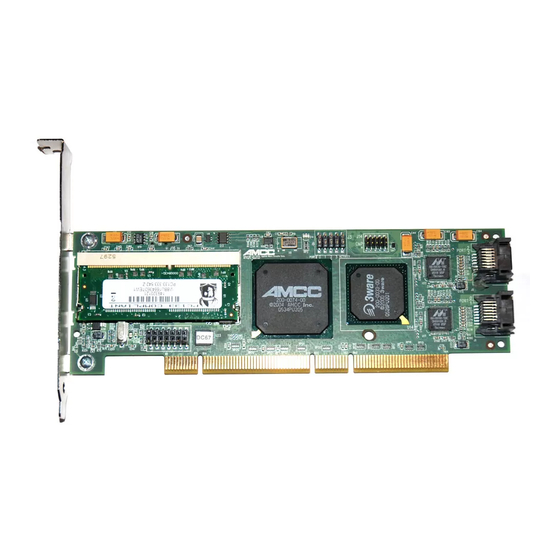
3Ware 9000 Series Release Notes
Serial ata raid controller release 9.2.0
Hide thumbs
Also See for 9000 Series:
- Specification (2 pages) ,
- Installation manual (126 pages) ,
- Manual (50 pages)
Table of Contents
Advertisement
Quick Links
3ware 9000 Series
Release Notes
Release 9.2.0
READ ME FIRST!
Introduction
Thank you for purchasing the AMCC 3ware 9000 Series Serial ATA RAID Controller.
Please refer to the Errata section below for important information regarding the controller
before calling technical support. This document describes known issues and important
recommendations that are not included in the Installation Guide and the User's Guide.
For additional information, see our web site at:
http://www.3ware.com/products/serial_ata9000.asp
User Documentation:
http://www.3ware.com/support/userdocs.asp
Knowledgebase:
http://www.3ware.com/KB/kb.asp
Software Downloads:
http://www.3ware.com/support/download.asp
System Compatibility Lists:
http://www.3ware.com/products/compatibility_sata.asp
Service and support:
http://www.3ware.com/support/index.asp
Main U.S. Phone: 800-840-6055 (US only) or 858-535-6517
European Phone: 00 (800) 3-927-3000
i. Germany, France, Benelux region and Eastern Europe, +49-89-800777-15
ii. UK, Ireland, Nordic region, Spain, Italy, Portugal, +353 61702060
1
720-0123-00 Rev. A
Advertisement
Table of Contents

Summary of Contents for 3Ware 9000 Series
-
Page 1: Release Notes
READ ME FIRST! Introduction Thank you for purchasing the AMCC 3ware 9000 Series Serial ATA RAID Controller. Please refer to the Errata section below for important information regarding the controller before calling technical support. This document describes known issues and important recommendations that are not included in the Installation Guide and the User’s Guide. -
Page 2: Release Highlights
Release Highlights • Support for Online Capacity Expansion (OCE) and RAID Level Migration (RLM) • Support for SuSE Linux Enterprise Server 9.0 and SuSE Professional 9.2 • Support for Red Hat WS3 update-3 • Beta support for Fedora Core 3 •... - Page 3 FreeBSD 5.x driver version: 3.50.00.015 • For AMD and Intel Platforms (32-bit) • Only FreeBSD 5.2 and 5.2.1 are supported 3DM 2 Disk Management Utility • 3DM 2 for Windows 32-bit and 64-bit versions: 2.03.00.025 • 3DM 2 for Linux 32-bit and 64-bit versions: 2.03.00.025 •...
-
Page 4: Important Issues
Errata Important Issues Red Hat WS3.0 driver does not work with older (or newer) versions The drivers provided in release 9.2 for Red Hat Enterprise WS3 are for Update 3 only. If a driver is needed for an earlier version (Update 2) or for a newer version (Update 4), you can build your own driver using the knowledgebase article 11843: http://www.3ware.com/kb/article.aspx?id=11843 Red Hat –... - Page 5 5. Type: chkconfig --add --level 345 3dm2 6. Change the operating mode by typing: chmod +x /etc/rc.d/init.d/3dm2 7. Change the permissions on the 3dm2 configuration file: chmod 600 /etc/3dm2/3dm2.conf 8. Start the 3DM 2 daemon by typing: /etc/rc.d/init.d/3dm2 start 9. Open the web browser and go to https://localhost:888 or http://localhost:888. Fedora Core 3 –...
- Page 6 3. Use 3DM 2 or tw_cli to rescan the controller. The new unit capacity will now available to the operating system. 4. Filesystem resizing is not automatic. Use the appropriate Linux tool to resize or grow the filesystem. Check the manual pages for more details about resize_reiserfs, xfs_grow, resize2fs, etc.
- Page 7 3DM 2 remote access requires synchronized time When accessing a computer remotely with 3DM 2, the system time on the remote computer cannot vary by more than 30 minutes (including time changes due to time zones) from the system with the 3ware controller. You will be allowed to connect remotely, but if you click on any screen you will get the message: “...
- Page 8 not be capable of protecting the data inside the cache memory when the system is interrupted by power failure or unclean shutdown. • If the CLI is used to disable the BBU (e.g. tw_cli /c0/bbu disable) the CLI and 3DM 2 will show the BBU as ‘NOT PRESENT’, even though it is present and just disabled.
- Page 9 • All released versions of Windows 2K/XP/2K3 currently only support partitions up to 2 TB. Future service packs for Windows 2K3 will have support for disk greater than 2 TB. In the meantime the multiple LUN option can be enabled prior to creating arrays greater the 2 TB.














Need help?
Do you have a question about the 9000 Series and is the answer not in the manual?
Questions and answers