Subscribe to Our Youtube Channel
Summary of Contents for Lenovo BIOS Windows Management
- Page 1 Lenovo BIOS Windows Management Instrumentation Interface Deployment Guide Date: August 2008...
- Page 3 Lenovo BIOS Windows Management Instrumentation Interface Deployment Guide Date: August 2008...
- Page 4 © Copyright Lenovo 2008. All rights reserved. LENOVO products, data, computer software, and services have been developed exclusively at private expense and are sold to governmental entities as commercial items as defined by 48 C.F.R. 2.101 with limited and restricted rights to use, reproduction and disclosure.
-
Page 5: Table Of Contents
Appendix C. Notices ..25 Changing an existing hardware password . . 10 Trademarks . . 26 Limitations . 10 Chapter 4. Security ..11 © Copyright Lenovo 2008... - Page 6 Lenovo BIOS Windows Management Instrumentation Interface Deployment Guide...
-
Page 7: Preface
The purpose of this guide is to explain how to modify BIOS passwords, settings, and boot order using Windows Management Instrumentation (WMI) through the Lenovo client-management interface. This guide is intended for skilled IT administrators who are familiar with configuring BIOS settings on computers in their organizations. - Page 8 Lenovo BIOS Windows Management Instrumentation Interface Deployment Guide...
-
Page 9: Chapter 1. Overview
The Lenovo BIOS WMI interface extends the capabilities of WMI to allow management of BIOS settings. The following illustration shows how WMI can be used to access Lenovo BIOS settings. WMI uses Windows Script host (WSH) to interpret scripts. You can write your scripts in either Windows Visual Basic Scripting Edition (VBScript) or JavaScript. -
Page 10: Functions
Supported computers BIOS setup through WMI is supported on the following new ThinkPad products only: v R400 v R500 v T500 v W500 v X200 v X200s v X200 Tablet v X301 Lenovo BIOS Windows Management Instrumentation Interface Deployment Guide... -
Page 11: Chapter 2. Script Classes And Parameters
Chapter 2. Script classes and parameters This chapter contains WMI implementation details for configuring BIOS settings. Configuring BIOS settings The following interface details can be used to access Lenovo BIOS settings. v Namespace: "\root\WMI" v Base Class: "Lenovo_BIOSElement" v Interface details (see Table 1) Table 1. -
Page 12: Password Authentication
Load default? WakeOnLAN “Enable”, ”Disable” FlashOverLAN “Enable”, ”Disable” EthernetLANOptionROM “Enable”, ”Disable” HarddriveDMA “Enable”, ”Disable” WirelessLANAndWiMAXRadios “Enable”, ”Disable” SerialPort “Enable”, ”Disable” SerialPortIO “3F8”, “2F8”, “3E8”, “2E8” SerialPortIRQ “3”, “4”, “5”, “7” ParallelPort “Enable”, ”Disable” Lenovo BIOS Windows Management Instrumentation Interface Deployment Guide... - Page 13 Table 4. List of available BIOS settings (continued) Item name Selection name Load default? ″OutputOnly″,″BiDirectional″, ″ECP″ ParallelPortMode ParallelPortIO “378”, “278”, “3BC” ParallelPortIRQ “5”, “7” ParallelPortDMA "0”, “1”, “3” PCIINTA “Disable”, “Auto Select”, “3”, “4”, “5”, “6”, “7”, “9”, “10”, “11” PCIINTB “Disable”, “Auto Select”, “3”, “4”, “5”, “6”, “7”, “9”, “10”, “11”...
- Page 14 “Enable”, ”Disable” BluetoothAccess “Enable”, ”Disable” WirelessUSBAccess “Enable”, ”Disable” ModemAccess “Enable”, ”Disable” USBPartAccess “Enable”, ”Disable” IEEE1394Access “Enable”, ”Disable” SerialPortAccess “Enable”, ”Disable” ParallelPortAccess “Enable”, ”Disable” CardBusSlotAccess “Enable”, ”Disable” ExpressCardAccess “Enable”, ”Disable” PCIExpressSlotAccess “Enable”, ”Disable” Lenovo BIOS Windows Management Instrumentation Interface Deployment Guide...
- Page 15 Table 4. List of available BIOS settings (continued) Item name Selection name Load default? UltrabayAccess “Enable”, ”Disable” MemoryCardSlotAccess “Enable”, ”Disable” SmartCardSlotAccess “Enable”, ”Disable” IntegratedCameraAccess “Enable”, ”Disable” MicrophoneAccess “Enable”, ”Disable” FingerprintReaderAccess “Enable”, ”Disable” ComputraceModuleActivation “Enable”, ”Disable” BootMode “Quick”, “Diagnostics” StartupOptionKeys “Enable”, ”Disable” BootDeviceListF12Option “Enable”, ”Disable”...
- Page 16 Lenovo BIOS Windows Management Instrumentation Interface Deployment Guide...
-
Page 17: Chapter 3. Typical Usage
Devices that are not specified are excluded from the boot order. In the following example, the CD drive 0 is the first boot device and hard disk drive 0 is the second startup device. ATAPICD0:HDD0 © Copyright Lenovo 2008... -
Page 18: Restoring Default Settings
HDP, you must reboot the system after changing one of them. v A password cannot be set using this method when one does not already exist. Passwords can only be updated or cleared. Lenovo BIOS Windows Management Instrumentation Interface Deployment Guide... -
Page 19: Chapter 4. Security
Set an impersonation level of ″impersonate″ Set an authentication level of ″pktPrivacy″ See Appendix A, “Sample Visual Basic scripts for configuring BIOS settings,” on page 13 for sample scripts used to implement WMI-based administration scripts that include these parameters for encryption. © Copyright Lenovo 2008... - Page 20 Lenovo BIOS Windows Management Instrumentation Interface Deployment Guide...
-
Page 21: Appendix A. Sample Visual Basic Scripts For Configuring Bios Settings
The scripts in the ZIP file can be used as-is on Windows XP or Windows Vista to modify BIOS settings on your Lenovo computer. The scripts can be executed on a command prompt using the cscript.exe utility. On Windows Vista, you must run the scripts from an administrator command prompt. -
Page 22: Set A Single Bios Setting On The Local Computer
For Each objItem in colItems ObjItem.SetBiosSetting strRequest, strReturn Next WScript.Echo strRequest WScript.Echo " SetBiosSetting: " + strReturn If strReturn <> "Success" Then WScript.Quit End If Set colItems = objWMIService.ExecQuery("Select * from Lenovo_SaveBiosSettings") Lenovo BIOS Windows Management Instrumentation Interface Deployment Guide... -
Page 23: Set A Single Bios Setting On The Local Computer If A Supervisor Password Exists
strReturn = "error" For Each objItem in colItems ObjItem.SaveBiosSettings ";", strReturn Next WScript.Echo strRequest WScript.Echo " SaveBiosSettings: " + strReturn Set a single BIOS setting on the local computer if a supervisor password exists Use the sample scripts in the ZIP file as templates to set a single BIOS setting on the local computer if a supervisor password exists. -
Page 24: Set A Single Bios Setting On A Remote Computer
= WScript.Arguments(0) + "," + WScript.Arguments(1) + ";" strComputer = WScript.Arguments(2) Set objWMIService = GetObject("WinMgmts:" _ &"{ImpersonationLevel=Impersonate," _ &"authenticationLevel=pktPrivacy}!\\" _ & strComputer & "\root\wmi") Set colItems = objWMIService.ExecQuery("Select * from Lenovo_SetBiosSetting") Lenovo BIOS Windows Management Instrumentation Interface Deployment Guide... -
Page 25: Set A Single Bios Setting On A Remote Computer When A Supervisor Password Exists
For Each objItem in colItems ObjItem.SetBiosSetting strRequest, strReturn Next WScript.Echo strRequest WScript.Echo " SetBiosSetting: " + strReturn If strReturn <> "Success" Then WScript.Quit End If Set colItems = objWMIService.ExecQuery("Select * from Lenovo_SaveBiosSettings") strReturn = "error" For Each objItem in colItems ObjItem.SaveBiosSettings ";", strReturn Next WScript.Echo strRequest... -
Page 26: Set A Supervisor Password On The Local Computer When A Supervisor Password Exists
Use the sample scripts in the ZIP file as templates to set the supervisor password on a remote computer when a supervisor password exists. Note: You cannot set a supervisor password if one does not already exist. Syntax: cscript.exe SetSupervisorPasswordRemote.vbs [Old Password] [New Password] [encoding] [Hostname] Lenovo BIOS Windows Management Instrumentation Interface Deployment Guide... - Page 27 Example: cscript.exe SetSupervisorPasswordRemote.vbs oldpass newpass ascii,us mattdev-c5 ’ ’ Update Admnistrator Password ’ On Error Resume Next Dim colItems If WScript.Arguments.Count <> 4 Then WScript.Echo "SetSupervisorPasswordRemote.vbs [old Password] [new Password] [encoding] [hostname]" WScript.Quit End If; strRequest = "pap," + WScript.Arguments(0) + "," + WScript.Arguments(1) + ","...
- Page 28 Lenovo BIOS Windows Management Instrumentation Interface Deployment Guide...
-
Page 29: Appendix B. Sample Powershell Scripts For Remote Bios Management
PCIINTC = 11 PCIINTD = 11 PCIINTE = 11 PCIINTF = 11 PCIINTG = 11 PCIINTH = 11 USBBIOSSupport = Enable AlwaysOnUSB = Disable TrackPoint = Automatic TouchPad = Automatic FnKeyLock = Disable ThinkPadNumLock = Independent © Copyright Lenovo 2008... -
Page 30: Show A Particular Bios Setting
Show a particular BIOS setting Use the sample scripts in the ZIP file as templates to display the current value of a specified setting. Replace "AlwaysOnUSB" with the name of the setting to be queried. Lenovo BIOS Windows Management Instrumentation Interface Deployment Guide... -
Page 31: Setting A Bios Setting
<Command> gwmi -class Lenovo_BiosSetting -namespace root\wmi | Where-Object {$_.CurrentSetting.split(",",[StringSplitOptions]::RemoveEmptyEntries) -eq "AlwaysOnUSB"} | Format-List CurrentSetting Remote computer: <Command> gwmi -class Lenovo_BiosSetting -namespace root\wmi -ComputerName test-pc -credential (get-credential) | Where-Object {$_.CurrentSetting.split(",",[StringSplitOptions] ::RemoveEmptyEntries) -eq "AlwaysOnUSB"} | Format-List CurrentSetting <Sample output> PS C:\> gwmi -class Lenovo_BiosSetting -namespace root\wmi -ComputerName test-pc -credential (get-credential) | Where-Object {$_.CurrentSetting.split(",", [StringSplitOptions]::RemoveEmptyEntries) -eq "AlwaysOnUSB"} | Format-List CurrentSetting... - Page 32 Lenovo BIOS Windows Management Instrumentation Interface Deployment Guide...
-
Page 33: Appendix C. Notices
Web sites. The materials at those Web sites are not part of the materials for this Lenovo product, and use of those Web sites is at your own risk. -
Page 34: Trademarks
Actual results may vary. Users of this document should verify the applicable data for their specific environment. Trademarks The following terms are trademarks of Lenovo in the United States, other countries, or both: Lenovo the Lenovo logo... - Page 36 Printed in USA...
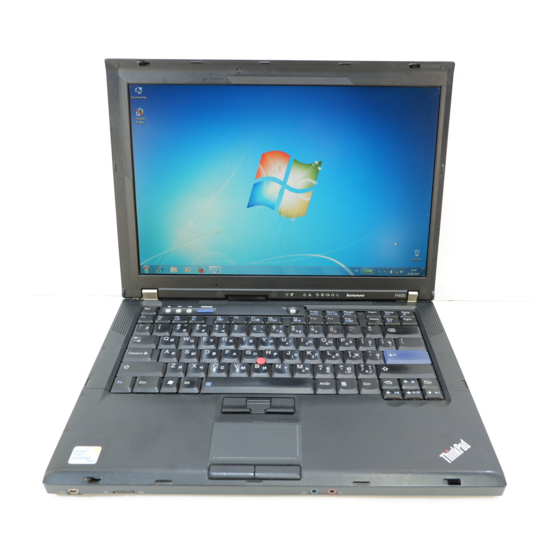











Need help?
Do you have a question about the BIOS Windows Management and is the answer not in the manual?
Questions and answers