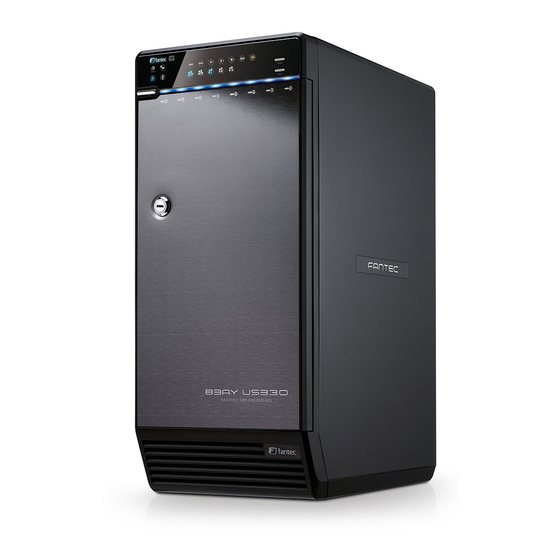
Advertisement
Quick Links
FANTEC QB-X8US3
8x3,5" SATA HDD USB3.0 eSATA
Quick Installation Guide
1
Note
STEP
Operation System
Windows XP (32/64bit), Windows Vista (32/64bit), Windows 7 (32/64bit)
MAC OS 10.5 or later
Operation Environment
Temperature 0 ~ 50 °C
Humidity 90 % RH
References
1.
Smart fan controlled by the built-in thermal sensor
and it comes with 2 modes (auto/ manual) and 3 levels of speed:
Level 1: higher than 55 °C
Level 2: 45 °C ~ 54 °C
Level 3: below 45 °C
2.
eSATA transfer data up to 3.0Gbps
USB 3.0 transfer data up to 5.0Gbps
USB 1.1 / 2.0 / 3.0 compatible
3.
Interface of USB / eSATA can not be used at the same time.
4.
Under Windows Vista / 7, users can enable GPT when initializing
HDD with a total capacity of more than 2TB.
5.
Via eSATA port a controller with port multiplier (PM)
is required.
2
Reminders
STEP
• Follow all instructions.
• Do not place this device near water.
• Clean only with dry cloth.
• Do not block any ventilation openings.
• Only use attachments/accessories.
• Do not drop or shake the device.
• Do not move the device when it is powered on.
Version 1.0
2,500rpm
~
3,500rpm
1,800rpm
~
2,500rpm
1,200rpm
~
1,800rpm
Please visit our website for more information:
www.fantec.eu
www.fantec-forum.com
3
Front Panel Overview
STEP
LED Indication / Button
1
2
4
3
7
5
6
17
Descriptions
It needs to be pressed and held for 3 seconds
Power button
1.
to power off.
This design prevents accidental power off.
2. eSATA
Link interface use
3. USB
Link interface use
4.
Blue
Power on
Orange
Sleep mode
5.
eSATA
Link interface option
6.
USB
Link interface option
7.
Smart Fan automatic mode
8.
Smart Fan manual mode
9.
Fan speed
level 1
10.
Fan speed
level 2
11.
Fan speed
level 3
12. Synchronization comes in 3 modes:
Blue
When the PC is off, the device goes off In 15 seconds.
Orange
When the PC is off, the device goes to sleep mode.
Off
Synchronization is off.
13. Interface button
14. Synchronization mode button
It needs to be pressed and held for 3 seconds
to power off.
This design prevents accidental power off.
15. Smart fan button : auto, manual and fan speed from level 1
to level 3
16.
HDD1 / HDD2 / HDD3 / HDD4 / HDD5 / HDD6 / HDD7 / HDD8
Blue
active
Purple
access
17. Key slot
8
9
11
12
13 14 15
10
16
Advertisement

Summary of Contents for Fantec QB-X8US3
- Page 1 Please visit our website for more information: FANTEC QB-X8US3 www.fantec.eu www.fantec-forum.com 8x3,5" SATA HDD USB3.0 eSATA Front Panel Overview STEP Quick Installation Guide LED Indication / Button Version 1.0 13 14 15 Note STEP Operation System Windows XP (32/64bit), Windows Vista (32/64bit), Windows 7 (32/64bit) MAC OS 10.5 or later...
- Page 2 Rear Panel Overview Quick Installation Guide STEP STEP Rear Panel Please use screws to secure the handles to the HDDs. 2. Unlock the cover with the key supplied and press onto the lock to open the cover. 3. Open the inner covers. 4.
- Page 3 Initialization STEP 2. Create new partition and format disk. MS Windows (32/64 bit) If the HDD is uninitialized, you may have to initialize it by doing steps as followed: At first click “Start” at your PC and key in “diskmgmt.msc”. After that please press “OK” key. 3.
- Page 4 Trouble Shooting STEP 1. If the device (8 HDDs installed) is connected to the PC with eSATA cable and the SATA HDD icon does not come out in 8, please check if the eSATA interface card supports Port Multiplier or update the eSATA driver version. 2.












Need help?
Do you have a question about the QB-X8US3 and is the answer not in the manual?
Questions and answers