Advertisement
NordlcTrack
Ooten, eo°oO
C 1800i
Model No. NTL99030
Serial No.
Find the serial number in the location
shownbelow. Write the serialnumber
in the space above for reference.
Serial Number Decal
QUESTIONS?
If you have questions,
or if there
are missing parts, we will guar-
antee complete
satisfaction
through direct assistance
from
our factory.
TO AVOID DELAYS, PLEASE
CALL DIRECT TO OUR TOLL-
FREE CUSTOMER HOT LINE.
The trained technicians on our
Customer Hot Line will provide
immediate assistance, free of
charge to you.
CUSTOMER HOT LINE:
1-888-825-2588
Mon.-Fri., 6 a.m.-6 p.m. MST
USER'S MANUAL
www. nordictrack.com
new products, prizes,
fitness tips, and much morel
Advertisement
Table of Contents

Summary of Contents for NordicTrack C 1800i NTL99030
- Page 1 FREE CUSTOMER HOT LINE. The trained technicians on our Customer Hot Line will provide immediate assistance, free of charge to you. CUSTOMER HOT LINE: 1-888-825-2588 Mon.-Fri., 6 a.m.-6 p.m. MST www. nordictrack.com new products, prizes, fitness tips, and much morel...
-
Page 2: Table Of Contents
TROUBLESHOOTING ..............CONDITIONING GUIDELINES ............... PART LIST ................ORDERING REPLACEMENT PARTS ............LIMITED WARRANTY ............... Back Cover Note: An EXPLODED DRAWING is attached in the center of this manual. NordicTrack is a registered trademark of ICON Health & Fitness, Inc. -
Page 3: Important Precautions
8. To purchase a surge suppressor, see your local NordicTrack dealer or call 1-800- 21. When folding or moving the treadmill, make 806-3651 and order part number 146148. - Page 4 22. When using iFIT.com CDs and videos, an 25. Inspect and properly tighten all parts of the electronic "chirping" sound will alert you treadmill regularly. when the speed and/or incline of the treadmill is about to change. Always listen for the 26.
-
Page 5: Before You Begin
BEFORE YOU BEGIN Thank you for selecting the revolutionary NordicTrack _ at 1-888-825-2588, Monday through Friday, 6 a.m. C 180(3itreadmill. The C 1800i treadmill combines ad- until 6 p.m. Mountain Time (excluding holidays). To vanced technology with innovative design to help you... -
Page 6: Assembly
ASSEMBLY Assembly requires two people. Set the treadmillin a cleared area and remove all packing materials. Do not dispose of the packing materials untilassembly is completed. Assembly requires the included allen wrenc_ and your own phillips screwdriver _ and wire cutters _. Note: The underside of the treadmillwalking belt is coated with high-performance lubricant. - Page 7 4. Cut the plastic tie holding the Upright Wire Harness (98). Have a second person hold the Handrails (66) near the Upnghts (69). Connect the Upright Wire Harness to the wires extending from the Console Base (81). The connec- tors should slide together easily and snap into place. If they do not, turn one connector and try again.
-
Page 8: Operation And Adjustment
To purchase a surge suppressor, see II /fl _) I Adapter Surge Suppressor your local NordicTrack dealer or call 1-800-806- 3651 and order part number 146148. Use only a single-outlet surge suppressor that is UL 1449 listed as a transient voltage surge sup- pressor (TVSS). - Page 9 Pulse Pulse Sensor Sensor Note: If there is a sheet of clear plastic on the console, remove it. FEATURES OF THE CONSOLE Each CD features two programs designed by certified personal trainers. The advanced console offers an impressivearray of features to help you get the mostfrom your exercise. In addition, you can connect the treadmill to your VCR When the console is in the manual mode, the speed and TV and play iFIT.com video programs (videocas-...
- Page 10 HOW TO USE THE MANUAL MODE CAUTION: .o o oper,u, tho console, read the following precautions. Insert the key fully into the console. • Do not stand on the walking belt when turn- ing on the power. See HOW TO TURN ON THE POWER at the left. •...
- Page 11 of calories and fat calories you have burned (see []Follow your progress with the displays. FAT BURNING on page 25). When the handgrip pulse sensor or the optional chest pulse sensor (see page 21 ) is used, the display will also show display--When the manual mode your heart rate (see step 6 below).
- Page 12 Turn on the fans if desired. To turn on the fans at low speed, press the Fans button. To turn on the fans at high speed, press Insert the key fully into the console. the Fans button a second time. To turn off the fans, press the Fans buttons a third time.
- Page 13 When only three seconds remain in the first seg- next segment begins, the treadmill will auto- ment of the program, both the Current Segment matically adjust to the speed and incline set- column and the column to the right will flash and a tings for the next segment.
- Page 14 settingand an inclinesetting for the first segment, simply adjust the speed and incline of the tread- mill as desired by pressingthe Speed and Incline buttons. Every few times a Speed buttonis _1_ Insert the key fully into the console. pressed, an additionalindicatorwilllight or darken See HOW TO TURN ON THE POWER on page in the CurrentSegment column.
- Page 15 When only three seconds remain in the first seg- ment of the program, both the Current Segment column and the column to the right will flash and a tone will sound. In addition, if the speed and/or Insert the key fully into the console. incline of the treadmill is about to change, the See HOW TO TURN ON THE POWER on page Speed/Pace display and/or the Incline/Distance...
- Page 16 HOW TOCONNECT YOUR PORTABLE STEREO Note: If your stereo has an RCA-type AUDIO OUT jack, see instruction A below. If your stereo has a 3.5mm LINE OUT jack, see instruction B. If your TouseiFIT.com CDs, t he treadmill must be con- stereo has only a PHONES jack, see instruction C.
- Page 17 HOW TO CONNECT YOUR HOME STEREO HOW TO CONNECT YOUR COMPUTER Note: If your stereo has an unused LINE OUT jack, Note: If your computer has a 3.5mm LINE OUT jack, see instruction A below, if the LINE OUT jack is see instruction A.
- Page 18 HOW TO CONNECT YOUR VCR Nots: If your VCR has an unused AUDIO OUT jack, see instruction A below. If the AUDIO OUT jack is being used, see instruction B. If you have a TV To use iFIT.com CDs or videocassettes, the treadmill with a built-in VCR, see instruction B.
- Page 19 If the speed or incline settings are too high or too • Make sure that the audio cable is properly low, you can manually overdde the settings at any connected, that it is fully plugged in, and that time by pressing the Speed or Incline buttons on it is not wrapped around a power cord.
- Page 20 Return to the treadmill and stand on the foot rails. Find the clip attached to the key and slide the clip onto the waistband of your clothes. When the on-scraen countdown ends, the program Our Web site at www.iFIT.com allows you to access will begin and the walking belt will begin to move.
- Page 21 THE INFORMATION MODE/DEMO MODE THE OPTIONAL CHEST PULSE SENSOR The console features an informationmode that keeps An optional chest pulse sensor adds even more track of the total number of miles that the walking belt features to the console. The chest pulse sensor provides has moved and the total number of hours that the hands-free operation and continuously monitors your treadmill has been operated.
-
Page 22: How To Fold And Move The Treadmill
HOW TO FOLD AND MOVE THE TREADMILL HOW TO FOLD THE TREADMILL FOR STORAGE Before folding the treadmill, adjust the incline to the lowest position. If this is not done, the treadmill may be per- manently damaged. Remove the kay and unplug the power cord. -
Page 23: Troubleshooting
TROUBLESHOOTING Most treadmill problems can be solved by following the steps below. Find the symptom that applies, and follow the steps listed. If further assistance is needed, please call our Customer Service Department toll- free at 1-888-825-2588, Monday through Friday, 6 a.m. until 6 p.m. Mountain Time (excluding holidays). PROBLEM: The power does not turn on SOLUTION: a. - Page 24 PROBLEM: The walking belt slows when walked on SOLUTION: a. Use onlya single-outlet surge suppressorthat meets all of the specifications described on page 8. b. If the walking belt is overtightened,treadmill perfor- mance may decrease and the walking belt may be- come damaged.
-
Page 25: Conditioning Guidelines
CONDITIONING GUIDELINES uses easily accessible carbohydrate calories for en- ergy. Only after the first few minutes does your body begin to use stored fat calories for energy. If your goal is to burn fat, adjust the speed and incline of the tread- mill until your heart rate is near the lowest number in your training zone. -
Page 26: Part List
PART LIST--Model No. NTL99030 R0503A To locate the parts listedbelow, refer to the EXPLODED DRAWING attached in the center of this manual. Key No. Qty. Description KeyNo. Qty. Description Foot Rail insert Walking Platform Foot Rail Front Platform Screw Foot Rail Cap Screw Rear Platform Screw Left Foot Rail Cap Spring Pad... -
Page 27: Ordering Replacement Parts
• the MODEL NUMBER OF THE PRODUCT (NTL99030) • the NAME OF THE PRODUCT (NordicTrack ®C 1800i treadmill) • the SERIAL NUMBER OF THE PRODUCT (see the front cover of this manual) • the KEY NUMBER AND DESCRIPTION OF THE PART(S) (see the PART LIST on pages 26 and 27 and the... - Page 28 ,1_-_ 100 >...
- Page 29 _!00 104- _I00 _100 _ _100...
-
Page 30: Limited Warranty
LIMITED WARRANTY WHAT 1SCOVERED_The entire NordicTrack _ C 1800i treadmill ("Product") is warranted to be free of all defects in material and workmanship. WHO IS COVERED--The original purchaser or any person receiving the Product as a gift from the original purchaser, HOW LONG IS IT COVERED--ICON Health &...
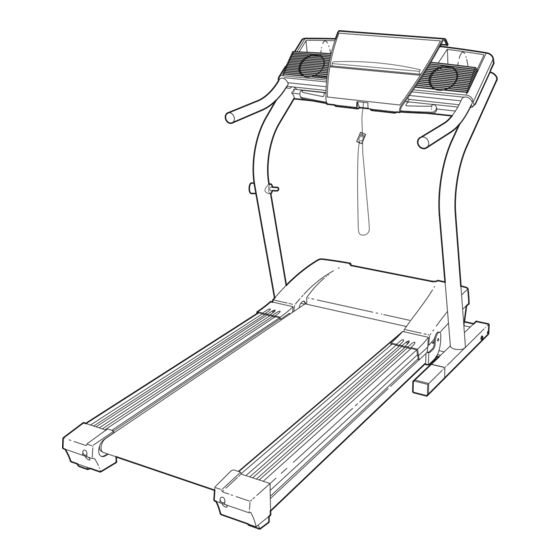










Need help?
Do you have a question about the C 1800i NTL99030 and is the answer not in the manual?
Questions and answers