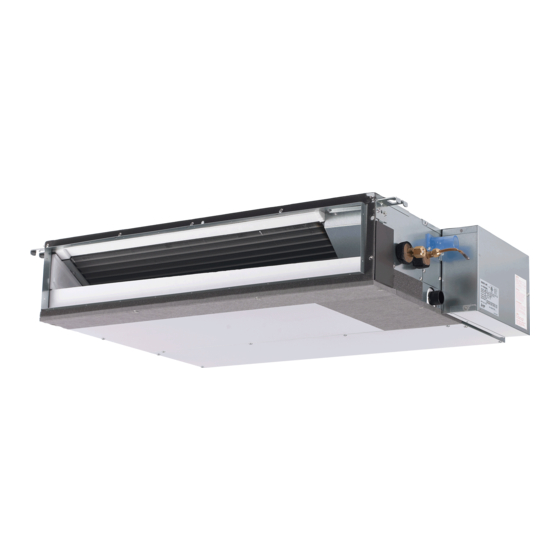
Table of Contents
Advertisement
Available languages
Available languages
Quick Links
AF_
ELECTRIC
Air-Conditioners
S EZ- KD09, KD12,KD15,KD18NA
OPERATION
MANUAL
For safe and correct use, please read this operation manual thoroughly before operating the air-conditioner
unit.
MANUEL D'UTILISATION
Pour une utilisation correcte sans risques, veuillez life le manuel d'utilisation en entier avant de vous servir du
climatiseur.
Advertisement
Table of Contents

Subscribe to Our Youtube Channel
Summary of Contents for Mitsubishi Mr.Slim SEZ-KD09
- Page 1 ELECTRIC Air-Conditioners S EZ- KD09, KD12,KD15,KD18NA OPERATION MANUAL For safe and correct use, please read this operation manual thoroughly before operating the air-conditioner unit. MANUEL D'UTILISATION Pour une utilisation correcte sans risques, veuillez life le manuel d'utilisation en entier avant de vous servir du climatiseur.
-
Page 2: Table Of Contents
This symbol mark is for EU countries only. Note (Marking This symbol mark is according to the directive 2002/96/EC Article 10 Information for users and Annex IV. for WEEE) Your MITSUBISHI ELECTRIC product is designed and manufactured with high quality materials and components which can be recycled and reused. - Page 3 The Filter" indicator Displays the operating mode, etc. Comes on when it is time to clean the * Multilanguage display is sup- filter. ported. MITSUBISHI ELEtTRIC Timer indicators The indicator comes on if the corre- sponding timer is set. "Centrally Controlled"...
- Page 4 2. Parts Names • Outdoor unit Power Refrigerant Pipes Ground 3. Screen Configuration <Screen Types> For details on setting the language for the remote controller display, refer Function Selection ofremote controller Set Day/Time to Section 8: Function Selection. The initial language setting is English. •...
- Page 5 5. Operation 5.1. Description of "AUTO RESTART FUNCTION" flash the operation state. In this case, set all the indoor units to the same operation mode. • This unit is equipped with the auto restart function.When the main power is • There might be a case that the indoor unit, which is operating turned on, the air conditioner will start operation automatically in the same mode as set with the remote controller before the shutoff of main power.
- Page 6 5. Operation 5.6. Ventilation The display and the fan speed of the unit will differ in the following situa- tions: For LOSSNAY combination • When STAND BY and DEFROST are displayed. 5.6.1. For Wired Remote-controller • Just after the heating mode (while waiting to change to another mode). •...
- Page 7 To clear the currently set values for the selected operation, press and quickly release the Check (Clear) button @ once. * The displayed time setting will change to "--:--", and the On/Off MITSUBISHI ELECTRIC and temperature settings will all disappear.
- Page 8 <To Turn Off the Simple Timer...> Press the Timer On/Off button @ so that the timer setting no longer ap- pears on the screen (at [Z]). MITSUBISHI ELECTRIC .;..FI_ _ _,' _ _.,,I ®*-_f- (b<£_££_.J _TEMP.
-
Page 9: Other Functions
/.I% 6. Timer <Checking the Current Auto Off Timer Setting> • Alternatively, turn off the air conditioner itself. The timer value (at D) will disappear from the screen. 1. Be sure that the "Auto Off" is visible on the screen (at m). 2. -
Page 10: Function Selection
7. Other Functions 7.2.3. Error Codes indication When the Check button is pressed: MITSUBISHI ELECTRIC MITSUBISHI ELECTRIC lem, the screen displays this number. (You can set this up under Func- I If you have entered contact number to be called... - Page 11 8. Function Selection [Function selection flowchart] Normal display Setting language (English) (Display when the air condition is not running) Hold down the (E_button and press the (_) button for 2 seconds. _ Press the operation mode button. Hold down the (_) button and press the @ button for 2 second& (_) Press the TIMER MENU button.
- Page 12 8. Function Selection [Detailed setting] [4]-3. Mode selection setting (1) Remote controller main/sub setting [4]-1. CHANGE LANGUAGE setting • To switch the setting, press the [QON/OFF] button (_). The language that appears on the dot display can be selected. O Main: The controller will be the main controller.
- Page 13 8. Function Selection [Dot display table] Chinese Selecting language English Germany Spanish Russian Italy Waiting for start-up <-- Cool Operation mode Heat Auto Auto (Cool) Auto (Heat) Ventilation Stand by (Hot adjust) Defrost Set temperature 818tt8118B Fan speed Not available H_T:: AVAiLaBLE Check (Error)
-
Page 14: Care And Cleaning
8. Function Selection Selecting language English Germany Spanish Russian Italy Chinese French Japanese Contact number setting of error situation <'-- <--- <--- <--- <--- <--- <--- Display change Temperature display °C/°F setting Room air temperature display setting Automatic cooling/heating display setting 9. -
Page 15: Troubleshooting
10. Troubleshooting Air conditioner does not heat or cool well. • Clean the filter. (Airflow is reduced when the filter is dirty or clogged.) • Check the temperature adjustment and adjust the set temperature. • Make sure that there is plenty of space around the outdoor unit. Is the indoor unit air intake or outlet blocked? •... - Page 16 10. Troubleshooting Operating sound is louder than specifications. • The indoor operation sound level is affected by the acoustics of the par- ticular room as shown in the following table and will be higher than the sound specification, which was measured in an echo-free room. Low sound- High sound- Normal rooms...
-
Page 17: Specifications
11. Installation, relocation and inspection Also consider operation sound • Do not put an object around the air outlet of the outdoor unit. It may cause lowering of capacity or increase operating sound. • If abnormal sound is heard during operation, consult your dealer. Relocation •... - Page 18 WEEE) Votre produit Mitsubishi Electric est congu et fabrique avec des materiels et des composants de qualite superieure qui peuvent 6tre recycles et reutilis6s. Ce symbole signifie que les equipements electriques et electroniques, & la fin de leur duree de service, doivent 6tre elimines separement des ordures menageres.
- Page 19 2. Nomenclature • Pour la telecommande a fil Temoin "Capteur" Section de I'affichage S'affiche Iors de I'utilisation du capteur de la telecommande. Jour de la semaine our cette explication, toutes leh Indique le jour de la semaine. arties de I'affichage sont mon- I ees allum_es.
- Page 20 2. Nomenclature • Unite externe Alimentation Tuyaux de refrig@ant C&blede raccordement Masse 3. Configuration d'ecran <Types d'_crans> Le parametrage de la langue d'affichage peut 6tre modifie pour que le frangais de- Selection des fonctions Regle date / heure vienne la langue par defaut en selectionnant la fonction appropriee sur la telecom- mande.
- Page 21 /, I-h 5. Fonctionnement 5.1. Description de la "FONCTION DE REDEMARRAGE • II se peut que I'unite interieure, qui fonctionne en mode _ (AUTO). II n'est pas AUTOMATIQUE" possible de changer le mode de fonctionnement (REFROIDISSEMENT <->CHAUF- FAGE) puis de passer en mode de veille. •...
- Page 22 5. Fonctionnement 5.6. Ventilation £affichage et la vitesse de ventilation de I'appareil differeront dans les cas suivants: • Lorsque les indications STAND BY (veilleuse) et DEFROST (degivrage) sont affi- Pour les appareils combines LOSSNAY chees. 5.6.1. Pour la t_l_commande a fil •...
- Page 23 Mode (Entree) avant d'appuyer sur le bouton (_ Filter 4J. Si vous avez regle deux operations diff_rentes ou plus pour le m_me MITSUBISHI ELECTRIC temps exactement, seule I'op_ration ayant le n °le plus _lev_ sera effec- tu_e. Repetez les etapes 3 a.8 autant de fois que necessaire pour remplir les cellu- #T_.
- Page 24 I'op_ration Marche/Arr6t est desactivee.) reglage du programmateur n'apparaisse plus & I'ecran (en D). .ii..ii;::t _ I F €,111 MITSUBISHI ELECTRIC FI_, i _ , ® *'_f-., (b<_i_F_.J _F_n <Pour lancer le programmateur simple...> Appuyez sur le bouton Marche/Arr_t du programmateur @, de mani@e &...
- Page 25 Bloque tous les boutons autres que ON/OFR 7.2.1. Commande centralis_e Remarque L'indicateur "verrouill_" apparait a I'ecran pour indiquer que les boutons sont actuellement bloqu_s. MITSUBISHI ELECTRIC Indicateurs blocage • S'affiche Iorsque le fonctionnement est contr61e par un contr61eur central, etc. Les fonctionnements reduits sont illustres ci-dessous.
- Page 26 7. Autres fonctions 7.2.3. Indication des codes d'erreur Quand on MoDule sur le bouton Check : MITSUBIS_ ELECTRIC MITSUBISHI ELECTRIC Si vous avez entre un numero de telephone A appeler en cas de probDme, I'ecran affiche ce numero. (Vous pouvez effectuer ce reglage sous la selection des fonc- tions.
- Page 27 8. Selection des fonctions [Organigramme de selection fonctions] t Affichage normal (affichage Iorsque le climatiseur] Langue par defaut (Anglais) Lne fonctionne pas) Maintenez la touche (_, enfoncee et appuyez sur la touche @ pendant deux secondes. Maintenez la touche _') enfonc_e et appuyez sur la touche (_) I...
- Page 28 8. Selection des fonctions [4]-3. Reglage de la selection des modes [Reglage d_taille] (1 _ Reolaoe de la commande & distance Drincioale/secondaire [4]-1. Reglage CHANGE LANGUAGE (Modification de la langue) • Pour commuter le reglage, appuyez sur la touche [QON/OFF] La langue d'affichage de I'ecran a.
- Page 29 8. Selection des fonctions Tableau d'affichage par point] Langue par defaut English Russian Italy Attendre le demarrage <-- Mode de Refroidisse- fonctionnement ment Assechement Chauffage Automatique Automatique 'Refroidissemenl Automatique (Chauffage) Soufflerie Ventilation Attente (Pre-chauffage) Degivrage DEKOHGE iiiiiiiiiiiiiiiiiiiiiiiiiiiiiiiiiiiiiiiiiiiiiiiiiiiiiiiii+ii : iiiiiiiiiiiiiiiiiiiiiiiiiiiiiiiiiiiiiiiiiiiiiiiiiiiiiiiii+il Temperature definie 8inJ_ellSB nHn|P_P_...
- Page 30 8. Selection des fonctions Langue par defaut English Germany Spanish Russian Italy Chinese French Japanese Parametrage des numeros en situa- tion d'erreur Modification de I'affichage Reglage de I'affichage de la tempe- rature en °C/°F R eg lag e d e I'affic hag e d e la te m p6- 7..'T_ _1':,1 rature de I'air de la piece Reglage de I'affichage...
- Page 31 /, I-h 10. Guide de depannage Le climatiseur ne chauffe ni ne refroidit correctement. • Nettoyez le filtre. (Le debit d'air est reduit Iorsque le filtre est sale ou colmate.) • Contr61ez la temperature et ajustez la temperature definie en consequence. •...
- Page 32 10. Guide de depannage dans laquelle I'appareil est installe (voir tableau suivant), et sera superieur aux caracteristiques sonores (mesurees dans une piece sans echo). Pi_ces pr_sentant une Pieces p resentant une Pi_ces p r_sentant une absorption phonique elev_e absorption phonique norrnale absorption p honique f aible Studio de Exemples de radiodiffusion,...
- Page 33 /. I-h 11. Installation, deplacement et inspection Bruit de I'appareil • Ne placez pas d'objet pres de la sortie d'air de I'appareil exterieur. Cela pourrait en amoindrir la performance ou augmenter le bruit durant le fonctionnement. • Si un bruit anormal est entendu pendant la marche, veuillez consulter votre concessionnaire.
- Page 34 blank 07.11.2& 4:55 PM...
- Page 35 ÷...
- Page 36 Please be sure to put the contact address/telephone number on this manual before handing it to the customer. ,_ MITSUBISHI ELECTRIC CORPORATION HEAD OFFICE: TOKYO BLDG,, 2-7-3, MARUNOUCHI, CHIYODA-...














Need help?
Do you have a question about the Mr.Slim SEZ-KD09 and is the answer not in the manual?
Questions and answers