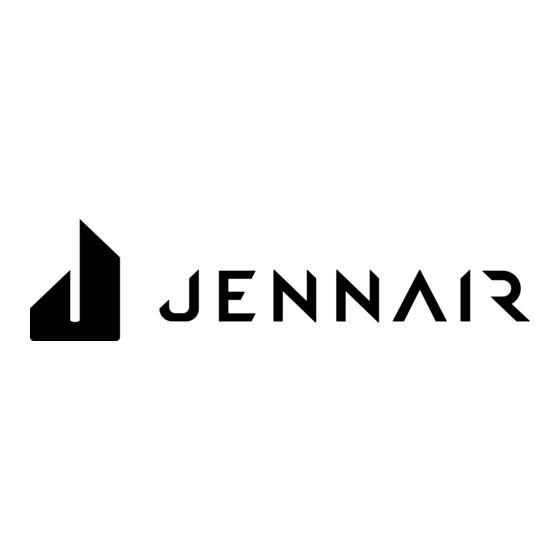
Advertisement
Available languages
Available languages
Quick Links
JENN-AIR
ELECTRIC
CONVENIENCE
OVEN
Safety ...................................................................................
1-3
Oven Cooking ................................................................
4-12
Care & Cleaning .........................................................
13-15
Maintenance
.......................................................................
16
Troubleshooting
.........................................................
17-18
Warranty & Service ...........................................................
19
Guide d'utilisation
et d'entretien ................................. 20
Guia del Uso y Cuidado ..................................................
40
I JENN-AIR
Form No. A/01/08
Part No. w10169645
@2006 Maytag
Appliances
Sales Co.
All rights
reserved.
Litho U.S.A.
Advertisement

Summary of Contents for Jenn-Air JJW7530DDB19
- Page 1 13-15 Maintenance ............... Troubleshooting ............17-18 Warranty & Service ............Guide d'utilisation et d'entretien ......... 20 Guia del Uso y Cuidado ..........I JENN-AIR Form No. A/01/08 Part No. w10169645 Litho U.S.A. @2006 Maytag Appliances Sales Co. All rights reserved.
- Page 2 Read and follow all instructions before using this appliance to prevent the potential risk of fire, electric shock, personal injury or damage to the appliance as a result of improper usage of the appliance. Use appliance only for its intended purpose as described in this guide.
- Page 3 :SAFETY Cooking Safety * Children must be taught that the appliance and utensils in it can be hot. Let hot utensils cool in a safe * Never heat an unopened food container in the oven. place, out of reach of small children. Children should Pressure build-up may cause container to burst be taught that an appliance...
- Page 4 * Only certain types of glass, glass/ceramic, ceramic, • Before self-cleaning the oven, remove broiler pan, earthenware, or other glazed utensils are suitable for oven rack and other utensils, and wipe off excessive oven service without breaking due to the sudden spillovers to prevent excessive smoke or flare ups.
- Page 5 OVEN CO ING Control Panel CANCEL Clean Bake Oven Keep Toast Broil Light Warm Favorite The control panel isdesigned for ease in programming. The displaywindow on the control shows time of day, timer and oven functions. Control panel shown includes model specific features. (Styling may vary depending on model._) Using the Touchpads CANCEL Cancels all operations except Timer...
- Page 6 OVEN CO ING To set the Clock: 3. Press Timer pad again or wait four seconds. (' Clock "i 1. Press the Clock pad. The colon stops flashing and the time begins counting \ ..down. , The time of day flashes in the display. The last minute of the timer countdown will be displayed 2.
- Page 7 OVEN CO ING Baking Notes: Bake To change the oven temperature during cooking, press Press the Bake pad............... Bake, then press the Autoset or appropriate number pads until the desired temperature is displayed. * BAKE and 000 will flash in the display. ( Autoset "_ To change the oven temperature during preheat, press the...
- Page 8 OVEN CO ING 170° F to 550° F. 4. Press the Bake pad again OR wait four seconds. BAKE will remain lit. The cooking time will show in the display. The actual oven temperature will be displayed during preheat. Delay Cook & Hold The set temperature will display when the oven is preheated.
- Page 9 OVEN CO ING Broiling Broil Notes: To set Broil: Broil For best results when broiling, use a pan and insert 1. Press the Broil pad. designed for broiling. BROIL and 000 flash in the display. Expect broil times to increase and browning to be * SETflashes.
- Page 10 OVEN CO ING Toasting Keep Warm For toasting bread and products that are toasted in a toaster For safely keeping hot foods warm or for warming breads and ortoaster o ven. plates. 1. Press the Toast pad. To set Keep Warm: Press the number pads to set toasting time, or press the 1.
- Page 11 OVEN CO ING Automatic Shut-Off/Sabbath Sabbath Mode Notes: Mode Sabbath Mode can be turned on at any time with or The oven will automatically turn off after 12 hours if you without the oven on. accidentally leave it on. This safety feature can be turned off. Sabbath Mode cannot be turned on if the keypads are To cancel the 12-hour shut-off and run the...
- Page 12 OVEN COOKING Favorite Adjusting the Oven Temperature Oven temperatures are carefully tested for accuracy at the The Favorite pad allows you to save the time and temperature from a Cook & Hold Bake function. factory. It is normal to notice some baking or browning differences between a new oven and an old one.
- Page 13 OVEN CO ING Oven Light Oven Rack The Oven Light automatically comes on whenever the oven door is opened. When the /" Oven door is closed, press the Oven Light pad to Light turn the Oven Light on or off. A beep will sound every time the Oven Light pad is pressed.
- Page 14 CARE CLEANING Self-Clean Oven To set Self=Clean: Note: Oven temperature must be below 400° F to program 1 a clean cycle. 1. Close the oven door. j......2. Press the Clean pad. Clean ', CLEAN and SETflash in the display. J ........
- Page 15 CARE CLEANING After Self=Cleaning Press the Autoset pad to scroll through the ........... i Autoset self-cleaning settings. About one hour after the end of the self-clean cycle, LOCK will turn off. The door can then be opened. "HVy" (Heavy Soil, 4 hours:) Some soil may leave a light gray, powdery ash.
- Page 16 CARE CLEANING Cleaning Procedures * Brand names are registered t rademarks ofthe respective manufacturers. **To order call 1-800-JENNAIR (1-800-536-6247), or 1-800-688-2002, Canada. Never cover insert with aluminum foil as this prevents the fat from draining to the pan below. ', Place soapy cloth over insert and pan; let soak to loosen soil. , Wash in warm soapy water.
- Page 17 3. Do not close the oven door until the oven racks are in place. To assure theproper replacement b ulbis used, order bulbfrom Scratching, hitting, jarring or stressing the glass may weaken Jenn-Air. Call1-800-JENNAIR(1-800-536-6247), ask forpart its structure causing an increased risk of breakage at a later number 74004458- halogen bulb.
- Page 18 UBLES For most concerns, try these first. Check if oven controls have been properly set. Check if oven is properly connected to electrical outlet. Check or re-set circuit breaker. Check or replace fuse. Check power supply. Clock, indicator words, and/or Oven may be set for a Cook &...
- Page 19 UBLES Oven baking results are less The pans being used may not be of the size or material recommended for best results. than expected. There may not be sufficient room around sides of the pans for proper air circulation in the oven. Check instructions for preheating, rack position and oven temperature.
- Page 20 HEREIN. IMPLIED WARRANTIES, INCLUDING WARRANTIES OF MERCHANTABILITY OR FITNESS FOR A PARTICULAR PURPOSE, ARE LIMITED TO ONE YEAR OR THE SHORTEST PERIOD ALLOWED BY LAW. JENN-AIR SHALL NOT BE LIABLE FOR INCIDENTAL OR CONSEQUENTIAL DAMAGES. SOME STATES AND PROVINCES DO NOT ALLOW THE EXCLUSION OR LIMITATION OF...
- Page 21 FOUR i_LECTRIQUE JENN-AI AUXILIAIRE ^ B L E DES MATIF_RES S_curit6 ................21-23 Cuisson dans le four ..........24-32 Nettoyage ..............33-35 Entretien ................Recherche des pannes ..........37-38 Garantie et service ............Gu[a del Uso y Cuidado .........._JENN-AIR...
- Page 22 Lire toutes les instructions avant d'utJiiser cet appareii; observertoutes lesinstructions pour 6liminer lesrisques d'incendie, choc 61ectrique,dommages mat6riels et corporels que pourrait susciter une utilisation incorrecte de I'appareik Utiliser I'appareil uniquement pour les fonctions pr6vues, d6crites dans ce guide. Pour une utilisation adequate et en s_curit_, il faut que I'appareil soit convenablement install6 par un technicien qualifi&...
- Page 23 SI CURITI On doit entendre le bruit du ventilateur de refroidissement , Ne jamais laisser des enfants seuls ou sans supervision Iorsque rappareil est en service ou encore chaud. Ne jamais chaque foir que le four est en cours d'utilisation. Sinon, laisser un enfant s'asseoir ou se tenir sur une partie appeler un r6parateur autoris&...
- Page 24 SI CURITI , Ne pas permettre le contact de papier d'aluminium ou de Ne pas nettoyer le joint de porte; le joint joue un rOle sonde _ viande avec los 616mentschauffants. essentiel quant _ I'etancheite. Ne pas frotter, endommager ou deplacer le joint. •...
- Page 25 DANS LE Tableau de commande CANCEL Clean Bake Oven Keep Toast Broil Light Warm Favorite Le tableau de commandeest congu pour faciliter la programmation.La fenetre d'affichageindique rheure, les fonctions avec minuterie et fonctions du four. Le tableau de commanderepresentecomprend lascaracteristiquesspecifiquesau modele.(Le style peutvarier scion le modele.) Utilisation des touches...
- Page 26 DANS LE R_giage de rhorloge : 3. Appuyer9 nouveausur la toucheTimer ou attendrequatre secondes. 1. Appuyersur la touche Clock (Horloge)........Clock * Leadeux pointss'arretentde clignoteret le decomptede la • L'heuredu ]our clignote _ I'afficheur. duree commence. 2. Appuyersur leatouchesnumeriquesapproprieespour programmer * La derniereminutedu decompteseraafficheesonsforme de I'heuredu jour.
- Page 27 DANS LE Cuisson courante au four Remarques sur la cuisson courante Programmation de Bake : four : 1. Appuyersur la touche Bake(Cuissoncourante). * Pourchangerla temperaturedu four pendantla cuisson,appuyer sur Bake,puissur la touche Autosetou sur lestouches * Le mot BAKE(CUISSON COURANTE] et 000 (' Autoset ", clignotent9 I'afficheur.
- Page 28 DANS LE Cuisson et rnaintien differes /4. A ppuyer9 nouveau sur la touche BakeOUattendrequatresecondes. • Le mot BAKEresteallume. • La duree de cuissonparait9 I'afficheur. • Latemperaturereelledu fourseraafficheependantle prechauffage. • Latemperatureprogrammees'affiche Iorsquelefourestprechauffe. Lorsque la duree de cuisson s'est 6coulee : Avec la fonction differee, le four se met _ cuire plustard dans la •...
- Page 29 DANS LE Cuisson au gril Remarques sur ia cuisson au gril - Programmation du gril : * Pourde meilleursresultatsIors du gril,se servirde la lechefrite et de sa grille,prevuespour ce type de cuisson. 1. Appuyersur la touche Broil (Gril). * Prevoirdes dureesde cuissonau gril plus Iongueset un Le mot BROIL(GRIL]et 000 clignotent 9 I'afficheur.
- Page 30 N DAN Nlaintien au chaud Grille-pain Pourmaintenirauchauddesalimentscultsetchaudsou pour r6chauffer Pour faire griller des alimentscommedans un grille-pain usuel. painset assiettes. 1. Appuyer sur la touche Toast(Grille-pain) Programmation du gril : 2. Utiliser lestouches num6riquespour ....... Kee# .... selectionnerla duree,ou utiliser la touche Autoset (Program- 1.
- Page 31 DANS LE Arr t automatique/Mode Remarques sat le mode sabbat" sabbat • Le modesabbat peut etre mis en marche _ tout moment,que le four soit en marcheou non. Le four s'arreteautomatiquementapres 12 heuress'il a ete accidentellementlaiss(]en marche.Cettecaract(]ristiquede s(]curit(] Le modesabbat ne peut pas¢tre mis en marchesi lestouches peut etre arret(]e.
- Page 32 DANS LE Favorites Ajustement de la temperature du four La touche Favorite(Favorites)permet de sauvegarderla duroc et la temperatured'un cycle de cuissonet maintienet de cuisson La precisiondestemperatures du four a ete soigneusementverifiee courante. I'usine.II est normalde remarquerquelquesdifferencesde cuisson Pour programmerun cycle Favorite,une fonction de cuissonet ou de la couleurdu rissolageobtenu entre un four neuf et un four maintien dolt etre activeou tout juste programmee.
- Page 33 DANS LE Grille du four Eclairage du four La lampedu four s'allumeautomatiquement rouverture de la porte. Lorsquela porte est fermee, appuyersur OvenLight (Lampedu four) pour allumerou eteindre la lampe.Un bip retentit chaquefois que I'on appuiesur OvenLight. Event du four Le four est equipe d'une grille (une position). La grille fournie L'eventdu four est situe sous la porte du four.
- Page 34 ETTOYAG E possedeune certaine resistanceauxcomposesacides,mais qui Four autonettoyant n'est pas limitee.Elle peut se d(!colorersi les residusacidesou sucres ne sont pas enlevesavant de commencerI'autonettoyage. Programmation de rautonettoyage Remarque : La temperaturedu four doit etre situee en dessous de 205 °C (400°E) pour programmerun cycle d'autonettoyage. 1.
- Page 35 ETTOYAG E Appuyersur la touche Autoset pour voir defiler Apr s ie cycle d'autonettoyage Autoset losdifferents reglagesde I'autonettoyage: Environune heure apres la fin du cycle,le mot LOCKs'eteint.Ace moment,la porte pout ¢tre ouverte. HVyfires sale) (Saleteepaisse,4 heures) La salete poutavoir laiss6 un residu gris poudreux.L'enlever MEd(Moyen) (Saleternoyenne,3 heures) avec un lingo hurnide.S'il reste de la salete,cola indique que le cycle LITE(Leger) (Saletelegere,2 heures)
- Page 36 - avec un lingo souple et une eponge.Rinceret sGcher.Pour polir et enlever losmarquesde doigts,faire suivre par une vaporisationde produit pour acier inoxydableMagic Spray(modele Jenn-Air A912, piece n° 20000008)**. • Salete modGree/epaisse =EssuyeravecFundes produitssuivants:BonAmP, SmartCleanser*ou Soft Scrub* - I'aided'un lingo soupleou d'une @onge humide.Rincer et sGcher.
- Page 37 3. Ne pasfermer la porte du four avant que les grilles ne soient en placedarts le four. Pour remplacerI'ampoule,la commanderaupresde Jenn-Air en Toute degradationdu hublot de verre - rayure,choc,tension, etc. - composantle 1-800-JENNAIR (1-800-536-6247) (fournir le peut affaiblir sa structure et augmenterle risque de bris _ une date ult(!rieure.
- Page 38 ,ECHERCHE DES PANNES Pour la piupartdes problbmes • V6rifier que les commandesdu four sont correctementr6gl6es. observbs,essayerd'abord ce qui • V6rifier si le four est bien raccord6au circuit 61ectrique. suit. • Inspecter/r6armerle disjoncteur.Inspecter/remplacerlesfusibles. • ContrOler la source d'alimentation61ectrique. L'horiogeou ies iampes fonctionneut, •...
- Page 39 ECHERCHE DES PANNES Les r6sultatsde la cuissonau four • Les ustensilesutilises ne sont peut-6tre pasde la bonne dimension ou ne sont peut-6tre sont inf6rieurs aux atteutes. pasfaits d'un materiau recommande. • L'espaceest peut-6tre insuffisantautour des ustensilespour permettreune bonne circulation d'air darts le four. •...
- Page 40 & moins que ces dommages soient dus & des vices de materiaux ou de fabrication et soient signales & Jenn-Air dans les 30 jours suivant la date d'achat.
- Page 41 HORNO ELI_CTRICO AUXlLIAR JENN TABLA DE MATERIAS Seguridad ..............41-43 Cocinando en el Homo ..........44-52 Cuidado y Limpieza ........... 53-55 Mantenimiento ..............LocalizadOn y SoludOn de Averias ..... 5 7-58 Garantia y Servicio ............JENN-AIR...
- Page 42 Lea y siga todas ias instrucciones antes de usar este eiectrodom6stico para evitar el riesgo potencial de incendio, choque el6ctrico, lesi6n personal o da_o al electrodom6stico como resultado de su uso inapropiado. Utilice este electrodom6stico solamente para el prop6sito que ha sido destinado segOn se describe en esta gufa.
- Page 43 SEGURIDAD Se debe o[r el ruido de un ventilador cuando el homo est6 • NUNCA deje a los ni_os solos o sin supervision cuando el homo est6 en uso o cuando est6 caliente. No se debe nunca en funcionamiento. Si usted no oye el ruido del ventilador de enfriamiento, Ilame a un tOcnico autorizado.
- Page 44 SEGURiDAD No permita que el papel de aluminio o la sonda de la came • No limpie lajunta de la puerta. Lajunta de la puerta es toque el elemento calefactor. esencial para obtener un buen sello. Se debe tenet cuidado de no frotar, da_ar ni mover la junta.
- Page 45 COC|NAN EN EL HORN Panel de Control CANCEL Clean Bake Oven Keep Toast Broil Light Warm Favorite Autoset El panel de control ha sido dis@ado para su f_cil programaci0n.El indicadorvisual en el panel de control muestrala hora del dia, el temporizadory las funciones del horno.El panel de control mostradoarriba incluye las caracterfsticasespecificasde otros modelos.
- Page 46 COCINAN EN EL HORN Programaci6n del Reloj: 3. Optima nuevamentela tecla 'Timer'o esperecuatro segundos. 1. 0prima latecla =Clock'. • Losdos puntos dejan de destellary el tiempo comienzala Clock cuenta regresiva. • Lahora del dfa destella en el indicador. • El 01timominuto de la cuenta regresivadel temporizadorse 2.
- Page 47 COC|NAND EN EL Horneado Notas sobre Horneado: Bake Para programar Horneado: • Paracambiarla temperaturadel homo duranteel procesode 1. Oprimala tecla 'Bake'. cocci@,optima la tecla 'Bake',luego optima 'Autoset'o las Autoset) teclasnumericasapropiadashastaque se desplieguela • 'BAKE'y '000' destellar_nen el indicadorvisual. temperaturadeseada. Seleccionela temperaturadel homo. Optima la tecla 'Autoset' •...
- Page 48 COC|NAN EN EL HORN 'Delay Cook & Hold' /4. Optima nuevamentela tecla del ciclo deseado0 esperecuatro (Mantener segundos. Caliente Diferido) • 'BAKE'permanecer_ iluminado. • En el indicadorvisualse desplegar_el tiempo de cocci6n. • La temperaturareal del homose desplegar_duranteel precalentamiento. • La temperaturaprogramadase desplegar_cuandoel homo se hayaprecalentado.
- Page 49 COC|NAN EN EL HORN Asar a la Parrilla Notas sobre Asar a la Parrilla: Para programar 'Broil': = Paramejoresresultadoscuandoasea la parrilla,use una 1. Oprimala tecla 'Broil' asaderae inserto dise_adaparaasara la parrilla. • 'BROIL' y '000'destellan. ,,, ......... • Lostiemposde asara la parrillaaumentardn y el doradoser_ m_sclarosi el electrodomestico es instaladoen un circuito de •...
- Page 50 OOC|NAN EN EL Tostar 'Keep Warm' (Mantener caJiente) Paratostar pan y otros productosque se tuestan en un horno de Paramantener calientesen forma segura alimentoscalienteso para tostar o tostadora......... calentar panesy platos. 1. Oprimala tecla'Toast' (Tostar}. Toast Para programar 'Keep Warm': 1.
- Page 51 COCINAN EN EL HORN Cierre Autom tico/Nlodo Notas sobre el IVlodo Sab_tico: Sab tico = El Modo Sab_ticopuede set activadoen cualquiermomento, est(!o no el homo encendido. El homo se apagar_autom_ticamentedespu(!sde 12 horassi usted Io deja accidentalmenteencendido. Estacaracteristicade seguridad • El Modo Sab_ticono puede set activadosi las teclasest_n puede ser desactivada.
- Page 52 COC|NAND EN EL 'Favorite' (Favorite) Ajuste de la temperatura homo La tecla 'Favorite'le perrniteguardar en rnernoriael tiernpoy la ternperaturade un ciclo 'Cook & Hold'. La exactitud de lastemperaturasdel homo es cuidadosamente Paraprograrnarun ciclo favorite, debe estar activao recienternente probadaen la f_brica. Esnormal notar alguna diferencia entre la prograrnadauna funci0n de 'Cook&...
- Page 53 COC|NAND EN EL Luz del Homo Parrilla del Homo La luz del horno se enciendeautomdticamente siempre que se abre la puerta del horno. Cuandose cierra la puerta, oprima la tecla 'OvenLight' para encendero apagar jJ" Oven "_ Light la luz del horno. Se escucharduna sepal sonora ' ......
- Page 54 CU|DAD Y I..|MP|EZA Homo Autolimpiante Para programar un ciclo de autolimpieza: Nora: La temperaturadel horno debe ser inferior a 400° F(205° C) para programarun ciclo de limpieza. 1. Cierre la puertadel homo. 2. Oprima la tecla 'Clean'. • 'CLEAN'y 'SET' d estellan en el indicador v isual. / ...., : Autoset 3.
- Page 55 CUiDAD Y LiMPiEZA Optima la tecla 'Autoset' para desplegarlos Despu6s del title de autolimpieza ........\ + (Autoset ajustesde autolimpieza. Aproximadamenteuna hera despu(!sdel fin del ciclo de limpieza, 'LOCK'se apagari La puerta ahora puede ser abierta. 'HVy' (Suciedadintensa,4 horas) Alguna suciedad puede quedar come una love ceniza gris ripe 'MEd' (Suciedadmediana,3 horas) polvo.
- Page 56 CU|DAD Y L|MP|EZA Procedimientos de Limpieza *Los nombresde los productosson marcas registradasde sus respectivosfabricantes. ** Para hacerpod/dos,Ilarneal 1-800-JENNAIR (1-800-536-6247). Asadera e Nunca cubrael insertocon papel de aluminio pues esto evita que la grasase escurra a la bandeja inferior. Inserto • Coloqueun paso enjabonadosobre el inserto y la bandeja;deje remojarpara soltar la suciedad. •...
- Page 57 AI golpear,rayar,hacer vibrar o esforzarel vidrio puededebilitar su Paraasegurarque se use un foco de repuestocorrecto, soliciteel estructura causandoun mayor riesgode rotura en una fecha foco a Jenn-Air. Llameal 1-800-JENNAIR (1-800-536-6247), s olicite posterior. la PiezaNo. 74004458- foco de halOgeno. Para reemplazar el fete del homo: 1.
- Page 58 Luc "N DEAVER|AS IzAcl" Para la mayoda de los probiemas, , Revisesi los controlesdel homo est_ndebidamenteajustados. verifique primero Io siguiente. , Verifique si el homo est_ debidamenteenchufadoen un tomacorrienteel(!ctrico. • Verifique o vuelvaa reponer el disyuntor. Verifique o reemplaceel fusible. •...
- Page 59 Luc "N DEAVER|AS LOCALIZACl" Los resultadosdel homeado son * Los utensiliosque estdn siendo usadospueden no set del tama_o o material inferiores a los esperados. recomendadopara obtenerlos mejoresresultados. . Puedeque no hayasuficiente espacioalrededor de los ladosde los utensiliospara que existauna buena circulaci6ndel aire en el homo. .
- Page 60 Durante el segundo al quinto a_o desde la fecha de compra, cuando este electrodomestico sea operado y mantenido de acuerdo alas instrucciones adjuntas o provistas con el producto, Jenn-Air pagarA por las piezas especificadas de fabrica para los siguientes componentes (si es aplicable para el producto), para corregir defectos de material o de mano de obra: •...








Need help?
Do you have a question about the JJW7530DDB19 and is the answer not in the manual?
Questions and answers