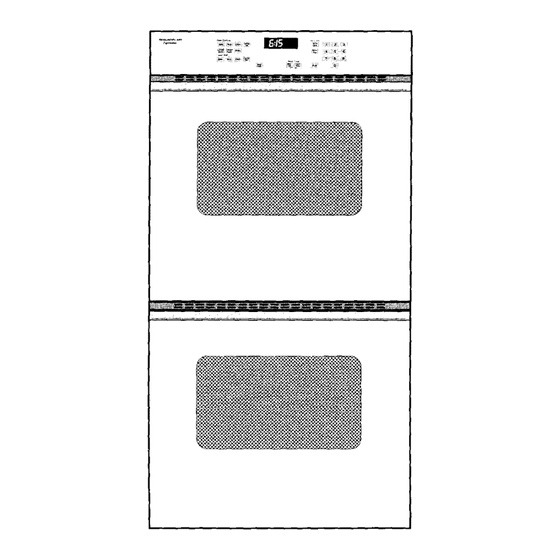
Jenn-Air Expressions W27400 Use And Care Manual
27" convection wall oven
Hide thumbs
Also See for Expressions W27400:
- Use and care manual (37 pages) ,
- Service manual (60 pages) ,
- Service manual (60 pages)
Advertisement
Quick Links
Download this manual
See also:
Service Manual
JENN-AIR
Use and Care Manual
27' Expressions
®
Convection
Wall Oven
Models W27400
WM27460, WW27430
L
W27400S, WW27430S_
MODEL
WW27430
For Microwave
Oven,
refer to Use and Care Manual
packed
in Microwave
Oven.
Advertisement

Summary of Contents for Jenn-Air Expressions W27400
- Page 1 JENN-AIR Use and Care Manual 27' Expressions ® Convection Wall Oven Models W27400 WM27460, WW27430 W27400S, WW27430S_ MODEL WW27430 For Microwave Oven, refer to Use and Care Manual packed in Microwave Oven.
- Page 2 Should you have any questions about using your Jenn-Air oven, write to us. Be sure to provide the model number.
- Page 3 Baking Baking Chart ....................Causes of Cake Failure ................Convect Baking ..................15-17 Convect Cooking on Multiple Racks ............General Recommendations ................. Before You Cal! For Service ............... 35-36 Broiling Broiling ......................Broiling Tips ....................Broiling Chart ....................Caring for Your Oven Adjust Oven Temperature ................
- Page 4 Do not repair or replace any part of the appliance unless specifically recommended in this manual. All other servicing should be referred to an authorized Jenn-Air Service Contractor. Flammable materials should not be stored in an oven. Do not use water on grease fires.
- Page 5 17. Listen forfan.Afannoise should beheard during thebake, c onvect bake, convect r oast, b roilandcleaning cycles.If not,calla serviceman. 18. DONOTTOUCH H EATING ELEMENTS ORINTERIOR SURFACES OF OVEN.Heating elements m aybehoteventhough theyaredarkincolor. Interior s urfaces o fanyovenbecome hotenough tocause burns.During andafteruse,donottouch, o r letclothing or other flammable materials contact heating elements or interior surfaces of oven until they have had sufficient time to cool.
- Page 6 The control panel is designed for ease in programming. The Display Window features Indicator Words which will flash to prompt you for the next step. To program 1. Touch the function pad to give command desired. 2. Touch the appropriate number pads to enter time or temperature.
- Page 7 • To ret ejw#_ the "reminder" chimes, touch and hold the Cancel Off Pad for twelve seconds. I NOTE: To change the oven to a 24 hour clock or Celsius (C) degrees, contact your authorized Jenn-Air Service Contractor or installer.
- Page 8 To set oven on Bake or Convect Bake or Convect Roast 1, Place oven racks on proper rack positions. (See page 9.) 2, Touch Bake Pad or Convect Bake Pad or Convect Roast Pad. indicator Words BAKE or CONV BAKE or CONV ROAST wil! flash and three dashes will be shown.
- Page 9 The rack positions noted aregenerally recommended forthebest b rowning results and most e fficient cooking t imes.Formany f ooditems, excellent results c anbeachieved when using one of several different rack positions. Refer to baking and roasting sections for recommendations for specific foods. Different Racks Two fiat racks and one offset rack were packaged with your oven.
- Page 10 Whenelectrical power i s supplied o r afterpower i nterruption, thelastclocktime displayed_before power wasinterrupted will f lash.Time will advance and continue to flash until clock is reset. To set Time of Day 1. Touch Clock Pad. Indicator word TIME wilt flash and time digits will appear in the Display. (If more than five seconds elapse between touching Clock Pad and touching a number...
- Page 11 Important: This interval Timer can be used to remind you when a period, up to 1 t hours and 55 minutes, expires, tt can be used independently of any other oven activity and can be set while another oven function is operating. The Tim__does not controt the oven.
- Page 12 t steps 5 you want baking to start ately. To set oven to start immediately and shut off automatically 1. Touch Bake Pad or Convect Bake Pad or Convect Roast Pad. Indicator Words BAKE or CONV BAKE or CONV ROAST will flash and three dashes will be shown.
- Page 13 To set oven to start at future time and shut off automatically 1-4. Follow preceding Steps 1-4, on page 12. Touch Stop Time Pad. Indicator Words STOP and TIME will flash. Display will show the calculated stop time based on current time of day and cook time. Note WW27430 Owners: The appropriate letter (U - upper oven;...
- Page 14 • When cooking foods for the first time in your new oven, use recipe cooking times and temperatures as a guide. • Use tested recipes from reliable sources. • Preheat the oven only when necessary. For baked foods that rise and for richer browning, a preheated oven is better.
- Page 15 I Baking Chart 1 Note: For Conventional Bake use the Bake Pad. _32s_-i_,2s-3o 35o° _.35 sr, o _- "Z7So 3o-4o 3oo_ iso_o 325_ 5s-ss !5-20 350' 15-25 ; =325'. 26-31 _ . 350° - 30-40 : o 75 _ 25,3_ :375 * An "o"...
- Page 16 uneven 'Batter Excessive shrinkage Oven too hot or °verbaking f_om sides of pan Overmixing tConvect Baking. R mme ations • Use convection baking for breads, cakes, cookies, and pies. • As a general rule, when using recipes or prepared mixes developed for a conventional bake oven, set the oven temperature...
- Page 17 For best results, bake foods on one rack at a time as described in this manual. However, very good results can be obtained when baking quantities of foods on multiple racks. Quantity cooking provides both time and energy savings. Convect Bake is suggested for most multiple rack cooking, especially...
- Page 18 • Preheating is not necessary. • For open pan roasting, place meat or poultry on the slotted portion of the two-piece pan included with the oven. Do not add water to the pan. Use open pan roasting for tender cuts of meat. Less tender cuts of meat need to be cooked by moist heat in a covered pan.
- Page 19 Chart time is based on thawed meats only. For Conventional Roasting use the Bake Pad+ * When using the Convect Roast mode, there is no need to preheat the oven or to lower the temperature from conventional roast temperatures. ** Not recommended for convection cooking.
- Page 20 • Tender cuts of meat and poultry can be roasted to a rich golden brown in the convection oven. Follow general recommendations for roasting and use Convect Roast. • Refer to convection meat roasting chart for recommended cooking temperature and time. The chart can serve as a guide to help plan meal serving time. •...
- Page 21 ..'...... i • Use the Convect Roast Pad for best results. • Preheating the oven is not necessary. • Follow package recommendations for oven temperature, foil covering and use of cookie sheets. Cooking times will be similar. See chart below for some exceptions and examples.
- Page 22 steps 6-9 to start coo To set probe feature 1. Insert the probe into the food item. For meats, the probe tip should be located in the center of the thickest part of the meat and not in fat or touching a bone. Place the food in the oven using the rack position suggested on page 9.
- Page 23 4. Touch Bake Pad or Convect Bake Pad or Convect Roast Pad. Indicator Words BAKE or CONV BAKE or CONV ROAST will flash and Display wilt show three dashes. 5, Touch the appropriate number pads for desired oven temperature. Example: If at 10 o'clock you set the oven for a probe temperature and to convection...
- Page 24 Fifteen seconds later, the Display will return to current time of day and the Indicator Word TIMED will appear in the Display. ,o:oo_ 8. Touch Stop Time Pad. Indicator Words STOP TIME will flash. Display will show the calculated stop time based on current time of day and cook time.
- Page 25 • The probe should be located in the center of the thickest part of a roast. Plan the placement of the probe tip by laying it lengthwise on the outside of the meat, marking with finger where edge of meat comes on the probe. Insert probe into thickest part of muscle up to the marking held by finger.
- Page 26 5. Touch Cancel Off Pad to turn off oven when food is cooked, will cycle on and off. If the fan does not operate, contact your authorized NOTE: A fan comes on during the BROIL cycle. If it does not, the oven broil element Jenn-Air Service Contractor for repair.
- Page 28 When the oven controls are set to CLEAN, the oven heats to temperatures that are higher than those used for cooking. The high temperatures cause food soil to burn off and substantially disappear. While this occurs, a device in the oven vent helps to consume normal amounts of smoke.
- Page 29 *Omit steps 4 & 5 if you wish cleaning to begin immediately, To set oven to start cleaning immediately 1. Close the oven door. 2. Touch Clean Pad of oven to be cleaned. Indicator Words Clean Time will flash and Display will show" HR : ".
- Page 30 To set oven to start cleaning at a later time 1-3. Follow Steps 1-3 in previous section on page 29. 4, Touch Stop Time Pad. Indicator Words STOP TIME will flash in the Display. The Indicator Word CLEAN and the calculated stop time will also appear in Display. Note WW27430 Owners- The appropriate letter (U-upper oven;...
- Page 31 If the fan does not operate, contact your authorized Jenn-Air Service Contractor for service. • A slight odor may be detected, and if an oven is heavily soiled, some smoke may be visible.
- Page 32 • If racks have been left in oven during the cleaning process, they should be treated as fol!ows. After the cleaning process is completed and the oven has cooled, buff the underside of rack edges with Scotch-Brite scour pad or rub lightly the underside of rack edges with a coating of vegetable oil.
- Page 33 Formula 409 Glass and Surface Cleaner or a similar multi-surface cleaner - using a sponge or soft cloth. Rinse and dry. To polish and help prevent fingerprints, follow with Stainless Steel Magic Spray (Jenn-Air Model A912, Part No. 20000008). Moderate/Heavy Soil - Wipe with one of the following - Bon Am! or Soft Scrub - using a damp sponge or soft cloth.
- Page 34 Theoven temperature canbeadjusted ifalloven temperatures aretootow ortoohigh andthelength o ftime tocook ALL foods istoolong ortooshort.DoNOT adjust the temperature ifonly oneortwoitems arenotbaking p roperly, To adjust 1. Touch the Bake Pad. 2, Enter 500° by touching the number pads: "5,0,0", 3. Touch and hold the Bake Pad for 8 seconds until "00 °" appears in the Display. 4.
- Page 35 Check the following list to be sure a service call is realiy necessary. A quick reference of this manual may prevent an unneeded service call. If nothing on the oven operates: • check for a blown circuit fuse or a tripped main circuit breaker. •...
- Page 36 Display and a continuous beep sounds, touch the Cancel Off Pad. If the fault code reappears, disconnect power to the oven and call an authorized Jenn-Air Service Contractor. B JENN-AIR 403 WE_T FOURTH STREET NORTH • RO BOX 39 • NEWTON, tA 5C_8 Print_,d Ln USA.









Need help?
Do you have a question about the Expressions W27400 and is the answer not in the manual?
Questions and answers