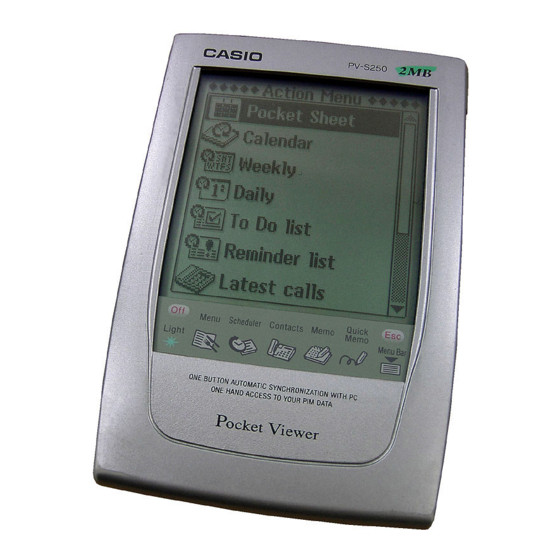
Casio PV-S250 User Manual
13. game
Hide thumbs
Also See for PV-S250:
- User manual (37 pages) ,
- Read this first manual (13 pages) ,
- User manual (12 pages)
Table of Contents
Advertisement
Quick Links
Download this manual
See also:
User Manual
Chapter
13
Game
The PV Unit comes with two built-in games for your enjoyment. The games are
named Game-1 and Game-2.
Entering the Game Mode and Selecting a Game
1. Tap the Menu icon to display the Mode Menu.
2. Tap the " and ' buttons on the right side of the menu screen to change
menu pages and display the Game icon. Next, tap Game.
3. Tap Game-1 or Game-2.
Game-1
5
144
1
2 3
4
Game selection screen
1 Time
2 Level button
3 Undo button
4 New button
6
5 Piles
6 Stacks
7 Deck
7
Advertisement
Table of Contents

Summary of Contents for Casio PV-S250
-
Page 1: Entering The Game Mode And Selecting A Game
Chapter Game The PV Unit comes with two built-in games for your enjoyment. The games are named Game-1 and Game-2. Entering the Game Mode and Selecting a Game 1. Tap the Menu icon to display the Mode Menu. 2. Tap the “ and ‘ buttons on the right side of the menu screen to change menu pages and display the Game icon. -
Page 2: Chapter 13 Game
Chapter 13 Game How to play • Alternate the cards in the piles by piling cards in descending order, alternating black and red. Place the black 5 on top of the red 6. • Tap the next face down card in a pile to turn it up when you move the face up cards over to a different pile. -
Page 3: Game Levels
Game Levels Beginner: Tapping a card causes the applicable destination to become highlighted, showing you where it should go. Intermediate: No indication of where cards should go Advanced: Undo up to two steps only. Game-2 1 2 3 4 1 Time 2 Level button 3 Undo button 4 New button... - Page 4 Chapter 13 Game • After making all the plays that are available at the bottom of the pile, tap the down deck to turn up the next card on top of the down deck. The card that is turned up can be tapped in combination with a card at the bottom of the pile to equal 13.
-
Page 5: General Game Procedures
General Game Procedures The following procedures can be used for either Game-1 or Game-2. To change the level Tap Level to open a menu of levels, and tap the one you want. To undo the last play Tapping undoes the last play. You can undo only the latest play you made.











Need help?
Do you have a question about the PV-S250 and is the answer not in the manual?
Questions and answers