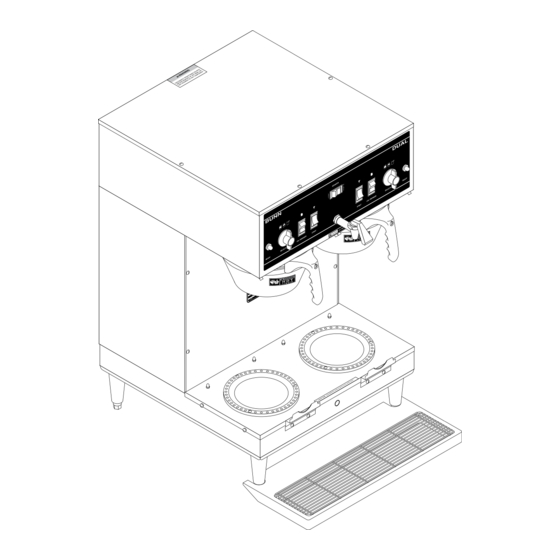
Bunn DUAL Installation & Operating Manual
Serial # dual010000 - up
Hide thumbs
Also See for DUAL:
- Service manual (65 pages) ,
- Operating & service manual (53 pages) ,
- Illustrated parts catalog (51 pages)
Table of Contents
Advertisement
Quick Links
INSTALLATION & OPERATING GUIDE
To ensure you have the latest revision of the manual or to obtain the illustrated parts catalog, please visit
the Bunn-O-Matic website, at www.bunn.com. This is absolutely FREE, and the quickest way to obtain
the latest catalog and manual updates. Contact Bunn-O-Matic Corporation at 1-800-286-6070 to obtain
a paper copy of the required Illustrated Parts Catalog mailed via U.S. Postal Service.
27040.0000J 5/12 ©1996 Bunn-O-Matic Corporation
BUNN-O-MATIC CORPORATION
POST OFFICE BOX 3227
SPRINGFIELD, ILLINOIS 62708-3227
PHONE: (217) 529-6601
DUAL
R
D E
IN
R
G R
I
G
H
T
L
E
M E
R
F
A R
T
/ W
O N
T
A R
S T
ga
l
1
1⁄2
l
1 ga
l
ga
1⁄2
E R
A T
T W
H O
T
A R
N
S T
IO
U T
C A
!
R
M E
A R
/ W
O N
O R
C T
L E
S E
Y
A D
R E
N
E R
N T
IO
U T
C A
D E
C A
R D
C A
D IS
!
IF :
E D
C K
E D
P TY
R A
C H
Y
E M
E
. C
AT
D R
E N
A M
C R
E D
W H
H FL
IC
. S
O IL
C TR
. B
E D
N H
IG
E LE
E AT
E D
. H
D O
O S
S E
. U
X P
R E
N TS
R Y
. O
M E
J U
T S
E LE
N
IN
IO
E N
K S
OR
AT
N T
R IS
RP
C O
CO
LY
IC
E L
O T
M P
-M
AT
N N
E H
C O
-O
BU
NN
F U
A R
T O
85
R E
19
IL U
F A
: 65
8
PN
FAX: (217) 529-6644
(Serial # DUAL010000 - Up)
l
ga
1
1⁄2
l
1 ga
l
ga
1⁄2
Y
A D
R E
O R
C T
L E
S E
®
Advertisement
Table of Contents

Summary of Contents for Bunn DUAL
- Page 1 To ensure you have the latest revision of the manual or to obtain the illustrated parts catalog, please visit the Bunn-O-Matic website, at www.bunn.com. This is absolutely FREE, and the quickest way to obtain the latest catalog and manual updates. Contact Bunn-O-Matic Corporation at 1-800-286-6070 to obtain a paper copy of the required Illustrated Parts Catalog mailed via U.S.
- Page 2 AS SPECIFIED HEREIN, TO REPAIR, REPLACEMENT OR REFUND. In no event shall BUNN be liable for any other damage or loss, including, but not limited to, lost profits, lost sales, loss of use of equipment, claims of Buyer’s customers, cost of capital, cost of down time, cost of substitute equipment, facilities or services, or any other special, incidental or consequential damages.
- Page 3 USER NOTICES The notices on this brewer should be kept in good condition. Replace unreadable or damaged labels. 00658.0000 00831.0000 As directed in the International Plumbing Code of the International Code Council and the Food Code Manual of the Food and Drug Administration (FDA), MAIN ON/OFF this equipment must be installed with adequate backflow prevention to comply with federal, state...
- Page 4 " water supply line. A tight coil of copper tubing in the water line will facilitate moving the brewer to clean the countertop. Bunn-O-Matic does not recommend the use of a saddle valve to install the brewer. The size and shape of the hole made in the supply line by this type of device may restrict water flow.
- Page 5 Plumbing Hook-Up venter and dispenser. Installing the shock arrestor as close to dispenser as possible will provide best results. 1. Flush the water line and securely attach it to the flare fitting on the strainer/flow control located on bottom of brewer. 2.
- Page 6 INITIAL SET-UP (cont.) REFERENCE CHART MECHANICAL BYPASS WITH ADJUSTABLE NEEDLE VALVE BYPASS PERCENTAGE VS NUMBER OF FULL TURNS FROM MAXIMUM CLOCKWISE POSITION SINGLE & DUAL BREWERS NUMBER OF FULL TURNS NOTE: To increase the water bypass turn the needle valve counterclockwise, to decrease the water bypass turn the needle valve clockwise.
- Page 7 COFFEE BREWING 1. Select the desired batch size. 2. Insert a BUNN filter into the funnel. 3. Pour the proper amount of fresh ground coffee into filter and level the bed of grounds by gently shaking. 4. Slide the funnel into the funnel rails.












Need help?
Do you have a question about the DUAL and is the answer not in the manual?
Questions and answers