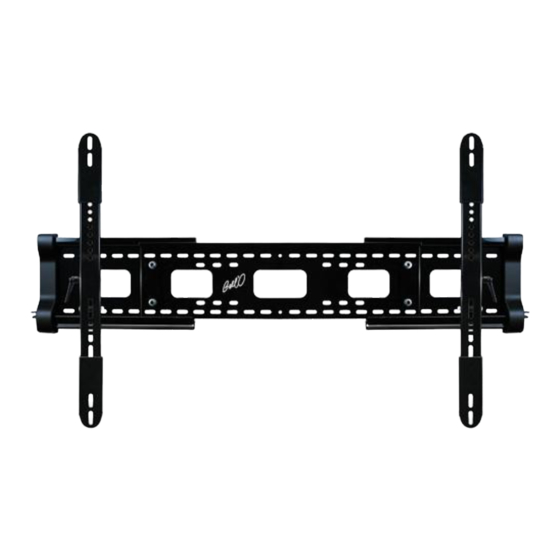
Table of Contents
Advertisement
Quick Links
Advertisement
Table of Contents

Summary of Contents for Bell'O 8335
-
Page 2: About This Manual
Introduction Congratulations on your decision to mount your TV with a TV Wall Mounting Kit For Dummies. The enclosed mounting bracket was engineered and designed by Bell’O International Corporation using the latest computer-aided design and stress-analysis software to ensure safety and durability when installed according to the instructions. It has been further tested and Listed by Underwriters Laboratories. - Page 3 • Improper installation of this product may cause damage or serious injury. Bell'O International Corporation cannot be liable for direct or indirect damage or injury caused by incorrect mounting, incorrect use, or incorrect assembly.
- Page 4 Parts Included in This Kit (WP) Wall Plate (with Left & Right Extensions), Qty: 1 (EC) End Covers, Qty: 2 (MA) Monitor Arms, Qty: 2 (ME) Arm Extensions, Qty: 4 (IG) Installation Guide (IT) Installation Template, Qty: 1 & DVD, Qty: 1 each English...
- Page 5 Parts Included in This Kit (continued) (AB) M4 x 10mm Security Screw, Qty: 2 (R) M4/M5 Washer, (A) M4 x 12mm Screw, Qty: 4 Qty: 4 (B) M4 x 22mm Screw, Qty: 4 (C) M4 x 30mm Screw, Qty: 4 (S) M6/M8 Washer, Qty: 4 (G) M5 x 12mm Screw, Qty: 4...
-
Page 6: Tools You Will Need
Parts Included in This Kit (continued) (D) M4/M5 Short (E) M4/M5 Long Spacer, Qty: 4 Spacer, Qty: 4 (Q) M6/M8 Short (P) M6/M8 Long Spacer, Spacer, Qty: 4 Qty: 4 (T) #14 X 64mm Lag Bolt, Qty: 6 (U) TOGGLER brand AF8 ALLIGATOR Anchor, Qty: 6 ®... - Page 7 Tools You Will Need (continued) Metric Ratchet Masking Tape Pencil Tape Measure Level Getting ready to hang the TV Select the location where you want to mount the TV. Clear the area of all furniture and electronics. You will need some elbow room to mount the TV. You also want to make sure that your electronic devices are unplugged, covered, and out of way because you are about to start drilling holes, and that is likely to make dust.
- Page 8 Who is VESA? The Video Electronics Standards Association is an international nonprofit organization representing hardware, software, PC, display, and component manufacturers, cable and telephone companies, and service providers. VESA supports and sets industry-wide interface standards for the PC, workstation, and computing environments. Deciding whether you need the Arm Extensions If you are installing a large TV, you may need to use the supplied Arm Extensions (ME) to reach the mounting configuration holes on the back of your monitor.
- Page 9 Choosing which screws to use for your TV You’re probably wondering why so many screws came with this mount. The screw sizes follow the standards setup by VESA for each mounting configuration. Most monitors have the mounting holes flush with the back of the monitor. If yours is like this, you likely need to use short screws.
- Page 10 Some TVs have mounting holes that are recessed. This kit includes longer mounting screws and Spacers (D or E for M4 and M5 screws; P or Q for M6 and M8 screws) for such instances. The spacers are used to take up the space in the recessed hole as shown in Figure 4.
-
Page 11: Step 2: Mounting The Wall Plate
Step 2: Mounting the Wall Plate Extending the Wall Plate You need to determine the correct width of the expandable Wall Plate (WP) to fit the mounting configuration of your TV. To do this, measure the distance from the outside edges of the Monitor Arms (MA) on the back of your TV using a tape measure. - Page 12 Using the socket wrench, loosen and remove the four M8 nuts and washers that secure the three components of the Wall Plate (WP) together. Extend the Left and Right Extension Plates to the necessary width for your TV, then secure all three of the wall bracket parts together again by placing the four M8 washers and nuts over the screws as shown in Figure 6.
- Page 13 You need to locate either two studs or three studs, depending on the size of your TV. To determine whether you need two studs or three, simply refer to how you positioned the wall plate extensions in the previous step. If you extended the wall plate into or past the third expansion slot, you need to mount to three studs.
-
Page 14: Using The Installation Template
Using the Installation Template The Installation Template (IT) included in this kit helps you select the correct positions for drilling the holes for the TV mounting. Figure 9 Lines for Locating Stud Markings Line up the installation template with your stud markings to ensure the proper location for your drill holes. - Page 15 Supporting Figure 10 Stud Supporting Stud Supporting Stud Wall When mounting to solid concrete, bricks, or cinder block After you have determined your desired TV location, tape the Installation Template (IT) in place securely on the wall with masking tape. Use a level to double check that the screw holes line up vertically, as shown in Figure 11.
- Page 16 Do not drill into mortar joints! Mortar joints are in between the bricks where the cement is. These joints are typically not strong enough to hold heavy loads. You need to drill the holes at least one inch from the joint to provide adequate strength.
- Page 17 After you have prepared the holes for mounting the Wall Plate (WP), install the wall plate by inserting the four (or six) Lag Bolts (T) through the mount and into the ALLIGATOR ® Anchors (U) as shown in Figures 10 and 13. After checking that the wall mount is level, tighten all lag bolts fully, but be careful not to over-tighten.
-
Page 18: Step 3: Mounting The Tv
Step 3: Mounting the TV Understanding the locking mechanism This 8335 TV Wall Mounting Kit For Dummies has a unique feature which enables you to easily lock the Monitor Arms (MA) onto the Wall Plate (WP) so that your TV cannot be removed. - Page 19 Mounting the TV Before you attempt to attach the TV to the wall plate, make sure the adjustable arms are parallel to the wall (in the 0-degree position). This position is indicated by the markings on the arms as shown in Figure 16B. Detailed instructions on how to adjust the arms can be found on page 20.
- Page 20 Locking the arms into place After the TV with the Monitor Arms (MA) is positioned on the Wall Plate (WP), you need to lock the arms into place so that the TV cannot inadvertently come off the wall plate or be removed. To lock the arms, simply turn the large screw head on the side of both of the bracket’s locking mechanisms 90°...
- Page 21 Figure 19 Figure 18 Pull Out to Push In to Disengage Lever Turn Lever Turn Turn Counter- Clockwise Clockwise to Tighten to Loosen If you need to remove the TV Flat screen TVs are very heavy and extremely fragile. Exercise caution when removing the display from the mount to avoid equipment damage or personal injury.
- Page 22 Limited Lifetime Warranty [Please note: You are responsible to inspect your mount thoroughly for missing or defective parts immediately after opening the box. To receive replacement or missing part(s) under this Warranty, visit our website at www.bello.com or call our Customer Service Department at 1-888-779-7781. Please have the model number, date code, part number(s) and your sales receipt or other proof of purchase available for reference.
- Page 23 Bell’O International Corporation 711 Ginesi Drive Morganville, NJ 07751 www.bello.com Wiley, le logo Wiley, Pour les Nuls, le logo du personnage Pour les Nuls et les marques de commerce associées sont des marques déposées de John Wiley & Sons, Inc. et/ou de ses filiales. Wiley, logotipo de Wiley, logotipo de la caricatura de Dummies y marcas registradas relacionadas o marcas comerciales registradas de John Wiley &...













Need help?
Do you have a question about the 8335 and is the answer not in the manual?
Questions and answers