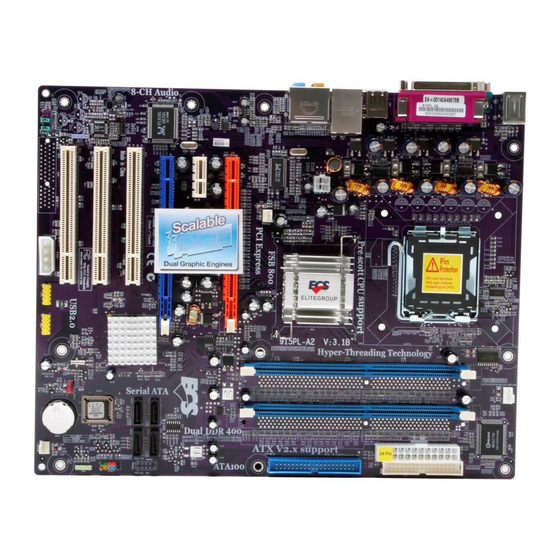
Table of Contents
Advertisement
Advertisement
Table of Contents

Subscribe to Our Youtube Channel
Summary of Contents for ECS 915PL-A2
- Page 3 Preface Copyright This publication, including all photographs, illustrations and software, is protected under international copyright laws, with all rights reserved. Neither this manual, nor any of the material contained herein, may be reproduced without written consent of the author. Version 3.1 Disclaimer The information in this document is subject to change without notice.
-
Page 4: Declaration Of Conformity
Declaration of Conformity This device complies with part 15 of the FCC rules. Operation is subject to the following conditions: • This device may not cause harmful interference, and • This device must accept any interference received, including interference that may cause undesired operation Canadian Department of Communications This class B digital apparatus meets all requirements of the Canadian Interference-causing Equipment Regulations. -
Page 5: Table Of Contents
T T T T T ABLE OF CONTENTS ABLE OF CONTENTS ABLE OF CONTENTS ABLE OF CONTENTS ABLE OF CONTENTS Preface Chapter 1 Introducing the Motherboard Introduction....................1 Feature......................2 Motherboard Components................4 7 7 7 7 7 Chapter 2 Installing the Motherboard Safety Precautions..................7 Choosing a Computer Case...............7 Installing the Motherboard in a Case............7... - Page 6 Power Management Setup............31 PCI/Plug and Play Setup.............32 BIOS Security Features..............33 CPU PnP Setup................34 Hardware Monitor...............35 Load Best Performance Settings..........36 Load Optimal Defaults..............36 Save Changes and Exit..............36 Discard Changes and Exit............36 Chapter 4 37 37 37 37 37 Using the Motherboard Software About the Software CD-ROM..............37 Auto-installing under Windows 2000/XP..........37 Running Setup................38...
-
Page 7: Introducing The Motherboard
Chapter 1 Introducing the Motherboard Introduction Thank you for choosing the 915PL-A2 motherboard. This motherboard is a high perfor- mance, enhanced function motherboard that supports LGA775 Socket for latest Intel Pentium 4/Celeron Processors. The motherboard incorporates the 915PL Northbridge (NB) and ICH6 Southbridge (SB) chipsets. -
Page 8: Feature
Feature Processor The 915PL-A2 uses an LGA775 type of Pentium 4 that carries the following features: • Accommodates Intel P4/Celeron processors • Supports a system bus (FSB) of 800/533MHz • Supports “Hyper-Threading” technology CPU “Hyper-Threading” technology enables the operating system into thinking it’s hooked up to two processors, allowing two threads to be run in parallel, both on separate “logical”... - Page 9 Onboard LAN (Optional) The onboard LAN controller provides the following features: • Supports 100/10 Mb/s N-Way Auto negotiation operation • Compliant to PCI Revision 2.2 • Supports Full Duplex Flow Control (IEEE 802.3x) • 2.5/3.3V power supply with 5V tolerant I/Os Audio •...
-
Page 10: Motherboard Components
Motherboard Components Introducing the Motherboard... - Page 11 Table of Motherboard Components LABEL COMPONENT 1 CPU Socket LGA775 socket for Pentium 4 CPUs 2 CPUFAN1 CPU cooling fan connector 3 DIMM1/3 184-pin DDR SDRAM slots 4 FDD1 Floppy diskette drive connector 5 ATX1 Standard 24-pin ATX power connector 6 IDE1 Primary IDE channel 7 SATA1~4...
- Page 12 Memo Introducing the Motherboard...
-
Page 13: Installing The Motherboard
Chapter 2 Installing the Motherboard Safety Precautions • Follow these safety precautions when installing the motherboard • Wear a grounding strap attached to a grounded device to avoid damage from static electricity • Discharge static electricity by touching the metal case of a safely grounded object before working on the motherboard •... -
Page 14: Checking Jumper Settings
Do not over-tighten the screws as this can stress the motherboard. Checking Jumper Settings This section explains how to set jumpers for correct configuration of the motherboard. Setting Jumpers Use the motherboard jumpers to set system configuration options. Jumpers with more than one pin are numbered. -
Page 15: Checking Jumper Settings
Checking Jumper Settings The following illustration shows the location of the motherboard jumpers. Pin 1 is labeled. Jumper Settings Type Jumper Description Setting CLR_CMOS1 1-2: NORMAL CLR_CMOS1 3-pin CMOS 2-3: CLEAR CMOS Before clearing the CMOS, make sure to turn off the system. Installing the Motherboard... -
Page 16: Connecting Case Components
Connecting Case Components After you have installed the motherboard into a case, you can begin con- necting the motherboard components. Refer to the following: Connect the CPU cooling fan cable to CPUFAN1. Connect the case cooling fan connector to CASFAN1. Connect the power cooling fan connector PWRFAN1 Connect the case speaker cable to SPK1. -
Page 17: Atx 24-Pin Power Connector
CPUFAN1: CPU Cooling FAN Power Connector Signal Name Function System Ground Power +12V +12V Sense Sensor CPU FAN control Users please note that the fan connector supports the CPU cooling fan of 1.1A~2.2A (26.4W max.) at +12V. CASFAN1/PWRFAN1: System Cooling FAN Power Connectors Signal Name Function System Ground... -
Page 18: Front Panel Header
ATX4P1: Auxliary Power Connector for Graphics Interface Signal Name Make sure to connect a 4-pin ATX power cable to ATX4P1; otherwise, the system will be un- stable. +12V Front Panel Header The front panel header (PANEL1) provides a standard set of switch and LED connectors commonly found on ATX or Micro ATX cases. -
Page 19: Installing Hardware
Installing Hardware Installing the Processor Caution: When installing a CPU heatsink and cooling fan make sure that you DO NOT scratch the motherboard or any of the surface-mount resistors with the clip of the cooling fan. If the clip of the cooling fan scrapes across the motherboard, you may cause serious damage to the motherboard or its components. -
Page 20: Cpu Installation Procedure
CPU Installation Procedure The following illustration shows CPU installation components. A. Unload the cap · Use thumb & forefinger to hold the lifting tab of the cap. · Lift the cap up and remove the cap completely from the socket. B. -
Page 21: Installing Memory Modules
Installing Memory Modules This motherboard accommodates two memory modules. It can support two 184-pin 2.5V unbuffered DIMM, DDR400/333/266. The total memory capacity is 2GB. DDR SDRAM memory module table Memory module Memory Bus 133MHz DDR266 DDR333 166MHz 200MHz DDR400 You must install at least one module in any of the three slots. Each module can be installed with 128 MB to 1 GB of memory;... - Page 22 Table A: DDR (memory module) QVL (Qualified Vendor List) The following DDR400 memory modules have been tested and qualified for use with this motherboard. Size Vendor M odel N am e SAMSUNG K4H560838D-TCC4 SAMSUNG K4H 560838D-TCCC TwinMOS T MD7608F8E50D KingMax KD L388P4EA-50A W inbond W 942508BH-5...
-
Page 23: Installing A Hard Disk Drive/Cd-Rom/Sata Hard Drive
Installing a Hard Dish Drive/CD-ROM/SATA Hard Drive This section describes how to install IDE devices such as a hard disk drive and a CD-ROM drive. About IDE Devices Your motherboard has one IDE channel interface. An IDE ribbon cable supporting two IDE devices is bundled with the motherboard. -
Page 24: Installing A Floppy Diskette Drive
Refer to the illustration below for proper installation: Attach either cable end to the connector on the motherboard. Attach the other cable end to the SATA hard drive. Attach the SATA power cable to the SATA hard drive and connect the other end to the power supply. -
Page 25: Installing Add-On Cards
Installing Add-on Cards The slots on this motherboard are designed to hold expansion cards and connect them to the system bus. Expansion slots are a means of adding or enhancing the motherboard’s features and capabilities. With these efficient facilities, you can increase the motherboard’s capabili- ties by adding hardware that performs tasks that are not part of the basic system. - Page 26 Follow these instructions to install add-on cards: Open the chassis and then remove the slot bracket from the case where you will be installing the expansion cards. Install your graphics card in the proper slot by pressing the card firmly into the slot.
-
Page 27: Connecting Optional Devices
Connecting Optional Devices Refer to the following for information on connecting the motherboard’s optional devices: AUDIO1: Front Panel Audio header This header allows the user to install auxiliary front-oriented microphone and line-out ports for easier access. Signal Name Function AUD_MIC Front Panel Microphone input signal AUD_GND Ground used by Analog Audio Circuits... - Page 28 USB3~4: Front Panel USB header The motherboard has four USB ports installed on the rear edge I/O port array. Additionally, some computer cases have USB ports at the front of the case. If you have this kind of case, use auxiliary USB connector to connect the front-mounted ports to the motherboard. Signal Name Function USBPWR...
-
Page 29: Connecting I/O Devices
Connecting I/O Devices The backplane of the motherboard has the following I/O ports: PS2 Mouse Use the upper PS/2 port to connect a PS/2 pointing device. PS2 Keyboard Use the lower PS/2 port to connect a PS/2 keyboard. Parallel Port (LPT1) Use LPT1 to connect printers or other parallel communications devices. - Page 30 Memo Installing the Motherboard...
-
Page 31: Using Bios
Chapter 3 Using BIOS About the Setup Utility The computer uses the latest American Megatrends BIOS with support for Windows Plug and Play. The CMOS chip on the motherboard contains the ROM setup instructions for configuring the motherboard BIOS. The BIOS (Basic Input and Output System) Setup Utility displays the system’s configura- tion status and provides you with options to set system parameters. -
Page 32: Bios Navigation Keys
Press DEL/F1 to enter SETUP Press the delete key or F1 to access the BIOS Setup Utility. CMOS Setup Utility -- Copyright (C) 1985-2004, American Megatrends, Inc. Standard CMOS Setup CPU PnP Setup Advanced Setup Hardware monitor Features Setup Load Best Performance settings Power Management Setup Load Optimal Defaults PCI / Plug and Play Setup... -
Page 33: Updating The Bios
Updating the BIOS You can download and install updated BIOS for this motherboard from the manufacturer’s Web site. New BIOS provides support for new peripherals, improvements in performance, or fixes for known bugs. Install new BIOS as follows: If your motherboard has a BIOS protection jumper, change the setting to allow BIOS flashing. -
Page 34: Standard Cmos Setup
Standard CMOS Setup This option displays basic information about your system. CMOS Setup Utility - Copyright (C) 1985-2004, American Megatrends, Inc. Standard CMOS Setup System Time 14: 02: 44 Help Menu System Date Wed 05/05/2004 Primary IDE Master Not Detected Primary IDE Slave Not Detected Use [ENTER], [TAB]... - Page 35 Quick Boot (Enabled) If you enable this item, the system starts up more quickly because of the elimination of some of the power on test rutines. 1st/2nd/3rd Boot Device Use this item to determine the device order the computer used to look for an operating system to load at start-up time.
-
Page 36: Features Setup
Features Setup This page sets up some parameters for peripheral devices connected to the system. CMOS Setup Utility - Copyright (C) 1985-2004, American Megatrends, Inc. Features Setup OnBoard Floppy Controller Enabled Help Menu Serial Port1 Address 3F8/IRQ4 Parallel Port Address Allow BIOS to Enable or Parallel Port Mode Disable Floppy Control-... -
Page 37: Power Management Setup
Ethernet Device (Enabled) Use this item to enable or disable the onboard Ethernet. Audio Device (Enabled) Use this item to enable or disalbe the onboard audio device. Onboard USB Function (Enabled) Enable this item if you plan to use the USB ports on this motherboard. USB Function For DOS (Disabled) Enable this item if you plan to use the USB ports on this motherboard in a DOS environ- ment. -
Page 38: Pci/Plug And Play Setup
Resume on RTC Alarm (Disabled) The system can be turned off with a software command. If you enable this item, the system can automatically resume at a fixed time based on the system’s RTC (realtime clock). Use the items below this one to set the date and time of the wake-up alarm. You must use an ATX power supply in order to use this feature. -
Page 39: Bios Security Features
PCI IDE BusMaster (Enabled) This item enables or disabled the DMA under DOS mode. We recommend you to leave this item at the default value. Press <Esc> to return to the main menu setting page. BIOS Security Features This page helps you install or change a password. CMOS Setup Utility - Copyright (C) 1985-2004, American Megatrends, Inc. -
Page 40: Cpu Pnp Setup
CPU PnP Setup This page helps you manually configure the CPU of this motherborad. The system will automatically detect the type of installed CPU and make the appropriate adjustments to these items on this page. CMOS Setup Utility - Copyright (C) 1985-2004, American Megatrends, Inc. CPU PnP Setup Manufacturer: Intel... -
Page 41: Hardware Monitor
Hardware Monitor This page helps you set up some parameters for the hardware monitoring function of this motherboard. CMOS Setup Utility - Copyright (C) 1985-2004, American Megatrends, Inc. Hardware Monitor Help Menu -=- System Hardware Monitor -=- Vcore : 1.324 V VIvdd : 1.467 V VCC3V... -
Page 42: Load Best Performance Settings
Load Best Performance Settings If you select this item and press Enter a dialog box appears. If you select [OK], and then Enter, the Setup Utility loads a set of best-performance default values. These default are quite demanding and your system might not function properly if you are using slower memory chips or other low-performance components. -
Page 43: Using The Motherboard Software
Chapter 4 Using the Motherboard Software About the Software CD-ROM The support software CD-ROM that is included in the motherboard package contains all the drivers and utility programs needed to properly run the bundled products. Below you can find a brief description of each software program, and the location for your motherboard version. -
Page 44: Running Setup
Setup Tab Setup Click the Setup button to run the software installation program. Select from the menu which software you want to install. Browse CD The Browse CD button is the standard Windows command that allows you to open Windows Explorer and show the contents of the support Before installing the software from Windows Explorer, look for a file named README.TXT, INSTALL.TXT or something similar. - Page 45 Click Next. The following screen appears: Check the box next to the items you want to install. The default options are recommended. Click Next run the Installation Wizard. An item installation screen appears: Follow the instructions on the screen to install the items. Drivers and software are automatically installed in sequence.
-
Page 46: Manual Installation
Manual Installation Insert the CD in the CD-ROM drive and locate the PATH.DOC file in the root directory. This file contains the information needed to locate the drivers for your motherboard. Look for the chipset and motherboard model; then browse to the directory and path to begin installing the drivers. - Page 47 Caractéristiques Processeur La 915PL-A2 utilise un type LGA775 de Pentium 4 présentant les fonctionnalités suivantes: • Reçoit des processeurs Intel P4/ Celeron • Support un bus système (FSB) de 800/533 MHz • Supporte le CPU de technologie “Hyper-Threading” La technologie “Hyper-Threading” permet au système d’exploitation de penser qu’il est connecté à...
- Page 48 LAN sur carte (Optionnel) Cette carte mère prend en charge les chipsets LAN suivants : • Supporte le fonctionnement en Auto-négociation N-way en 100/10 Mb/s • Conforme à PCI Revision 2.2 • Prend en charge le Contrôle de Flux Full Duplex (IEEE 802.3x) •...
- Page 49 Leistungsmerkmale Prozessor Der 915PL-A2 benutzt einen Pentium 4 des Typs LGA775 und besitzt folgende Eigenschaften: • Aufnahme eines Intel P4/Celeron-Prozessors. • Unterstützt einen Systembus (FSB) mit 800/533 MHz. • Unterstützt CPU mit “Hyper-Threading”-Technologie. “Hyper-Threading”-Technologie läßt das Betriebssystem glauben, es sei an zwei Prozessoren ang- eschlossen, was zwei parallele Threads auf separaten ‘logischen’...
- Page 50 Onboard LAN (Optional) Das Onboard-LAN hat die folgenden Leistungsmerkmale: • Unterstützt 100/10 Mb/Sek N-way Auto-negotiation Betrieb Entspricht PCI Revision 2.2 • Unterstützt Vollduplex-Flusskontrolle (IEEE 802.3x) • • 2,5/3,3V Netzteil mit 5V Toleranz I/Os Audio • Entspricht AC’97 2.3 Spezifikationen • Entspricht den Leistungsanforderungen für Audio auf PC99/2001 Systemen •...
- Page 51 Caratteristiche Processore Il 915PL-A2 sfrutta un Pentium 4 di tipo LGA775 che dispone delle seguenti caratteristiche: • Alloggia processori Intel P4/Celeron • Supporta un bus di sistema (FSB) fino a 800/533 MHz • Supporta CPU con tecnologia “Hyper-Threading” La tecnologia “Hyper-Threading” induce il sistema operativo a pensare di essere collegato a due processori, questo permette di eseguire due thread in parallelo, ambedue su processori “logicamente”...
- Page 52 LAN Onboard (Opzionale) La LAN su scheda fornisce le seguenti caratteristiche: • Supporta operazioni di auto-negoziazione N-way a 100/10 Mb/s • Conforme a PCI Revision 2.2 • Supporto di controllo flusso full duplex (IEEE 802.3x) • Alimentazione a 2,5/3,3 V con ingressi/uscite con tolleranza di 5 V Audio •...
- Page 53 Características Procesador La 915PL-A2 usa un tipo LGA775 de Pentium 4 que lleva las sigtes. características:: • Acomoda los procesadores Intel P4/Celeron • Soporta un sistema de bus (FSB) de 800/533 MHz • Soporta CPU de tecnología “Hyper-Threading” La tecnología “Hyper-Threading” habilita el sistema operativo para que piense como si estuviera conectado a dos procesadores, que permite dos hilos a correr en paralelo, ambos en procesadores “lógicos”...
- Page 54 LAN en placa (Optativo) La LAN en placa proporciona las características siguientes: • Soporta la operación de auto-negociación de 100/10 Mb/s N-way • Conformidad de la PCI Revisión 2.2 • Soporta Full Duplex Flow Control (IEEE 802.3x) • Suministro de 2.5/3.3V con I/Os tolerantes de 5V Audio •...
- Page 55 Características Processador O 915PL-A2 usa um tipo LGA775 de Pentium 4 que possui as seguintes características: • Acomoda processadores Intel P4/Celeron • Suporta um bus sistema (FSB) de 800/533 MHz • Suporta CPU de tecnologia “Hyper-Threading” A tecnologia “Hyper-Threading” permite que o sistema operativo “pense” que está ligado a dois processadores, permitindo que sejam executados dois threads em paralelo, ambos em processadores “lógicos”...
- Page 56 Onboard LAN (Opcional) O onboard LAN fornece as seguintes características: • Suporta o funcionamento de negociação automática de 100/10 Mb/s N-direcções • Compatível com a Revisão 2.2 PCI • Suporta Controlo de Fluxo Duplo Completo (IEEE 802.3x) • Fonte de alimentação 2.5/3.3V com I/Os tolerantes de 5V Áudio •...
- Page 57 機能 プロセッサ 915PL-A2 はLGA775タイプのPentium 4に対応したもので、その特徴は次の通りで す: • Intel P4 /Celeron プロセッサ取付け可能 。 • 800/533MHzのシステムバス(FSB)をサポート。 • “ハイパースレッド(Hyper-Threading)"技術対応のCPUを取り付け可能。 ハイパースレッド 技術というのは、オペレーションシステムに2つのプロセッサが存在すると認識させ ることで、実際には2つのスレッドを1つのプロセッサで同時に執行させ、平行利用を可能とする技術 です。 チップセット 915PL Northbridge (NB)とICH6 Southbridge (SB)チップセットは、実証された信頼 性と性能を持つ革新的で拡張性のあるアーキテクチャに基づいています。 915PL (NB) • 32ビットホストバスアドレシング機能対応、これでCPUが4 GBの メモリアドレス空間すべてをアクセス可能。 • 12組ジャブ扱い可能の中順(In-Order)キュー採用、これでホス トバスでの12つの未完成パイプライン・アドレス要求を対応。 • グラフィックインターフェース用PCI Express x16 スロットを提 供、これでPCI Express Base Specification revision 1.0aに...
- Page 58 オンボードLAN (オプション) 当マザーボードは次のLANチップセットのいずれかを搭載しております: • 100/10 Mb/秒のNウェイ自動認識機能動作をサポート • PCI 2.2に準拠 • 全二重フロー制御(IEEE 802.3x)をサポート • 許容電圧5VのI/Oでの2.5/3.3V 電源サプライ オーディオ • AC’97 2.3 規格に準拠 • PC99/2001 システムに関するオーディオ要求に適合 • 48KHzでの8チャネルDA コンバーター • Microsoft SHQL/WLP 2.0 オーディオ要求に適合 拡張オプション 本マザーボードでは、次の拡張機能が利用できます。 • PCI Express x16 スロットが2つ • PCI Express x1スロットが1つ •...
- Page 59 특징 프로세서 915PL-A2 는 다음과 같은 특징을 지닌 팬티엄 4 의 LGA775 타입을 사용한다: • 인텔 팬티엄 4 /Celeron 프로세서 사용 • 800/533 MHz시스템 버스(FSB) 지원 • ”Hyper-Threading”기술 CPU 지원 ”Hyper-Threading”기술은 운영체제를 두 개의 프로세서에 연결한 것처럼 두개의 트래드를 패러럴로 실행하여 같은 물리적 프로세서 안에서 각기 다른 논리적 프로세 서를...
- Page 60 보드 내장 LAN (선택 사항) 본 마더보드는 다음과 같은 LAN 칩셋을 지원합니다: • 100/10Mbps N-Way Auto-negotiation 작업 지원 • PCI 2.2 사양 호환 • Full Duplex Flow Control (IEEE 802.3x) 지원 • 2.5/3.3V 파워 써플라이 5V I/O 오디오 • AC’97 2.3 사양 부합 •...
- Page 61 功能 處理器 915PL-A2 採用LGA775型的Pentium 4,具有如下特徵: ‧ 支援Intel P4/Celeron 處理器 ‧ 支援高達800/533MHz之系統匯流排(FSB) ‧ 支援使用超執行緒(Hyper-Threading)技術之CPU 利用“超執行緒(HT)"技術,可使作業系統在相當於裝上了兩具處理器的狀態下運作 :利用一個"實體"處理器模擬出兩個獨立的"邏輯"處理器,同時執行兩個工作緒 。 晶片組 915PL北橋(NB)及ICH6南橋(SB)晶片組在研發設計上採用了創新且具擴充性之架構,具 備優良的可靠性及性能。 915PL (NB) ‧ 支援32位元主事匯流排定址,藉此CPU 存取整個4 GB的記憶 位址空間 ‧ 具有一個可容納12組資料之跳序(In-order)佇列,可支援最多 12個在主控匯流排上發生的未完成管線位址要求 ‧ 具有一個繪圖卡用之PCI Express x16 介面,完全符合PCI Express Base Specification 1.0a版 ‧ 支援8倍速及16倍速之256-Mb、512-Mb、及1-Gb DDR技術 915PL晶片組僅能支援8倍速及16倍速之256-Mb、...
- Page 62 機載區域網路 (選購) 機載區域網路提供下列功能: ‧ 支援 100/10 Mb/秒N向自動辨識連線功能 ‧ 相容於PCI 2.2版規格 支援全雙工流量控制(IEEE 802.3x) ‧ ‧ 2.5/3.3V 電源供應,具有容限電壓為5V的I/O 音效 • 相容於AC’97 2.3 規格 • 8通道DA 轉換器,具48KHz 頻率 • 符合PC99/2001系統音訊標準要求 • 符合Microsoft SHQL/WLP 2.0 音訊標準 擴充選項 本主機板包括下列擴充選項: 2 個繪圖卡用PCI Express x16 介面 ‧ 1 個PCI Express x1 槽...
- Page 63 功能 处理器 915PL-A2 使用 LGA775 型 Pentium 4 CPU,具备以下特点: • 支持 Intel P4/Celeron 处理器 • 支持 800/533 MHz 系统总线 (FSB) • 支持“多线程(Hyper-Threading)”技术 CPU “多线程”技术可以让操作系统认为自己连接了两个处理器,允许两个线程并行运行 ,每个线程位于同一处理器中的单独“逻辑”处理器中。 芯片组 915PL 北桥 (NB) 和 ICH6 南桥 (SB) 芯片组是基于一种新型的、可扩展的架构,能 提供已经证明的可靠性和高性能。 • 915PL (NB) 支持 32 位主机总线寻址,允许 CPU 访问 4 GB 的完整内 存地址空间。...
-
Page 64: Onboard Lan
Onboard LAN (可选) 此主板支持以下任何一种 LAN 芯片组: • 支持 100/10 Mb/s N 路自协商工作 • 兼容 PCI 2.2 版本 • 支持全双工流控制 (IEEE 802.3x) • 2.5/3.3V 电源,支持 5V I/O 音频 • 兼容 AC’97 v2.3 规格 • 8 通道 DA 转换器,48KHz 速率 • 符合 PC99/2001 系统音频要求 •... - Page 65 Процессор Плата 915PL-A2 построена на базе процессора Pentium 4 LGA775 и обладает следующими характеристиками: • Размещает процессоры Intel P4/Celeron • Поддерживает системные шины (FSB) с частотой 800/533MHz • Поддерживает технологию CPU “Hyper-Threading” Технология “Hyper-Threading” «убеждает» операционную систему в том, что в машине имеется...
- Page 66 Встроенный сетевой адаптер LAN (опционально) Встроенный сетевой адаптер LAN обладает следующими характеристиками: • Поддерживает автоматическое определение скорости и режима соединения 100/10Mb/s • Совместимость c PCI вер. 2.2 • Поддерживает режим управления потоком Full Duplex Flow Control (IEEE 802.3x) • Электропитание 2.5/3.3V при допустимости 5V на входе/выходе Аудио...
- Page 67 Cechy Procesor Płyta główna 915PL-A2 zaopatrzona jest w procesor Pentium 4 typu LGA775 i charakteryzuje się następującymi cechami: • Obsługuje procesory Intel P4/Celeron • Obsługuje szynę systemowa (FSB) 800/533MHz • Zabezpiecza technologię CPU “Hyper-Threading” Technologia “Hyper-Threading” powoduje, że system "myśli”, że posiada dwa procesory i wykonuje równolegle dwa procesy;...
- Page 68 Zintegrowana obsługa sieci LAN (opcjonalnie) Zintegrowana obsługa sieci LAN posiada następujące właściwości: • Obsluguje N-drożne automatycznie ustalane operacje z szybkościami 100/10 Mb/s • Zgodny z PCI Revision\ w wersji 2.2 • Obsługuje Full Duplex Flow Control (zgodnie ze standardem IEEE 802.3x) •...
- Page 69 Vlastnosti Procesor Základní deska 915PL-A2 je urèena pro procesory Pentium 4 LGA775 a mùže nabídnout následující vlastnosti: • Pro připojení procesorů Intel P4/Celeron • Podporuje taktování systémové sběrnice (FSB) na frekvenci 800/533 MHz • Podporuje technologii CPU „Hyper-Threading“ Technologie „Hyper-Threading“ umožňuje operačnímu systému pracovat tak, jako by byl připojen ke dvěma procesorům, protože je možné...
- Page 70 Vestavění síťové rozhraní LAN (volitelně) Vestavěné síťové rozhraní LAN nabízí následující možnosti: • Podpora 100/10Mb/s N–cestného automatického přepínání provozu • Splňuje požadavky standardu PCI verze 2.2 • Podpora plně duplexního řízení toku dat (IEEE 802.3x) • Napájení 2,5/3,3 V s obvody I/O tolerujícími napětí 5 V Zvuk •...
- Page 71 Caracteristici Procesorul 915PL-A2 utilizează Pentium 4 de tipul LGA775, având următoarele caracteristici: • Funcţionează cu procesoare Intel P4/ Celeron • Funcţionează cu bus sistem (FSB) de 800/533 MHz • Este compatibilă cu unităţi centrale dotate cu tehnologia „Hyper-Threading” Tehnologia „Hyper-Threading” permite sistemului de operare să funcţioneze ca şi cum ar exista două...
- Page 72 Onboard LAN (opţional) Onboard LAN are următoarele caracteristici: • Suportă operaţii de autonegociere N-way de 100/10 Mb/s • Compatibil cu PCI Revision 2.2 • Suportă controlul proceselor de duplex total (IEEE 802.3x) • sursă 2.5/3.3 V cu I/O tolerant a 5V Audio •...
- Page 73 Спецификация Процесор Дънната платка 915PL-A2 поддържа Pentium 4 тип LGA775 със следните спецификации: • Поддръжка на процесори Intel P4/Celeron • поддръжка на системна шина със скорост 800/533MHz • поддръжка на процесори с технология “Hyper-Threading" Технологията “Hyper-Threading" позволява да се “излъже” операционната система, че работи...
- Page 74 Интегриран мрежов контролер (опция) Спецификация на интегрирания мрежов контролер: • поддръжка на 100/10 Mb/s, N-Way Auto-negotiation operation • Съвместимост със спецификацията PCI 2.2 • поддръжка на Full Duplex Flow Control (IEEE 802.3x) • Захранване 2.5/3.3V с толеранс 5V Аудио • Съвместимост...
- Page 75 Jellemző Processzor A 915PL-A2 LGA775 típusú Pentium 4 számára készült, és a következő jellemzőkkel bír: • Intel P4/Celeron processzorokkal működik • 800/533 MHz sebességű rendszerbuszt (FSB) támogat • Támogatja a „Hyper-Threading” technológiát használó központi egységeket A „Hyper-Threading” technológia által az operációs rendszer úgy működik, mintha két processzorral rendelkezne, ami két szál párhuzamos futását teszi lehetővé...
- Page 76 Alaplapon levő LAN (választható) Az alaplapon levő LAN jellemzői: • 100/10 Mb/s N-Way automatikus beállítással • PCI Revision 2.2 –vel kompatibilis • Támogatja a teljes duplex folyamatvezérlést (IEEE 802.3x) • 2.5/3.3 V áramforrás 5V toleráns I/O-tal Audio • Megfelel az AC’97 2.3-as specifikációnak •...









Need help?
Do you have a question about the 915PL-A2 and is the answer not in the manual?
Questions and answers