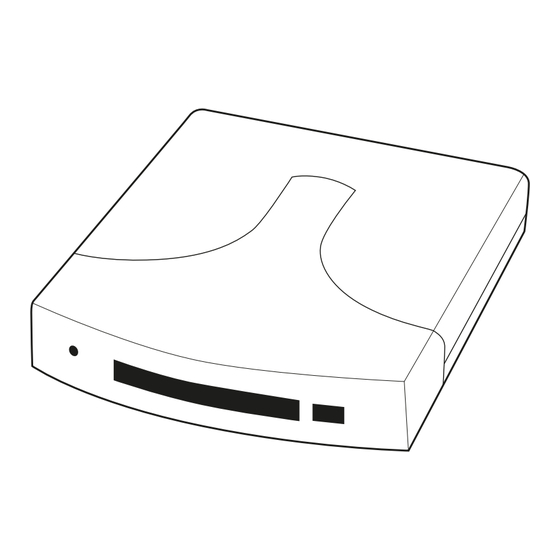
Advertisement
Table of Contents
T E C H N O L O G I E S
User Guide
Pocket Ultra DigiDrive
(AEPUDDU / AEPUDDU9 / AEPUDDSA / AEPUDDSA9)
www.addonics.com
v7.1.11
Technical Support
If you need any assistance to get your unit functioning properly, please have your
product information ready and contact Addonics Technical Support at:
Hours: 8:30 am - 6:00 pm PST
Phone: 408-453-6212
Email: http://www.addonics.com/support/query/
Advertisement
Table of Contents

Summary of Contents for Addonics Technologies AEPUDDU
- Page 1 T E C H N O L O G I E S User Guide Pocket Ultra DigiDrive (AEPUDDU / AEPUDDU9 / AEPUDDSA / AEPUDDSA9) www.addonics.com v7.1.11 Technical Support If you need any assistance to get your unit functioning properly, please have your product information ready and contact Addonics Technical Support at: Hours: 8:30 am - 6:00 pm PST Phone: 408-453-6212...
- Page 2 Front Back Flash Media Slot 5V Power Input USB Port Eject Button Any flash media below is compatible to use with the Pocket Ultra Digidrive, using the optional Addonics CF DigiAdapter and 4-in-1 DigiAdapter or equivalent third party adapter. CF-I CF-II CF DigiAdapter 4-in-1 DigiAdapter...
-
Page 3: Driver Installation
Driver Installation For Win98 and Win98SE Note: Plug and Play under Windows Me, 2000 and XP Uses Mass Storage Driver under Windows Me, Windows 2000 and XP (Plug and Play) Make sure your computer is up and running Verify that all cables are connected. Insert the Flash card that you will be using to the Digidrive. - Page 4 CONTACT US www.addonics.com Phone: 408-573-8580 Fax: 408-573-8588 Email: http://www.addonics.com/sales/query/...



Need help?
Do you have a question about the AEPUDDU and is the answer not in the manual?
Questions and answers