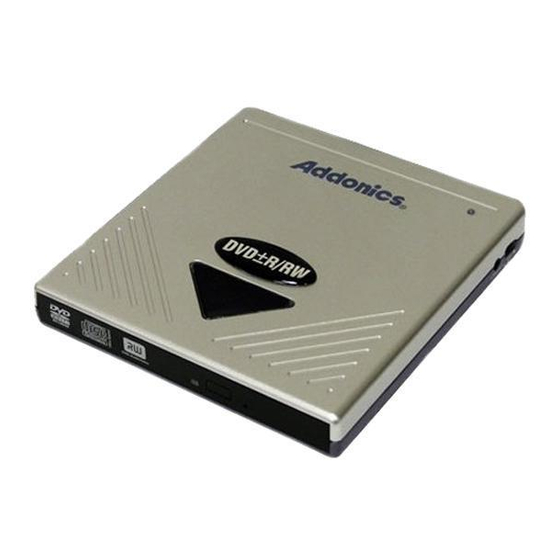
Summary of Contents for Addonics Technologies Pocket Series
- Page 1 Addonics T E C H N O L O G I E S Pocket Series Optical Drive USB2.0 eSATA FIREWIRE User Guide...
-
Page 2: Fcc Warning
Addonics reserves the right to revise or update its products, software, or documentation without obligation to notify any individual or entity. Addonics Technologies... -
Page 3: Table Of Contents
FCC Warning................2 Contents.................. 3 Chapter 1 General Information ..........4 USB2.0 USIB Cable ..........5 eSATA USIB Cable ..........6 Firewire USIB Cable ..........7 Chapter 2 Software Installation..........8 Technical Support & Contact Information ........8 Addonics Technologies... -
Page 4: Chapter 1 General Information
Chapter 1 General Information Pocket Series Optical Drive Parts Power & Drive USIB Connector Access LED (use for USIB cable connections) External Power Input Jack Switch Selector 3 Switch Modes: Line Out INT – Used when using USB bus power... -
Page 5: Usb2.0 Usib Cable
USB2.0 USIB Cable (Model: AAUSBC-309) Note: Pocket Series Optical Drive is Plug and Play under Windows XP, 2000 and 98/Me. There is no third-party driver needed. USB2.0 USIB Connector • Since USB 2.0 Hi-Speed is an evolution of the existing USB 1.1 specification, it is fully forward and backward compatible with current USB systems. -
Page 6: Esata Usib Cable
USIB Cable (Model: AASAC-605E) eSATA USIB Connector For Win98SE, Me, 2000 and XP Note: There are no drivers needed to use the eSATA USIB cable as long as the eSATA Controller card/chip drivers are installed. It is Plug & Play. Addonics Technologies... -
Page 7: Firewire Usib Cable
5. Wait for a few seconds, your computer may blink for a moment. 6. Double Click on the “My Computer” icon if not open yet. Your Pocket Pocket Series Optical Drive will appear as a CD or DVD drive icon. You are now ready to use the drive. -
Page 8: Chapter 2 Software Installation
OPERATING SYSTEM – What version of DOS/Windows WHAT’S THE TROUBLE? – Give enough information about your problem so that we can recreate and diagnose it. FREE Software Drivers for all Addonics Technologies Products are available 24 hours per day at the World Wide Web Site: www.addonics.com.



Need help?
Do you have a question about the Pocket Series and is the answer not in the manual?
Questions and answers