Table of Contents
Advertisement
Quick Links
Advertisement
Table of Contents

Summary of Contents for Accton Technology CheetaHub Power-3008P
- Page 1 CheetaHub Power-3008P/3016P Quick Installation Guide...
- Page 2 Quick Installation Guide CheetaHub Power-3008P/16P Fast Ethernet Dual-Speed Hubs with 8/16 10/100Mbps (RJ-45) Ports, and Internal Switch CheetaHub Power-3008P CheetaHub Power-3016P...
- Page 3 Support: 888-398-4101 or 949-707-4847 Internet: support@accton.com.tw RMA: 888-398-3101 or 949-707-4828 FAX: 949-707-2460 Accton is a trademark of Accton Technology Corporation. Other trademarks or brand names mentioned herein are trademarks or registered trademarks of their respective companies. EH3008P EH3016P E0999-R02 150052-102...
-
Page 4: Table Of Contents
Contents Introduction Installing the Hub Package Contents Description of Hardware Mounting the Hub Stacking Hubs on a Flat Surface Mounting Hubs in a Rack Connecting the Hub System Making a Connection via an RJ-45 Station Port Making a Connection via an MDI Daisy-Chain Port Powering On the Hub Verifying Port Status Verifying System Operation... -
Page 6: Introduction
Quick Installation Guide Introduction The CheetaHub Power-3008P/16P provides 8 (16) RJ-45 ports that automatically adjust to the speed of the attached device (for 10Mbps Ethernet or 100Mbps Fast Ethernet connections). These dual-speed hubs contain two internal repeater buses – one for 10Mbps traffic and another for 100Mbps traffic. -
Page 7: Mounting The Hub
CheetaHub Power-3008P/3016P containing the destination node via a 2-port switch that connects the two repeater buses. By confining traffic to its respective collision domain, and only forwarding traffic to the other segment when required, the overall load on the network is significantly reduced. -
Page 8: Mounting Hubs In A Rack
Quick Installation Guide 2. Place the first hub on a firm flat surface where you want to install the stack. 3. Repeat step 1 for each hub before stacking them. The rubber foot pads cushion the hub against shock/vibrations and provide space between each hub for ventilation. -
Page 9: Making A Connection Via An Mdi Daisy-Chain Port
CheetaHub Power-3008P/3016P 3. Connect one end of the cable to the RJ-45 port of the network interface card, and the other end to any available (MDI-X) station port on the hub. The RJ-45 ports support 10Mbps and 100Mbps Ethernet connections. When inserting an RJ-45 plug, be sure the tab on the plug clicks into position to ensure that it is properly seated. -
Page 10: Powering On The Hub
Quick Installation Guide cabling will be limited to 5 meters (16 feet). The only way to extend the inter- hub cabling, would therefore be to reduce the length of the cabling used to attach the end nodes to the hubs. •... -
Page 11: Verifying System Operation
CheetaHub Power-3008P/3016P Port and Hub Status LEDs LEDs Condition Status Power Green Hub is receiving power. Link Yellow Indicates a valid 10BASE-T connection between port and attached device. Green Indicates a valid 100BASE-TX connection between port and attached device. Partition Yellow Port has been partitioned due to an abnormal condition. -
Page 12: Product Specifications
Quick Installation Guide Connecting to a Network Backbone - You can easily connect to a collapsed backbone switch via the RJ-45 MDI daisy-chain port on the front panel. Because a switch breaks up the collision domain, it can be used to connect multiple CheetaHubs. -
Page 13: Internal Switching Criteria
CheetaHub Power-3008P/3016P Maximum Current 0.3A max. @ 110VAC, 0.1A max. @ 240VAC Temperature 0°C to 50°C (32 to 122°F) Standard Operating, -40~70°C (-40~158°F) Storage Humidity 5% to 95% (Noncondensing) Certification CE Mark Emissions FCC Class A, VCCI Class A, EN55022 (CISPR22) Class A Immunity IEC 1000-4-2/3/4/6 Safety... -
Page 14: Power And Cooling Problems
Quick Installation Guide Power and Cooling Problems If the Power indicator does not turn on when the power cord is plugged in, you may have a problem with the power outlet, power cord, or internal power supply as explained in the previous section. However, if the unit powers off after running for a while, check for loose power connections, power losses or surges at the power outlet, and verify that the fan on back of the unit is unobstructed and running prior to shutdown. -
Page 15: Emi Certification
CheetaHub Power-3008P/3016P i t a ) s t ) t r Schematics for both straight and crossover twisted-pair cable are shown below. i a r T - t ) r e EMI Certification FCC Class A (USA) Warning: This equipment generates, uses, and can radiate radio frequency energy and, if not installed and used in accordance with the instruction manual, may cause interference to radio communications. -
Page 16: Vcci Class A Compliance (Japan)
Quick Installation Guide VCCI Class A Compliance (Japan) BCIQ Class A Compliance (Taiwan) CE Mark Declaration of Conformance (for EMI and Safety - Europe) This is to certify that this product complies with ISO/IEC Guide 22 and EN45014. It conforms to the following specifications: EMC: EN55022(1988)/CISPR-22(1985) Class A IEC1000-4-2(1995) 4kV CD, 8kV AD... -
Page 17: Wichtige Sicherheitshinweise (Germany)
CheetaHub Power-3008P/3016P s t l t s i i f i t r r h t r o t e l l a t t t a r s t l t s i i f i t r h t r c i r r h t r o t... -
Page 18: Warranty
Quick Installation Guide 15. Zum Netzanschluß dieses Gerätes ist eine geprüfte Leitung zu verwenden. Für einen Nennstrom bis 6A und einem Gerätegewicht größer 3kg ist eine Leitung nicht leichter als H05VV-F, 3G, 0.75mm einzusetzen. Warranty Accton warrants to the original owner that the product delivered in this package will be free from defects in material and workmanship for a period of three years from the date of purchase from Accton or it’s Authorized reseller. - Page 19 EH3008P EH3016P E0999-R02 150052-102...
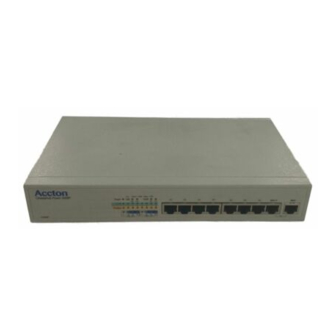








Need help?
Do you have a question about the CheetaHub Power-3008P and is the answer not in the manual?
Questions and answers