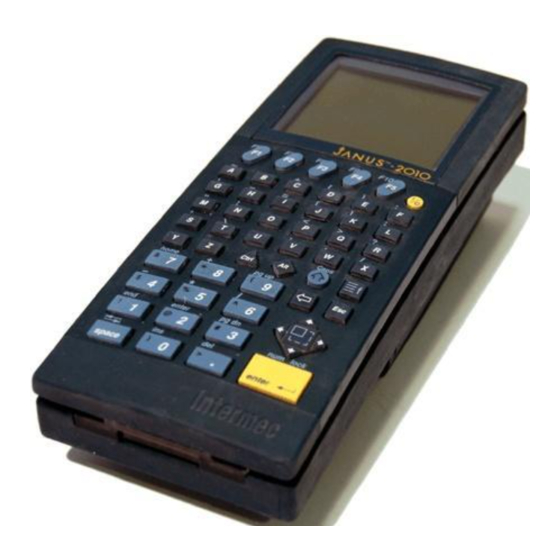
Intermec Janus 2010 User Manual Addendum
4mb
Hide thumbs
Also See for Janus 2010:
- User manual (558 pages) ,
- Reference manual (250 pages) ,
- Manual (15 pages)
Table of Contents
Advertisement
Quick Links
Addendum for 4MB JANUS User Manuals
With release 4.05, several significant changes were made to the JANUS
software. These changes include:
This information supplements the information provided in your JANUS user's
manual. Please keep this addendum with your user's manual.
Code 128 Enhancements
Purpose:
Enables, disables, or configures decoding of Code 128 symbology. Code 128 is a
very high density alphanumeric symbology that supports the extended ASCII
character set. It is a variable length, continuous code that uses multiple element
widths.
Default:
Standard
Syntax:
CH data
Acceptable values for data are:
0
1
2
8
MSI, Plessey, Code 16K, and Code 11 symbologies were removed to make
room for the new ISBT Code symbology. The removed symbologies are still
available if you load an older version (Release 4.04 or earlier) of the
decoding and configuration system on your JANUS device.
To restore the removed symbologies, you must load DECSCAN.EXE,
CFGUMA.EXE, LOADUMA.EXE, RSERUMA.EXE, IC.EXE, and
IC001.DAT on Drive D of your JANUS device.
The manual viewporting function now supports true manual viewporting.
Earlier versions of the JANUS software set viewport movement to
automatic when a DOS program was executed.
The autobacklight function was modified and now allows you to turn on
the backlight when a key on the keyboard is pressed.
You can now use the MakeDisk utility to extract individual files from a
JANUS image file.
Disabled
Standard Code 128
Co d e
Co d e
39
39
nuggnugg
nugg
1
Advertisement
Table of Contents

Summary of Contents for Intermec Janus 2010
- Page 1 Co d e Co d e nuggnugg nugg Addendum for 4MB JANUS User Manuals With release 4.05, several significant changes were made to the JANUS software. These changes include: MSI, Plessey, Code 16K, and Code 11 symbologies were removed to make room for the new ISBT Code symbology.
-
Page 2: Isbt Code 128
39nugg Addendum for 4MB JANUS User Manuals39 nugg Scan: One of these bar codes: Disable Code 128 Enable Standard Code 128 *$+CH0* *$+CH1* *$+CH0* *$+CH1* Enable UCC/EAN Code 128 Enable ISBT Code 128 *$+CH2* *$+CH8* *$+CH2* *$+CH8* Standard Code 128 If you configure Standard Code 128, the reader does not decode Function Code 1 characters in the first position of a bar code label. - Page 3 Co d e Co d e nuddgg uddggAddendum for 4MB JANUS User Manuals Configuring ISBT Code 128 With Code 39 Bar Codes The following Code 39 configuration bar codes are processed in any Code 128 mode, but only effect reader operation in ISBT Code 128 mode. Bar codes may be truncated as desired.
- Page 4 39nugg Addendum for 4MB JANUS User Manuals39 nugg Identifier/No Concatenation Identifier/Restricted Concatenation *$+CH810* *$+CH811* *$+CH810* *$+CH811* Note: Primary and secondary data identifiers are used for restricted bar code concatenation purposes only. For example, only bar codes with data identifiers matching the configured data identifiers will be concatenated. Spacing between concatenable bar codes must be between 2 and 5 character widths.
- Page 5 Co d e Co d e nuddgg uddggAddendum for 4MB JANUS User Manuals Character Value Description Must be a lower case t or the time value is ignored. 0 or 1 Use 0 to disable restricted concatenation. Use 1 to enable restricted concatenation.
- Page 6 39nugg Addendum for 4MB JANUS User Manuals39 nugg R Data ID Sec Right bar code, secondary data identifier to be matched for restricted concatenation (Default is %). Valid secondary identifiers are upper and lower case A through Z, 0 through 9 , ! ” $ % & ’ ( ) * , - . / : ; < = > ? and _. Concaten Use the key to toggle between Disable and Enable matched for the restricted concatenation feature (Default is Disable).
- Page 7 Co d e Co d e nuddgg uddggAddendum for 4MB JANUS User Manuals Autobacklight Enhancements An autobacklight function has been added to provide the capability of turning the backlight on when you press a key on the keyboard or press the trigger. The backlight then shuts off automatically based on the backlight timeout value.
- Page 8 The source path parameter is optional. report report version information from the image file, no extraction is performed. The report parameter is optional. 6001 36th Avenue West P.O. Box 4280 Everett, WA 98203-9280 © 1998 Intermec All Rights Reserved P/N 067145-001...











Need help?
Do you have a question about the Janus 2010 and is the answer not in the manual?
Questions and answers