Table of Contents
Advertisement
Advertisement
Table of Contents
Troubleshooting

Summary of Contents for Chamberlain LiftMaster Professional SL575
- Page 1 MODEL SL575 HEAVY DUTY SLIDE GATE OPERATOR 2 YEAR WARRANTY Serial # ________________________ (located on electrical box cover) MODEL SL575 IS FOR VEHICULAR PASSAGE GATES ONLY AND IS NOT INTENDED FOR Installation Date __________________ PEDESTRIAN PASSAGE GATE USE...
-
Page 2: Table Of Contents
T A B L E O F C O N T E N T S OPERATOR SPECIFICATIONS • These instructions are intended to highlight certain safety related issues. These instructions are not intended to be Carton Inventory ........2 comprehensive. -
Page 3: Operator Dimensions & Horsepower Chart
O P E R A T O R D I M E N S I O N S A N D H O R S E P O W E R C H A R T MODEL SL575 • 1/2 HP Motor Maximum Cycle Rate - 22 cycles per hour (At Maximum Gate Weight) Maximum Gate Speed –... -
Page 4: Ul325 Model Classifications
SAFETY ACCESSORY SELECTION UL325 ENTRAPMENT PROTECTION REQUIREMENTS All UL325 compliant LiftMaster gate operators will accept external GATE OPERATOR ENTRAPMENT PROTECTION entrapment protection devices to protect people from motorized gate systems. UL325 requires that the type of entrapment... -
Page 5: Operator Warnings
O P E R A T O R W A R N I N G S SAFETY INSTALLATION INFORMATION 1. Vehicular gate systems provide convenience and security. Gate systems are comprised of many component parts. The gate operator is only one component. Each gate system is specifically designed for an individual application. 2. -
Page 6: Suggested Entrapment Protection Device Locations
S U G G E S T E D E N T R A P M E N T P R O T E C T I O N D E V I C E L O C A T I O N S GATE SYSTEM (MASTER/SECOND SLIDE GATE) Open Edge... -
Page 7: Safety Precautions For Open Roller Gates
SAFETY PRECAUTIONS FOR OPEN ROLLER GATES Gate Edge on Fence Gate Edge on Post for Open Direction Gate Edge on WARNING WARNING WARNING Rear of Gate for Leading Edge of Gate Open Direction for Close Direction • Injuries occur when people get their hands or feet caught between the top or bottom of the gate and the gate roller. -
Page 8: Wiring Warning
W I R I N G WARNING WARNING WARNING To reduce the risk of SEVERE INJURY or DEATH: • DO NOT install ANY wiring or attempt to run the operator without consulting the wiring diagram. We recommend that • ANY maintenance to the operator or in the area near the you install an optional reversing edge BEFORE proceeding operator MUST NOT be performed until disconnecting the with the control station installation. -
Page 9: Installation
I N S T A L L A T I O N PAD MOUNTING Figure 1 RETRO-FIT INSTALLATION The operator is shipped from the factory with the lower mounting angles configured out (Figure 1). If you have pad constrictions, either angle can be unbolted and reversed to ‘angle in’. NOTE: If you are replacing an SL540/SL570 and wish to use the Angle In same pad mounting hardware, the gate side mounting angle must... -
Page 10: Post Mounting
POST MOUNTING RETRO-FIT INSTALLATION Figure 1 The operators come from the factory configured to mount to an inside the frame post mount dimension of 26" (outside to outside of posts). The frame comes slotted to accommodate posts 24-1/8" to 26", outside to outside (Figure 1). NOTE: If you are replacing a SL540/SL570, the frame will require adjustment to 24-1/8". -
Page 11: Caution
WARNING WARNING INSTALL GATE BRACKET & DRIVE CHAIN Figure 1 CAUTION CAUTION WARNING “Outside” Gate To prevent damage to the operator or gate, DO NOT drive the “Inside” limit (nuts) actuators on the shaft past their normal positions. 1. Mount gate brackets to the vertical front and rear posts of the gate (Figure 1). -
Page 12: Available Conduit Access For The Electrical Box
NOTE: When the operator is under load, you may find it necessary to relieve the tension on the drive chain before disengaging the system. Cable Stop MODEL SL575 DISENGAGEMENT: Pull the disconnect chain and engage it in the slot provided. The gate may now be moved manually. -
Page 13: Adjustment
A D J U S T M E N T LIMIT SWITCH ADJUSTMENT WARNING WARNING NOTE: Make sure the limit nuts are positioned between the limit To reduce the risk of SEVERE INJURY or DEATH: switch actuators before proceeding with adjustments. CAUTION •... -
Page 14: Ul325 Entrapment Protection
UL325 ENTRAPMENT PROTECTION Force Control PRIMARY ENTRAPMENT PROTECTION ADJUSTMENTS GL Control Board Force Control Set the force control pot such that the unit will complete a full cycle of gate travel but can be reversed off an obstruction without applying an unreasonable amount of force. On most operators this will be around the middle of the range. -
Page 15: Control Board Illustration
UL325 ENTRAPMENT PROTECTION (CONTINUED) EDGE/PHOTO OPEN EDGE/PHOTO CLOSE This switch (S2-3) selects edge or photo This switch (S2-4) selects edge or photo sensor for the gate PHOTO OPEN sensor for the gate opening protection closing protection input. input. PHOTO CLOSE Close Photo Eye (Reverse): When the Open Photo Eye (Pause): When the control board is configured for photo... -
Page 16: Program Settings
PROGRAM SETTINGS (DIP SWITCH S1) NOTE: For all S1, S2 and S4 switch settings to take effect, the Save Mode switch must be set to the off position. TIMER-TO-CLOSE ENABLE TIMER-TO-CLOSE This switch enables the auto close timer. The Timer-to-Close feature works in conjunction with the potentiometer located on the board. -
Page 17: Control Connection Diagrams
CONTROL CONNECTION DIAGRAMS Accessory Terminal Block Accessory Terminal Block 1 2 3 4 5 6 7 8 9 10 11 12 13 14 15 16 17 18 19 20 1 2 3 4 5 6 7 8 9 10 11 12 13 14 15 16 17 18 19 20 24 Vac Accessory Power May Be Found On These... -
Page 18: Radio Receiver
24Vac Power radio block R4) to Terminal Block TB1 position 1. 24Vac Accessory Power can be found at terminals R1 and R2 located on radio terminal block. The LiftMaster Radio Receiver comes pre-wired to the operator WARNING WARNING Connector Antenna •... -
Page 19: Accessory Wiring
PROGRAMMING THE REMOTE TO THE RECEIVER FIGURE 2 1. Pry open the front panel of receiver case with a coin or a MOMENTARY CONSTANT screwdriver. Re-connect power to operator (Figure 3). OPERATION OPERATION Jumper 2. Press and release the "learn" button on the receiver. The learn Jumper Output indicator light will glow steadily for 30 seconds. - Page 20 ACCESSORY WIRING (CONTINUED) Hard Open Override Control Input Terminals 7 & 5 (Com) - Hard Open Override Control Input 3 4 5 6 7 8 These terminals are intended for use only with the open control of a 3-button station that is installed within line of sight of the gate. N.O.
-
Page 21: Earth Ground Installation
EARTH GROUND ROD INSTALLATION WARNING WARNING Proper grounding gives an electrical charge, such as from an electrical static discharge or a near lightning strike, a path from To AVOID damaging gas, power or other underground utility which to dissipate its energy safely into the earth. CAUTION lines, contact underground utility locating companies Without this path, the intense energy generated by lightning could... -
Page 22: Sequenced Access Management System
3 on the BG770 barrier gates terminal strip. barrier gate after a preset amount of time or 6. Attach a wire from terminal 5 of the SL575 accessory wiring b) Use a loop system to close the barrier gate after the vehicle terminal block to the common (COM) on the auxiliary limit has passed through the SAM system. -
Page 23: Operation And Maintenance
8. Disconnect ALL power BEFORE performing ANY activates the non-contact sensors. After adjusting the maintenance. force or the limit of travel, retest the gate operator. 9. ALL maintenance MUST be performed by a LiftMaster AVERTISSEMENT Failure to adjust and retest the gate operator properly professional. -
Page 24: Solenoid Actuated Brake
SOLENOID ACTUATED BRAKE WARNING WARNING The brake is adjusted at the factory and should not need To reduce the risk of SEVERE INJURY or DEATH: additional adjustments for the life of the friction pad. CAUTION • Disconnect power BEFORE performing ANY adjustments. Replace friction pads when necessary. -
Page 25: Force Control
CONTROL BOARD PROGRAMMING AND FEATURES (CONTINUED) FORCE CONTROL LED Code Diagnostic Meaning Cleared By Set the force control pot such that the unit will complete a full Flashed cycle of gate travel but can be reversed off an obstruction without applying an unreasonable amount of force. -
Page 26: Troubleshooting
T R O U B L E S H O O T I N G FAULT POSSIBLE CAUSE OPERATOR FAILS TO RUN 1) Improper wired stop control ➤ Check the green LED (D17) on control board. If the green LED is off, check to make sure a stop control has been installed across terminals TB1-3 and TB1-5 of the terminal strip. - Page 27 T R O U B L E S H O O T I N G FAULT POSSIBLE CAUSE ➤ Turn off the unit’s main power at the breaker and swap any two power leads OPERATOR RUNS IN 1) Operator’s main power is out of phase WRONG DIRECTION (three phases only) at the operator’s main power switch.
-
Page 28: Self-Regulating Heater Accessory
SELF-REGULATING HEATER ACCESSORY Operators with installed heater kits are thermostatically controlled heaters that are utilized in areas where the temperature has the potential to drop below freezing. The heater is adjusted to 15˚C. To change the setting, rotate the temperature control knob on the heater to a new temperature setting. -
Page 29: Single Phase Schematic
S I N G L E P H A S E S C H E M A T I C W W A A R R N N I I N N G G 115V MOTOR CONNECTION To protect against fire and electrocution: 115V ONLY (SEE NOTE 3) •... -
Page 30: Single Phase Wiring Diagram
S I N G L E P H A S E W I R I N G D I A G R A M To protect against fire and electrocution: • DISCONNECT power BEFORE installing or servicing operator. • Replace ONLY with fuse of same type and rating. Fuse: 3AG, 3.2A, 120V, SLO-BLO (TB2) POWER IN SEE NOTE 1... -
Page 31: Three Phase Schematic
T H R E E P H A S E S C H E M A T I C ON/OFF 230V CONNECTION SWITCH (SEE NOTE 3) OVERLOAD (BK) (BK) (GY) (SL595 GN) 230V (BK) BRAKE (PU) (SL595 RD) 3 PHASE SOLENOID (BK) (BK) -
Page 32: Three Phase Wiring Diagram
T H R E E P H A S E W I R I N G D I A G R A M A R N I N G To protect against fire and electrocution: BLACK (SL595 ORANGE) • DISCONNECT power BEFORE installing or servicing operator. AUXILIARY RELAY •... -
Page 33: Safety Accessories For Secondary Entrapment Protection
S A F E T Y A C C E S S O R I E S F O R S E C O N D A R Y E N T R A P M E N T P R O T E C T I O N The following devices are acceptable for Safety Accessories for secondary entrapment protection. -
Page 34: Repair Parts
16-5L304 V belt cogged key and conduit. 17-6014 Motor pulley K75-34824 Chain guard kit K20-1050B-2P Motor - models SL575-50-11, Complete with: Chain guard, chain SL575-50-21, SL575-50-81 guides and retainers. K20-1100B-2P Motor - models SL575-100-11, SL575-100-21, SL575-100-81 K75-34828 Idler shaft kit... -
Page 35: Illustrated Parts
I L L U S T R A T E D P A R T S K4 (K75-34842) K6 (K75-19977) K7 (K72-34844) K8 (K72-34845) K2 (K75-34824) K3 (K75-34828) K5 (K29-32410) K1 (71-B120) (71-B208) (71-B240) (71-B575) K3 (K75-34828) 35 35... -
Page 36: Electrical Box
* To order a complete replacement electrical box kit contact 21-10298-1 Transformer - 575Vac/100VA technical support at 1-800-528-2806. 23-30716 Stop switch VARIABLE PARTS 25-2006 Overload - 6 AMP - SL575-50-21, SL575-50-81 25-2008 Overload - 8 AMP - SL575-75-21, SL575-75-81, SL575-100-21, SL575-100-81 25-2010 Overload - 10 AMP - SL575-50-11... -
Page 37: Notes
N O T E S... - Page 38 N O T E S...
- Page 39 N O T E S...
-
Page 40: Warranty Policy And Service
W A R R A N T Y P O L I C Y A N D S E R V I C E LIFTMASTER ® TWO YEAR LIMITED WARRANTY The Chamberlain Group, Inc. warrants to the final purchaser of this product, for the structure in which this product is originally installed, that it is free from defect in materials and/or workmanship for a period of two years from the date of purchase.
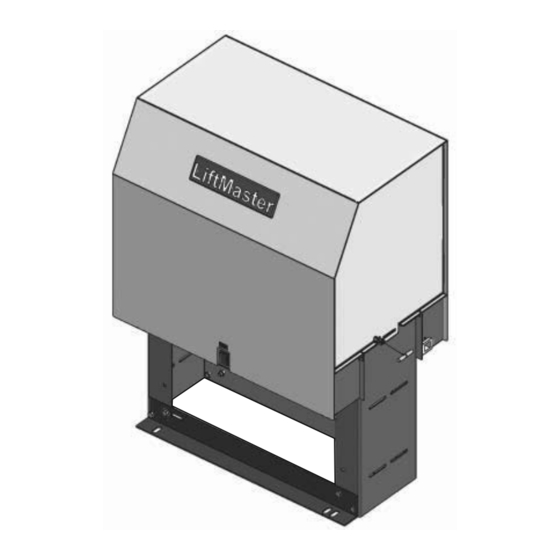












Need help?
Do you have a question about the LiftMaster Professional SL575 and is the answer not in the manual?
Questions and answers