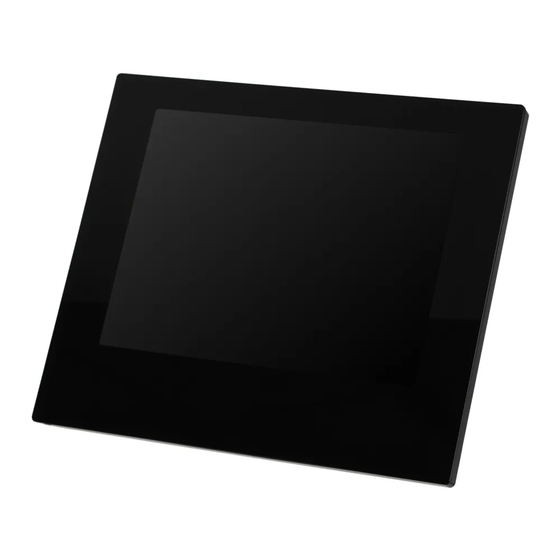
ViewSonic DPG807BK - Digital Photo Frame Quick Start Manual
Dpg807bk quick start guide (english)
Hide thumbs
Also See for DPG807BK - Digital Photo Frame:
- User manual (35 pages) ,
- Specifications (2 pages) ,
- Comparison chart (3 pages)
Advertisement
Quick Links
Download this manual
See also:
User Manual
Quick Start Guide
DPG807
Connect a Stand and Power Cable
1
Connect the stand to the back of
the photo frame by aligning with
the notches and turning counter
clockwise until the stand is vertical.
Insert Memory Cards and USB Flash Drive
1
Insert your memory card into the 4-in-1 card
slot with the metallic contacts facing toward the
display screen.
Insert the Compact Flash (CF) memory card into
the CF card slot with the arrow on top and into
the pinholes pointing toward the CF opening slot.
Select Viewing Mode
1
Activate the touch screen OSD by touching the blue backlight in the active touch screen
area. (Please note that the OSD timeout defaults to 20 seconds and can be adjusted in the
SETUP menu.)
2
Adjust the viewing angle by
sliding the stand up or down.
2
Insert your USB flash drive into the USB
Host slot with the inner metallic contacts
facing toward the display screen.
Active touch screen area. Use gentle tap.
3
Connect the supplied power
adapter to the photo frame and to
an electrical outlet.
3
2
Tap the Menu [M] button on the active touch screen
to access the main menu.
3
Tap the Left [<] or Right [>] button to highlight a
menu item. The highlighted icon pops up with
a description. Tap the Play/Confirm [►] button to
select the highlighted media source.
4
Slide the power switch on the
back of the photo frame to the
"ON" position.
If there are photos in the memory card or
USB flash drive, your photo frame will
automatically display them in a slideshow.
Advertisement

Summary of Contents for ViewSonic DPG807BK - Digital Photo Frame
-
Page 1: Quick Start Guide
Quick Start Guide DPG807 Connect a Stand and Power Cable Connect the stand to the back of Adjust the viewing angle by Connect the supplied power Slide the power switch on the the photo frame by aligning with sliding the stand up or down. adapter to the photo frame and to back of the photo frame to the the notches and turning counter... - Page 2 Tap the Left [<] or Right [>] button Selecting “Photo” displays your Selecting “Music” lists the music Selecting “Video” lists the video files to highlight your media type (i.e., photos in thumbnail view. Tap files stored on your media. If there stored on your media.
- Page 3 Transfer Files from Memory Cards and USB Flash Drive to Photo Frame Internal Memory If your memory card or USB flash drive Tap the Menu [M] button to access the main Use the Left [<] or Right [>] button to select is not already been inserted, please follow menu.
- Page 4 5 minutes (except for Pause mode). ViewSonic service website: http://www.ViewSonic.com/support/ D P F _ Q S G _ D P G 8 0 7 - 1 W _ 2 W R e v. 1 B 1 2 - 1 6 - 0 8 Toll free number: US (800) 688-6688, Canada (866) 463-4775 C o p y r i g h t ©...





