Table of Contents
Advertisement
Quick Links
Advertisement
Table of Contents

Summary of Contents for BENQ-SIEMENS E71
-
Page 2: Table Of Contents
Profiles ............16 Guarantee certificate (IRL) ..... 26 Ringtones ........... 16 Licence Agreement ........27 Themes ............16 This is a summarised version of the User Guide. The complete version can be found on the Internet at this address: www.BenQ-Siemens.com/e71... -
Page 3: Phone Overview
Phone overview Phone overview Loudspeaker Standby indicator LED LED indicates that the phone is still on, when phone display is switched off. á ß Status indicator line 28.09.2006 10:10 Volume control Service provider Softkeys The current functions of these keys are §text§... -
Page 4: Safety Precautions
Safety precautions Safety precautions Information for parents Please read the operating instructions and safety precautions carefully before use. Explain the content and the hazards associated with using the phone to your children. Remember to comply with legal re- Do not place the phone near to elec- quirements and local restrictions tromagnetic data carriers such as when using the phone. - Page 5 Safety precautions ® Bluetooth All electrical and electronic prod- Your phone has a Bluetooth interface. This makes ucts should be disposed of separate- ly from the municipal waste stream it possible to establish a wireless connection with via designated collection facilities your phone and a headset, a Car Kit or other Bluetooth-enabled devices.
-
Page 6: Getting Started
Getting started etting started Insert MicroSD card (optional) Your phone's display is cov- ered with a protective film. Remove this before using the phone. In rare cases static discharge can cause temporary discol- ouration in the display. However, this will disappear within approx. -
Page 7: Charging The Battery
Getting started Charging the battery Insert battery The battery is not fully charged when deliv- ered. Plug the charger cable into the side of the phone, plug the power supply unit into a mains power socket and charge for at least two hours (for charging via USB, see p. -
Page 8: Entering The Pin
Switching on/off short user guide. The complete description can be found on the Internet at this address: Press and hold the On/Off/End key. www.BenQ-Siemens.com/e71 Press briefly to open the "Switch off Main menu menu". Entering the PIN Call up from standby mode using í... - Page 9 ™ Outlook and Lotus Notes . You can download it from the Internet at: www.BenQ-Siemens.com/e71 Digital Rights Mgmt. (DRM) Remember that your phone has Digital Rights Switch between the individual tabs. Management. The use of downloaded pic- tures, sounds or applications can be restricted If an input field is activated on a tab, it is only by the suppliers, e.g.
-
Page 10: Pin, Puk, Phonecode
PIN, PUK, Phonecode PIN, PUK, Phonecode ¢ ¢ Security PIN control í ¢ ¢ PIN codes Select function. The PIN is usually requested each time the phone is switched on. You can deactivate this The phone and SIM Card are protected feature but you risk unauthorised use of the against misuse by several security codes. -
Page 11: Text Input With T9
Text input with T9 Text input with T9 "T9" uses various key entries to deduce the Text templates correct word. ¢ ¢ Templates í Activate/deactivate T9. ¢ Text templates Writing with T9 Text templates can be stored in the phone for It is best if you finish a word without looking at adding to your messages. -
Page 12: Calling
Calling Calling Enter number (always with area/ Call options international dialling code). Functions which are only available during the A short press clears the last call are offered in the call menu. digit, a long press clears the phone Swapping between 2 calls number. -
Page 13: Contacts
Viewing/editing entries For a detailed description of all functions see the Switch between the individual tabs. complete version of the user guide at: Select required entry. www.BenQ-Siemens.com/e71 View entry. ö Edit entry. ü... -
Page 14: Call Records
Call records Call records Camera Phone numbers are stored for easy redialling. A camera is integrated in the phone. ¢ Use photos/videos as í • wallpaper, logo, screensaver, startup and shutdown animation Select and open record, then select phone number. •... -
Page 15: Record Video
For a detailed description of all functions see and sounds (note DRM, p. 7). You will find the complete version of the user guide at: the operating functions in the options menu. www.BenQ-Siemens.com/e71 Content item. §Options§ Open menu, then select... -
Page 16: E-Mail
(client). For a detailed description see the ¢ M ¢ ¢ complete version of the user guide at: Settings ¢ í www.BenQ-Siemens.com/e71 Select function. Normally the basic settings have already been made by the service provider. Send options Delivery time, Hide number, etc. -
Page 17: Inst. Messaging (Imsg)
Download games, applications, sounds, graphics and more for your phone at Most service providers provide a mailbox in wap.BenQ-Siemens.com ("Downloads"). In- which a caller can leave voice mail for you. If ternet access may require registration with the voice mail service is not part of your serv- the service provider. -
Page 18: Settings
Select function. For more detailed description see complete For a detailed description of all functions see version of the user guide at: the complete version of the user guide at: www.BenQ-Siemens.com/e71 www.BenQ-Siemens.com/e71 Profiles End connection Press to end the connection and Several settings can be stored in six phone close the browser. -
Page 19: Shortcuts
Settings Shortcuts Security Soft keys Auto key lock You can assign a function to the right softkey. The keypad is locked automatically if no key has been pressed for a specific time. However, Additional information you can still receive calls and make an emer- The service provider may have already assigned gency call. -
Page 20: Organiser
Organiser Organiser ¢ ¢ Select function. Tasks Calendar A task is displayed like an appointment in the agenda for the selected day. However, unlike You can enter appointments in the calendar. an appointment it does not require a time. The calendar offers you three views: monthly When no time is entered the task appears at view, weekly view and daily view. -
Page 21: My Applications
Radio A brief beep sounds when the re- Radio ô cording starts. ¢ Switch between pause/record. ó ô The radio function can only be used with the §Stop§ The recording is ended and saved wired headset connected. with the prefix ’sound’ and a con- Tuning in radio stations secutively-determined number in stuff/Sounds. -
Page 22: Media Player
Media player Music/Videos Additional information Play back melodies or videos. Playback takes Adjust the volume. place immediately when a track is called up ¢ Press briefly. Radio muting on/off. Open §Options§ via a URL (streaming): via browser. Volume indication Play or pause, depending on the ò... -
Page 23: My Stuff
We recommend that from time to time you backup " the applications on your PC using the Mobile " Phone Manager . You can download the rele- vant latest version of the MPM from the Internet at: www.BenQ-Siemens.com/e71... -
Page 24: Mobile Phone Manager
You can download future versions of the soft- Abu Dhabi .......... 0 26 42 38 00 ware from the Internet at: Argentina ........0 81 02 22 66 24 www.BenQ-Siemens.com/e71 Australia ........... 13 00 66 53 68 Austria ........... 05 17 05 17 Bahrain ............40 42 34 Bangladesh ......... -
Page 25: Care And Maintenance
Care and maintenance Chile............ 8 00 53 06 62 Qatar ............04 32 20 10 China ..........40 08 88 56 56 Romania ........... 02 12 09 99 66 Colombia ........01 80 07 00 66 24 Russia ..........8 80 02 00 10 10 Croatia .......... -
Page 26: Product Data
High temperatures can shorten the life of elec- Declaration of conformity tronic devices, damage batteries and warp or Hereby, BenQ Mobile, declares that this E71 is in melt certain plastics. compliance with the essential requirements and • Do not store your phone in cold environments. -
Page 27: Sar
The highest SAR value for this device when tested of delivery), this warranty shall be valid for six at the ear was 0.78 W/kg (E71), 0. 7 W/kg months from the date of purchase. (E71a). As mobile devices offer a range of func- tions, they can be used in positions other than the •... -
Page 28: Guarantee Certificate (Irl)
Guarantee certificate (IRL) • This Guarantee shall apply to new devices pur- tective coverings where included in the scope chased in the European Union. For Products of delivery), this warranty shall be valid for six sold in the United Kingdom the Guarantee is months from the date of purchase. -
Page 29: Licence Agreement
Licence Agreement • Any other claims resulting out of or in connec- ment governs any Updates, releases, revisions, or tion with the device shall be excluded from this enhancements to the Licensed Software. Guarantee. Nothing in this Guarantee shall LICENSED SOFTWARE. As used in this attempt to limit or exclude a Customer’s Agreement, the term "Licensed Software"... - Page 30 Licence Agreement (c) You may not sublicense, rent or lease the BY ANY OTHER PARTY THAT THE FUNC- Licensed Software. TIONS CONTAINED IN THE LICENSED SOFT- WARE WILL MEET YOUR REQUIREMENTS OR (d) You may not reverse engineer, decompile, THAT THE OPERATION OF THE LICENSED modify, or disassemble those Licensed Software SOFTWARE WILL BE UNINTERRUPTED OR programs except and only to the extent that such...
- Page 31 Licence Agreement and use of the Licensed Software for any purpose The failure of either party to enforce any right re- including (without limitation) the manufacture, sulting from the breach of any provision of this marketing and maintenance or support of Agreement by the other party will not be deemed a products and services.
- Page 32 Haidenauplatz 1 D-81667 Munich © BenQ Mobile GmbH & Co. OHG 2006 All rights reserved. Subject to availability. Rights of modification reserved. Manufactured by BenQ Mobile GmbH & Co. OHG under trademark license of Siemens AG www.BenQ-Siemens.com/e71 Ref.No.: A31008-H3340-A1-2-7619 *A5B00078028875* A31008-H3340-A1-2-7619...
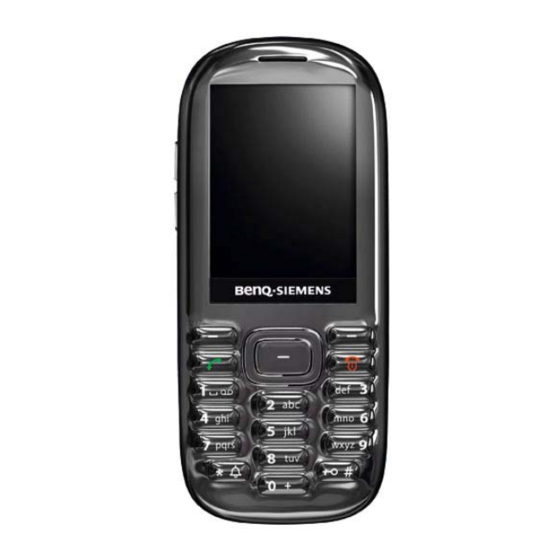
















Need help?
Do you have a question about the E71 and is the answer not in the manual?
Questions and answers