Table of Contents
Advertisement
Quick Links
of S68 POLARIS FCC us-en, (30.01.2006, 10:08)
right page (1)
Legal notices .............................. 2
Table of
Contents
Safety precautions ..................... 4
Phone overview ....................... 11
Display symbols ....................... 13
Getting started ......................... 14
Switching on/off, PIN entry ...... 15
General instructions ................ 16
Security .................................... 18
Calling ...................................... 20
See also index
Phonebook ............................... 21
at the end of
Call records .............................. 23
this User
Voice message ......................... 23
Guide
Messages ................................. 24
Internet .................................... 29
Settings .................................... 30
Organizer ................................. 35
Alarm clock .............................. 36
See also index at the end of this User Guide
Table of Contents
Ring tones ................................ 37
Extras ........................................ 37
My stuff .................................... 38
Mobile Phone Manager ............ 40
Customer Care .......................... 41
Care and maintenance ............. 42
Product data ............................. 43
SAR .......................................... 45
U.S. FDA .................................... 46
Canada Notice .......................... 52
Ten Driving Safety Tips ............. 53
Intellectual property ................ 55
license agreement .................... 56
Menu tree ................................. 61
Index ......................................... 66
1
Advertisement
Table of Contents

Summary of Contents for BENQ-SIEMENS S68
-
Page 1: Table Of Contents
S68 POLARIS FCC us-en, (30.01.2006, 10:08) right page (1) Table of Contents Legal notices ......2 Ring tones ........ 37 Table of Contents Safety precautions ..... 4 Extras ........37 Phone overview ....... 11 My stuff ........38 Display symbols ....... 13 Mobile Phone Manager .... -
Page 2: Legal Notices
S68 POLARIS FCC us-en, (30.01.2006, 10:19) left page (2) Legal notices Legal notices The mobile phone described in this guide is approved for use on the GSM and GPRS networks operating on the GSM 900, 1800 (DCS/PCN) and 1900 (PCS) bands. - Page 3 S68 POLARIS FCC us-en, (30.01.2006, 10:19) right page (3) Legal notices Network Services tery condition, how you use your phone and other factors. A number of features included in this guide are called Network Services. Memory They are special services provided by The mobile phone contains an inter- wireless service providers.
-
Page 4: Safety Precautions
S68 POLARIS FCC us-en, (30.01.2006, 10:08) left page (4) Safety precautions Safety precautions Information for parents Please read the operating instructions and safety precautions carefully be- fore use. Explain the content and the hazards associated with using the phone to your children. - Page 5 S68 POLARIS FCC us-en, (30.01.2006, 10:08) right page (5) Safety precautions Do not use a handheld Improper use will invalidate the while driving. guarantee! These safety instructions also apply to original accessories. Do not place the phone Product attributes are subject to...
- Page 6 S68 POLARIS FCC us-en, (30.01.2006, 10:08) left page (6) Safety precautions • Both devices must be able to iden- Important tify themselves one time by using Read this information before using a password/PIN. To ensure suffi- your wireless handheld phone.
- Page 7 S68 POLARIS FCC us-en, (30.01.2006, 10:08) right page (7) Safety precautions Electronic devices Driving Laws pertaining to the use of mobile Most modern electronic equipment phones while driving vary significant- is shielded from radio frequency (RF) ly from state to state and sometimes signals.
- Page 8 S68 POLARIS FCC us-en, (30.01.2006, 10:08) left page (8) Safety precautions Hearing aids Airplanes Some digital wireless phones may FCC and Airline Regulations prohibit interfere with some hearing aids. In using your phone while in the air. the event of such interference, you...
- Page 9 S68 POLARIS FCC us-en, (30.01.2006, 10:08) right page (9) Safety precautions Emergency calls (SOS) When making an emergency call, remember to give all of the neces- Your wireless phone can be used sary information as accurately as to make emergency calls. You can possible.
- Page 10 S68 POLARIS FCC us-en, (30.01.2006, 10:08) left page (10) Safety precautions 5. Exercise care in handling the bat- Battery safety precautions tery in order not to short the bat- To reduce the risk of fire, injury or tery with conducting materials electric shock, and to properly dis- such as rings, bracelets, and keys.
-
Page 11: Phone Overview
S68 POLARIS FCC us-en, (30.01.2006, 10:08) right page (11) Phone overview Phone overview Call key Softkeys • Dial the number/name dis- The current functions of these keys are played/marked, accept calls. shown in the bottom line of the display •... - Page 12 S68 POLARIS FCC us-en, (30.01.2006, 10:08) left page (12) Phone overview Earpiece/Loudspeaker Key lock In standby mode, press and hold to Double loudspeaker on both sides of switch key lock on/off. the phone Only emergency numbers can be 3 ƒ...
-
Page 13: Display Symbols
S68 POLARIS FCC us-en, (30.01.2006, 10:08) right page (13) Display symbols Display symbols Display symbols (selection) Events (selection) á å Signal strength SMS memory full à Æ Charging No network access ç Þ Battery charge level, e.g. 50% Phone memory full... -
Page 14: Getting Started
S68 POLARIS FCC us-en, (30.01.2006, 10:39) left page (14) Getting started Getting started Inserting the battery Your phone's display is supplied with a protective film. Remove this film carefully before using the phone. Inserting the SIM card The service provider supplies you with a SIM card on which all data for your line is stored. -
Page 15: Switching On/Off, Pin Entry
S68 POLARIS FCC us-en, (30.01.2006, 10:39) right page (15) Switching on/off, PIN entry Switching on/off, Charging the battery PIN entry Switching on/off Press and hold key. Entering PIN The battery is not fully charged when delivered. Plug the charger cable into... -
Page 16: General Instructions
S68 POLARIS FCC us-en, (30.01.2006, 10:39) left page (16) General instructions General instructions Enter the date (day/month/year) and time (24 hours). User guide Confirm. The time and The following symbols are used to date are updated. explain operation: Time zones Enter numbers or letters. - Page 17 S68 POLARIS FCC us-en, (30.01.2006, 10:39) right page (17) General instructions Accessing menus Tabs The steps needed to reach a function Tabs allow fast access to information are shown in a condensed form in the and applications user guide, e. g. to switch on/off...
-
Page 18: Security
S68 POLARIS FCC us-en, (30.01.2006, 10:39) left page (18) Security Security Change PIN codes í ¢ ¢ Security The phone and SIM card are protect- ¢ PIN code ed against misuse by security codes. ¢ Select function. Keep these security codes in a safe... - Page 19 S68 POLARIS FCC us-en, (30.01.2006, 10:39) right page (19) Security Clearing SIM card Connection with PCs barrings You can connect your phone to a PC using Bluetooth or a data cable (ac- If the PIN is entered incorrectly three cessories).
-
Page 20: Calling
S68 POLARIS FCC us-en, (30.01.2006, 10:27) left page (20) Calling Calling Dialling with number keys Auto redial last number Enter number (always §Options§ Open, then Auto dial. The with area/international phone number is dialled dialling code). ten times at increasing time intervals. -
Page 21: Phonebook
S68 POLARIS FCC us-en, (30.01.2006, 10:27) right page (21) Phonebook Phonebook When connection is established … … swap between 2 calls. Toggle í ¢ Confirm with Conference Press in standby mode. … select to start a multi You can store contacts with different party call. - Page 22 S68 POLARIS FCC us-en, (30.01.2006, 10:27) left page (22) Phonebook Enter at least one name and phone number with Display contacts on the SIM card. dialling code. Open menu. Select Save. New entry Viewing/editing entries Confirm New entry name. Enter phone Select required entry.
-
Page 23: Call Records
S68 POLARIS FCC us-en, (30.01.2006, 10:27) right page (23) Call records Time/charges Record Create sound for a con- sounds, etc. tact from scratch or add Display charges and duration during from stuff. a call. More Location, í ¢ ¢... -
Page 24: Messages
S68 POLARIS FCC us-en, (30.01.2006, 10:27) left page (24) Messages Messages Save call divert number Calls are diverted to this phone Your phone can send and receive number. standard text messages (SMS) and ¢ ¢ Call setup multimedia messages (MMS). - Page 25 S68 POLARIS FCC us-en, (30.01.2006, 10:27) right page (25) Messages Text entry with T9 ® Text Input is licensed under one or more of the following: U.S. Pat. Nos. 5,187,480, T9 deduces the correct word from 5,818,437, 5,945,928, 5,953,541, 6,011,554,...
- Page 26 S68 POLARIS FCC us-en, (30.01.2006, 10:27) left page (26) Messages Message lists SMS/MMS options (selection) Messages are displayed in separate Add item Add contents, such as lists. Select tab and read message(s). Text, Pictures, Audio, Contacts, Attachment. ¢ ¢...
- Page 27 S68 POLARIS FCC us-en, (30.01.2006, 10:27) right page (27) Messages E-mail Send options Set send options for SMS (Service Your phone has an e-mail program centre, Recipient, etc.) and MMS (client). (Delivery period, etc.). report, Validity Writing/sending Creation í...
- Page 28 S68 POLARIS FCC us-en, (30.01.2006, 10:27) left page (28) Messages Chat room Draft/Sent/Archive í ¢ ¢ í ¢ ¢ Draft/Sent/Outbox/ Chat room ¢ Msg. archive E-mail The function allows text-based con- The tab for the messages not sent versation with one or more users yet/sent/failed to send/archived is who are also registered.
-
Page 29: Internet
S68 POLARIS FCC us-en, (30.01.2006, 10:27) right page (29) Internet CB services Bookmarks Display list of stored pages. í ¢ ¢ CB services Select a bookmark and Some service providers offer infor- call up URL with mation services (info channels, Cell Bookmark site Broadcast). -
Page 30: Settings
S68 POLARIS FCC us-en, (30.01.2006, 10:27) left page (30) Settings Settings Navigation in the browser ì • Select a link. • Settings, status on/off. Profiles • One input field/link forward via the í ¢ ¢ menu. §Options§ Profiles • One input field/link back with or via §Back§... - Page 31 S68 POLARIS FCC us-en, (30.01.2006, 10:27) right page (31) Settings Display Bluetooth sett. ì Bluetooth activation. í ¢ ¢ Display My BT name: Give the You can change display settings for phone a name the first your phone such as: Wallpaper, Logo, time it is switched on.
- Page 32 S68 POLARIS FCC us-en, (30.01.2006, 10:27) left page (32) Settings Fax/data • Visib.to others Make settings to specify how your Send voice/fax phone should "act" when in contact Set this function on the phone before with other BT devices.
- Page 33 S68 POLARIS FCC us-en, (30.01.2006, 10:27) right page (33) Settings Number keys Setting up call divert Select e.g. Unanswered. Use the number keys 2 to 9 as speed (Includes the conditions dialling numbers for fast access to reachable, reply, functions.
- Page 34 S68 POLARIS FCC us-en, (30.01.2006, 10:27) left page (34) Settings Phone settings Security í í ¢ ¢ ¢ ¢ Phone settings Security Change the phone’s Language, Auto key lock tones, Info tones. Set that the phone switches off automatically each day The key pad is locked automatically if at the same time.
-
Page 35: Organizer
S68 POLARIS FCC us-en, (30.01.2006, 10:27) right page (35) Organizer Organizer Barring Network barring restricts the use of ¢ ¢ Select function your SIM card. All outgoing Calendar All outgoing calls except emergency Enter appointments in the calendar. numbers are barred. -
Page 36: Alarm Clock
S68 POLARIS FCC us-en, (30.01.2006, 10:27) left page (36) Alarm clock Dictat.machine Remote synchronisation Use this function remotely to syn- ¢ ¢ Dictat.machine chronise the personal data on your phone (contacts, notes, calendar en- ƒ Press the side key. -
Page 37: Ring Tones
S68 POLARIS FCC us-en, (30.01.2006, 10:27) right page (37) Ring tones Media player Setting the days for an alarm §Options§ Open the menu and select All the media files on your phone are days. offered on tabs: Sounds, Pictures Switch between the days Select tab. -
Page 38: My Stuff
S68 POLARIS FCC us-en, (30.01.2006, 10:27) left page (38) My stuff My stuff Calculator Use the calculator for a quick To organise your files, you can use account on the way. the file system like a PC file manager. - Page 39 S68 POLARIS FCC us-en, (30.01.2006, 10:27) right page (39) My stuff Downloading can, if necessary, take Additional information place in two stages: You can use the browser to download applica- tions (e.g. ringtones, games, pictures, anima- Description file only tions) from the Internet.
-
Page 40: Mobile Phone Manager
S68 POLARIS FCC us-en, (30.01.2006, 10:27) left page (40) Mobile Phone Manager Mobile Phone Directory structure Separate folders have already been Manager created for different data types in stuff. These folders cannot be MPM (Mobile Phone Manager) ena- changed. The structure and contents... -
Page 41: Customer Care
S68 POLARIS FCC en, (30.01.2006, 10:24) right page (41) Customer Care Customer Care Chile..........8 00 53 06 62 We offer fast, individual advice! You have China ..........40 08 88 56 56 several options: Colombia........01 80 07 00 66 24 Our online support on the Internet: Croatia ..........0 16 10 53 81... -
Page 42: Care And Maintenance
S68 POLARIS FCC en, (30.01.2006, 10:24) left page (42) Care and maintenance Care and Poland..........08 01 30 00 30 Portugal ..........8 08 20 15 21 maintenance Qatar............04 32 20 10 Romania .........02 12 09 99 66 Russia..........8 80 02 00 10 10 Your phone has been designed and manu- Saudi Arabia ........0 22 26 00 43... -
Page 43: Product Data
S68 POLARIS FCC en, (30.01.2006, 10:24) right page (43) Product data Product data The suggestions given above apply equally to your phone, battery, charger and all ac- cessories. If any of these parts is not working properly, obtain fast and reliable help at our Declaration of conformity service centres. - Page 44 S68 POLARIS FCC en, (30.01.2006, 10:24) left page (44) Product data Operating time Phone ID You will need the following details if you The operating time depends upon the re- lose your phone or SIM card: spective conditions of use: Extreme temper- atures considerably reduce the phone’s...
-
Page 45: Sar
S68 POLARIS FCC us-en, (30.01.2006, 10:08) right page (45) INFORMATION ON RF EXPOSURE / As SAR is measured utilizing the de- SPECIFIC ABSORPTION RATE (SAR) vice’s highest transmitting power, the actual SAR of this device while THIS MODEL MEETS THE GOVERN- operating is typically below that indi- MENT’S REQUIREMENTS FOR EXPO-... -
Page 46: U.s. Fda
S68 POLARIS FCC us-en, (30.01.2006, 10:09) left page (46) U.S. FDA what mechanism, lower levels of RF might cause adverse health effects as well. Although some research has been done to address these ques- tions, no clear picture of the biologi- U.S. - Page 47 S68 POLARIS FCC us-en, (30.01.2006, 10:09) right page (47) U.S. FDA For the past five years in the United How much evidence is there that hand- held mobile phones might be harmful? States, the mobile phone industry has supported research into the safe- Briefly, there is not enough evidence ty of mobile phones.
- Page 48 S68 POLARIS FCC us-en, (30.01.2006, 10:09) left page (48) U.S. FDA pected to bear on the accuracy and research based on such recommen- repeatability of these results. dations. 2. Researchers conducted a large Two other studies of interest have...
- Page 49 S68 POLARIS FCC us-en, (30.01.2006, 10:09) right page (49) U.S. FDA FDA continues to work with all par- among appropriately matched peo- ties, including other federal agencies ple without brain cancer. This is and industry, to assure that research called a case-control study.
- Page 50 S68 POLARIS FCC us-en, (30.01.2006, 10:09) left page (50) U.S. FDA to the user that is not necessary much exposure a person receives. for device function; and Those persons who spend long peri- ods of time on their hand-held mobile •...
- Page 51 S68 POLARIS FCC us-en, (30.01.2006, 10:09) right page (51) U.S. FDA Where can I find additional information? phone signal on cognitive function in man. Int. J. Radiat. Biol., April 8, 1999. For additional information, see the Hardell, L, Nasman, A, Pahlson, A, following websites: Hallquist, A and Mild, KH.
-
Page 52: Fcc/Industry Canada Notice
S68 POLARIS FCC us-en, (30.01.2006, 10:09) left page (52) FCC/Industry Canada Notice FCC/Industry Canada Notice Your phone may cause TV or radio in- terference (for example, when using a telephone in close proximity to re- ceiving equipment). The FCC or In-... -
Page 53: Ten Driving Safety Tips
S68 POLARIS FCC us-en, (30.01.2006, 10:09) right page (53) Ten Driving Safety Tips installed mounted device for your phone or a speaker phone accessory, take advantage of these devices if they are available to you. Position your phone within easy reach. - Page 54 S68 POLARIS FCC us-en, (30.01.2006, 10:09) left page (54) Ten Driving Safety Tips you begin your trip, or attempt to co- Use your phone to help others in emergencies. incide your calls with times you may be stopped at a stop sign, red light or Your wireless phone provides you a otherwise stationary.
-
Page 55: Intellectual Property
S68 POLARIS FCC us-en, (30.01.2006, 10:09) right page (55) Intellectual property Intellectual property Intellectual Property Restrictions parts furnished hereunder with soft- ware, apparatus or devices not fur- All Intellectual Property, as defined be- nished by BenQ Mobile, nor will... -
Page 56: End User
S68 POLARIS FCC us-en, (30.01.2006, 10:09) left page (56) End user license agreement End user license agreement This Software License Agreement 1. Software. ("Agreement") is between You and As used in this Agreement, the term BenQ Mobile GmbH & Co. OHG and/or "Software"... - Page 57 S68 POLARIS FCC us-en, (30.01.2006, 10:09) right page (57) End user license agreement the pre-loaded content (contained 3. Limitations on end user rights. on the CD) to ascertain what rights (a) You may not copy, distribute, or You have with respect to such mate- make derivative works of the rials.
- Page 58 S68 POLARIS FCC us-en, (30.01.2006, 10:09) left page (58) End user license agreement 4. Copyright. 6. Commencement & termination. Licensor and/or its software suppliers This Agreement is effective from the and their respective affiliates own first date You use or install the Soft- the Software and all rights, including ware.
- Page 59 S68 POLARIS FCC us-en, (30.01.2006, 10:09) right page (59) End user license agreement price paid less a reasonable amount 8. Not fault tolerant. for usage, or (b) repair or replacment The Software may contain technoloy of the Software that does not meet...
- Page 60 S68 POLARIS FCC us-en, (30.01.2006, 10:09) left page (60) End user license agreement 10. Technical support. 12. Applicable law & general provisions. Licensor has no obligation to furnish This Agreement shall be governed by You with technical support except as...
-
Page 61: Menu Tree
S68 POLARIS FCC us-en, (30.01.2006, 10:09) right page (61) Menu tree Menu tree > > Messages Create new Inbox Draft E-mail Sent Outbox Chat room WAP push > CB services Receive CB Msg. archive Read new CB Topic list... - Page 62 S68 POLARIS FCC us-en, (30.01.2006, 10:09) left page (62) Menu tree > Calendar Organizer Appointments Tasks Notes Dictat.machine Time zones Remote sync. Alarm clock > Volume Ring tones > Calls Melody Tone settings > Messages Melody SMS, MMS CBS alert Duration >...
- Page 63 S68 POLARIS FCC us-en, (30.01.2006, 10:09) right page (63) Menu tree > SIM services Extras My applications Media player Calculator Unit converter Online status Sound recorder Stopwatch Countdown Date calculator My menu My stuff > Profiles Settings Topics >...
- Page 64 S68 POLARIS FCC us-en, (30.01.2006, 10:09) left page (64) Menu tree > > Connectivity Bluetooth Settings > Bluetooth sett. Search Online settings Device lists My BT info > Bluetooth sett. Visib.to others BT audiostream > Fax/data Send voice/fax Receive fax >...
- Page 65 S68 POLARIS FCC us-en, (30.01.2006, 10:09) right page (65) Menu tree > > Clock Time/date Settings Time zones Time format Date format Start of week Buddhist date Show clock Auto time > Security Auto key lock Direct call Only ‚...
-
Page 66: Index
S68 POLARIS FCC us-en, (30.01.2006, 10:09) left page (66) Index Index Alarm clock......... 36 Data connections........ 31 All calls (diversion)......33 Declaration of conformity ....43 All incoming (network barrings) ..35 Dialling code ........20 Answering Machine ......23 Dialling with number keys .... - Page 67 S68 POLARIS FCC us-en, (30.01.2006, 10:09) right page (67) Index Mailbox ..........24 Safety precautions........ 4 Main menu ......... 16 Screensaver........31 Maintenance of phone ......42 Security..........18 Mark mode ......... 17 Setting time/date........ 34 Menu tree........... 61 Settings..........
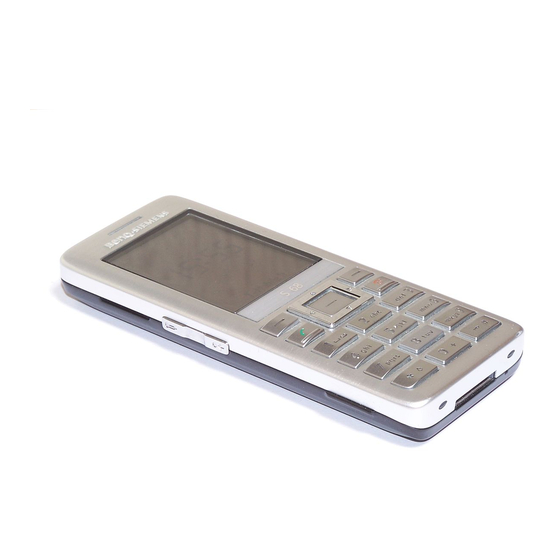
















Need help?
Do you have a question about the S68 and is the answer not in the manual?
Questions and answers