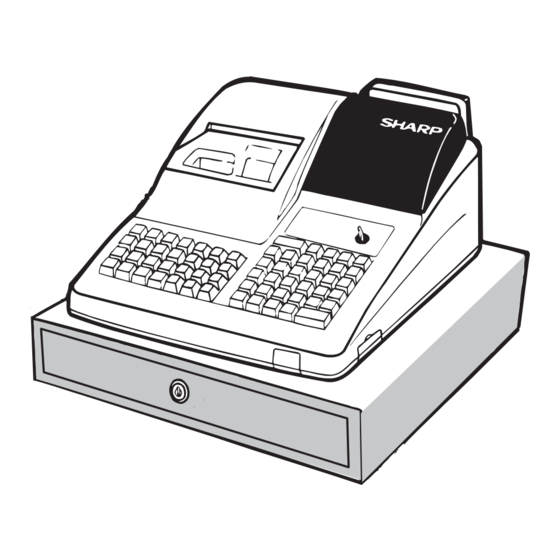
Sharp ER-A450T Programming Manual
Programmer manual
Hide thumbs
Also See for ER-A450T:
- Instruction manual (180 pages) ,
- Service manual (76 pages) ,
- Knowledge book (18 pages)
Table of Contents
Advertisement
Quick Links
CHAPTER 1. SERVICE (SRV) MODE . . . . . . . . . . . . . . . . . . . . . . . . . . 1
CHAPTER 2. PROGRAM (PGM2/PGM1) MODE . . . . . . . . . . . . . . . . . 17
CHAPTER 3. OP X/Z, X1/Z1, X2/Z2 MODE . . . . . . . . . . . . . . . . . . . . . 44
SHARP CORPORATION
ELECTRONIC
CASH REGISTER
ER-A450T
MODEL
(For "U" & "A" version)
SRV KEY : LKGIM7113BHZZ
PRINTER : PR-45M
CONTENTS
This document has been published to be used
for after sales service only.
The contents are subject to change without notice.
Advertisement
Table of Contents

Subscribe to Our Youtube Channel
Summary of Contents for Sharp ER-A450T
- Page 1 ELECTRONIC CASH REGISTER ER-A450T MODEL (For "U" & "A" version) SRV KEY : LKGIM7113BHZZ PRINTER : PR-45M CONTENTS CHAPTER 1. SERVICE (SRV) MODE ......1 CHAPTER 2.
- Page 2 CHAPTER 1. SERVICE (SRV) MODE The SRV key is used for operating in the SRV mode. [key setup procedure] MRS-2 executed Key position set Free key Free key setup 1. SRV. reset (Program Loop Reset) complete. Used to return the machine back to its operational state after a lock- Disable up has occurred.
- Page 3 [JOB# 900] All parameters contained for the SRV mode as listed Key operation. @/FOR CA/AT Header graphical logo (Default:Graphical LOGO only) Date/Time Machine No./Consective No. JOB# JOB#//Programming data(ABCD) General Z1 reset counter Hourly Z1 reset counter PLU Z1/Z2 reset counter Cashier Z1/Z2 reset counter PBLU Z1 reset counter General Z2 reset counter...
- Page 4 [JOB# 950] The Key layout report is printed in SRV mode Key operation @/FOR CA/AT Header graphical logo (Default:Graphical LOGO only) Date/Time Machine No./Consective No. JOB# Key No./Key label name/ Location No. Key No./Key label name/ Location No.(---:Not used)
- Page 5 Key operation @/FOR CA/AT Header graphical logo (Default:Graphical LOGO only) Date/Time Machine No./Consective No. JOB# Key No./Key label name/ Location No.(---:Not used) Key No./Key label name/ Location No.
- Page 6 [JOB#970] [JOB#990] Reading the contents of memory File Allocation Reading the Contents of the SRV-Mode Programming for SSP Key operation Key operation @/FOR CA/AT @/FOR CA/AT Header graphical logo Header graphical logo (Default:Graphical LOGO (Default:Graphical LOGO only) only) Date/Time Date/Time Machine No./Consective No.
-
Page 7: Service Mode Programming
#903-D: 1. Type of food stamp system 4. Service mode programming 1. Type of food stamp system 903-D The following is the key sequence required for programming. No food stamp Tax not payable in food stamps Tax payable in food stamps @/FOR [A] [B] [C] [D] CA/AT... - Page 8 #906-B: 1. Bottle return function [JOB#905] MRS=0005 [For "A" version] 2. Hash department setting #905-A: 1. Taxable 4 subtotal print on X/Z report. 1. Bottle return function 2. Hash department 2. Gross Tax 4 and refund Tax 4 total print on X/Z report. 906-B setting 3.
- Page 9 #909-B: 1. Printing of data on PLU resetting report [JOB#908] MRS=0740 2. Printing of data on UPC resetting report #908-A: GT print on Z report 1. Printing of data on PLU 2. Printing of data on GT1 (NET) GT2 (+) GT3 (–) 908-A 909-B...
- Page 10 #912-B: 1. Time system #913-B: 1. Printing of SBTL 2. Printing of MDSE SBTL upon key depression 1. Time system 912-B 3. Escape the compulsion of VP or SLIP NOTE: Must turn to MGR mode and depress #912-C: 1. After transaction receipt format , PRINT keys to escape validation 2.
- Page 11 #914-B: 1. No-sale after NON ADD code entry [JOB#916] MRS = 1400 1. No-sale after # entry 914-B #916-A: 1. Print format when text and amount overlaps each other REG mode Disable Enable 1. Print format when text and amount 916-A overlaps each other REG mode #914-C: 1.
- Page 12 #917-D: 1. Printing of Total Tax amount on X/Z report [JOB#917] MRS = 0000 2. Printing of Gross manual Tax and refund manual Tax #917-A: 1. Printing of Taxable 1 subtotal on X/Z report on X/Z 2. Printing of Gross Tax 1 and refund Tax 1 total on X/Z 3.
- Page 13 919-D: 1. Conversion SBTL printing of native SBTL #928-B: 1. VP message printing on slip 2. Foreign currency format 2. Header line on slip paper when a reorder is made printed 1. Conversion SBTL 2. Foreign currency 919-D print of native SBTL 1.
- Page 14 FUNCTION KEY LIST [JOB#942, 943, 969] MRS = 0000000000000 GT COUNTER PRESETTING Key No. KEY TEXT 0000000000000 Job# @/FOR CA/AT 13 digits JOB # Function GT2 (Positive GT) GT3 (Negative GT) TRAINING GT Note: GT1 is obtained by calculation 00 KEY 00 KEY Equation: GT1=GT2-GT3 000 KEY...
- Page 15 SCALE Hourly 40,41 OPEN TARE OPN TR Daily Net 42,43 INHIBIT Reg. Buffer PBLU ER-A450T KEY POSITION Term Department Term PLU Term UPC 21 (or 23) Term Transaction Term Cashier transaction All of Term files. 6,12,21 (or 23),31,37 UPC PGM Pick up UPC X/Z Pick up Type = 0 ;...
- Page 16 File table RECORD BLOCK Table Label Data File name size size Max. Max. Dept. Preset Price Text (12 chara.) Text (16 chara.) Daily Term Preset Price Text (12 chara.) Text (16 chara.) Daily Term Link PLU Preset 1500 Flag 1500 (14) Price 1 1500...
- Page 17 (1) Outline This Specification document describes the "02FD.EXE" PC utility. The "02FD.EXE" works with the Windows95/98 operating systems and has the following functions by connecting ER-A450T via RS232. 02FD.EXE : All RAM Data Upload/Download (2) Environment PC and ER-A450T are connected by RS232.
- Page 18 Install "02FD.EXE" on the P.C. ALL RAM Data UpLoad : Go to "2" ALL RAM Data DownLoad : Go to "9" ALL RAM Data UpLoad ( ER-A450T -> PC ) Place the SRV key in the SRV mode. "Execute "02FD.EXE" on P.C"...
- Page 19 Entry of JOB#998 in the SRV mode @/FOR CA/AT ER-A450T shows 00000 Push "OK" Button. Push "PC -> POS" Button. And Select the Receiving File. Communication starts. Download is completed. Download is completed. The initial Window is shown. Push "Exit" Button. Execute "Service Reseth" on ER-A450T...
- Page 20 CHAPTER 2. PROGRAM (PGM2/PGM1) MODE 1.Reading of the PGM mode program [JOB#1000]: UPC reading [JOB#2025]: UPC/EAN format programming reading Pick up (to the number of records in Pick-up file) 2025 @/FOR CA/AT @/FOR @/FOR CA/AT 1000 XXXXXXXXXXXXX UPC code (Scanning) ;Previous Header graphical logo CA/AT...
- Page 21 [JOB#1100]: DEPT reading [JOB#1200]: PLU reading Key operation Key operation Single item Single item @/FOR @/FOR CA/AT 1100 1200 @/FOR XXXX @/FOR XXXX CA/AT Start No. End No. Start No. End No. Header graphical logo Header graphical logo (Default:Graphical LOGO (Default:Graphical LOGO only) only)
- Page 22 [JOB#2220]: LINK PLU PRESET READING Key operation CA/AT @/FOR 2220 Header graphical logo (Default:Graphical LOGO only) Date/Time Machine No./Consective No. JOB#/Mode title Range PLU code/Linked PLU code (Max.5) [JOB#2119]: DIRECT KEY READING Key operation @/FOR CA/AT 2119 Header graphical logo (Default:Graphical LOGO only) Date/Time...
- Page 23 [JOB#1300]: FUNCTION PRESET READING Key operation @/FOR CA/AT 1300 Header graphical logo Function No./Text/HALO (Default:Graphical LOGO only) Date/Time Machine No./Consective No. JOB#/Mode title Function No./Text/HALO Function No./Text Type:S=Subtotal, I=Item/ Sign/Amount HALO Function No./Text...
- Page 24 [JOB#1500]: CASHIER READING [JOB#2600]: READING OF OTHER Key operation Key operation @/FOR CA/AT 1500 @/FOR CA/AT 2600 Header graphical logo Header graphical logo (Default:Graphical LOGO (Default:Graphical LOGO only) only) Date/Time Date/Time Machine No./Consective No. Machine No./Consective No. JOB#/Mode title JOB#/Mode title Cashier No./Cashier code Name/Drawer No.
- Page 25 [JOB#2640]: SLIP text program reading [JOB#2800]: PBLU code program reading Key operation Key operation 2640 @/FOR CA/AT 2800 @/FOR CA/AT Header graphical logo (Default:Graphical LOGO Header graphical logo only) (Default:Graphical LOGO only) Date/Time Machine No./Consective No. Date/Time Machine No./Consective No. JOB#/Mode title JOB#/Mode title PBLU Code range...
- Page 26 [JOB#2990]: THERMAL PRINTER SETUP REPORT 2. Programming 2990 @/FOR CA/AT [JOB#1000] PROGRAMMING UPC/EAN CODES DEPARTMENTS TO BE ASSO- CIATED WITH EANs Header graphical logo (Scanning) No change (Default:Graphical LOGO only) 1000 @/FOR XXXXXXXXXXXXX @/FOR UPC code Date/Time Machine No./Consective No. SBTL CA/AT JOB#/Mode title...
- Page 27 UPC code will be created. The default is a value is set when a new UPC record is created by Note: The ER-A450T does not have "Readout of the programmed another programming JOB. text" because the text modification function is not supported.
- Page 28 [JOB#2020] <UPC LEAN CODE FORMAT> MIX & MATCH TABLE PROGRAMMING (Example) UPC 13: VV WWWWW X YYYY Z Delete UPC 8: V WW YYYY Z 2020 @/FOR @/FOR ZZYYYYYY Table No. WWWWW or YYYY SBTL CA/AT Price System Field1 Field2 Check check sign...
- Page 29 [JOB#1110] [JOB#2111] PROGRAMMING DEPT. PRICE DEPT. TAX STATUS AND SIGN PROGRAMMING No change No change 1110 @/FOR @/FOR SBTL CA/AT 2111 @/FOR @/FOR ABCDEF SBTL CA/AT YYYYYY price DEPT. CODE For the next code For the next DEPT. (Show Current code & Code entry) (Show Current code &...
- Page 30 [JOB#2114] [JOB#1200] DEPT. TEXT PROGRAMMING Creating/assigning PLUs and the associated departments. No change All space 2114 1200 @/FOR @/FOR Character key SBTL CA/AT @/FOR XXXXXX @/FOR SBTL CA/AT DEPT. CODE PLU code For the next DEPT. (Show Current code & Code entry) (Show Current code &...
- Page 31 [JOB#2210] [JOB#2214] PLU function programming PLU TEXT PROGRAMMING No change All space 2210 XXXXXX @/FOR @/FOR SBTL CA/AT 2214 @/FOR XXXXXX @/FOR Character key SBTL CA/AT PLU code PLU code For next code For the next PLU (Show Current code & Code entry) (Show Current code &...
- Page 32 [JOB#2230] Taxable 4 Non taxable PLU CODE PROGRAMMING (range) Taxable 2230 @/FOR @/FOR YYYYYY @/FOR XXXXXX Taxable 3 PLU CODE PLU CODE Non taxable No change (Same deta as start PLU) Taxable SBTL CA/AT Taxable 2 Non taxable XXXXXX: Start PLU code = 1 - 999999 Taxable YYYYYY: End PLU code...
- Page 33 [JOB#2313] Sign MISCELLANEOUS KEY PROGRAMMING (% HALO) – No change Food stamp 2313 @/FOR @/FOR YYY.YY SBTL CA/AT Non food stampable Food stampable XXX: Function No. YYY. YY: % HALO Taxable 4 Non taxable Function Function Remarks Taxable Taxable 3 Non taxable Taxable Taxable 2...
- Page 34 F-NO. FUNCTION DEFAULT TEXT F-NO. FUNCTION DEFAULT TEXT GROSS M-TAX REFUND CHARGE5 REFUND M-TAX CHECK NET M-TAX CHECK2 NON GST SUBTOTAL CASH+CHECK IN DRAWER PST TOTAL (For "A" version) CASH IN DRAWER VAT EXEMPT (For DOUGHNUT GST TOTAL (For "A" version) TAX Type1) (For "A"...
- Page 35 A : Not used (Fixed at "0") [JOB#2315] MISC KEY PROGRAMMING (%) Bill (Slip) print No change Noncompulsory Compulsory 2315 @/FOR @/FOR SBTL CA/AT Footer print on receipt XXX: Function No. % type Non-add code entry Subtotal % Non compulsory Item % Compulsory Function No.
- Page 36 [JOB#2610] Taxable 4 delete DATE SETTING 2610 @/FOR XXYYZZ CA/AT XXYYZZ: Date (Year-Month-Day/Day-Month-Year/Month-Day-Year) Taxable 3 delete The date entry format complies with the setting of SRV JOB#912. MRS = 010100 [JOB#2611] Taxable 2 delete TIME SETTING 2611 @/FOR XXYY CA/AT Taxable 1 delete XX: Hour (00 - 23) YY: Minute (00 - 59)
- Page 37 [JOB#2615] Time print SLIP PRINTER OPTIONS Programming of the limits to No. of times of validation printing. Printing of journal Full print 2615 @/FOR WXXYZ CA/AT Journal select Initial slip feed line = 0 - 64 Item VP (SLIP only) Slip print max.
- Page 38 A, B: Not used (Fixed at "00") XX:13 MRS = 00000000 A,B,C: Not used (Fixed at "000") No sale in REG mode Printing of price shift text on the Enable Receipt/Journal Disable Finalization in REG mode when SBTL is zero Enable E: Not used (Fixed at "0") Disable...
- Page 39 [JOB#2620] [JOB#2642] STACK REPORT VP TEXT PROGRAMMING All space @/FOR 2620 Character 2642 @/FOR @/FOR All delete Position code No range SBTL CA/AT @/FOR @/FOR SBTL CA/AT SSSSSS EEEEEE Next JOB# (max.=20) X: Position code = 1 - 3 1 Block Max. 24 characters JOB# SSSSSS: Start code...
- Page 40 Channel No.: 0 = No connection [JOB#2711] 1 = Standard port 2 TAX RATE PROGRAMMING 2-7 = Not used 8 = Standard port 1 2711 @/FOR @/FOR XXX.XXXX @/FOR NOTE: There can be only 2 devices supported by the ECR at any Declaration of TAX TAX rate one time.
- Page 41 [JOB#2900] [JOB#2990] THERMAL PRINTER PROGRAMMING Note: (This JOB must be performed at X2/Z2 mode position.) 2990 @/FOR XYZZ CA/AT AUTO KEY SETTING Max.25 X, Y: Not used (Fixed at "10") 2900 @/FOR AUTO (Free key) AUTO CA/AT Selecting of light and shade AUTO2 AUTO2 Delete...
- Page 42 Taxable2 Taxable3 Non taxable Non taxable Taxable Taxable Taxable1 Taxable2 Non taxable Non taxable Taxable Taxable SICS Function Taxable1 Normal Non taxable Single item cash sale Taxable Single item finalize G: Not used (Fixed at "0") H: Limitation (Mantissa) = 0~9 H: Limitation (Mantissa) = 0~9 Limitation (Exponent) = 0~7 Limitation (Exponent) = 0~7...
- Page 43 Note: 8) UPC PRESET PRICE SETTING The associated department is changed if the operator depress Mode:PGM1/PGM2 [DPTn] key instead of [PLUn] key by mistake at this program- ming step. (Scanning) (Pricel) No change Triple depression of the [PLU] or [PLUn] key is necessary for the XXXXXXXXXXXXX YYYYYY SBTL...
- Page 44 If the [UPC] key is depressed, the programming mode is Taxable4 changed from the "PRICE PROGRAMMING" to "ATTRIBUTE Non taxable PROGRAMMING" and then changed to the "UPC ASSOCIA- Taxable TION PROGRAMMING" by depressing the same key again. Taxable3 Either "Double depression of the [UPC] key" or "a depression of [UPC] key after scanning"...
- Page 45 DEPRESSION OF THE SBTL KEY AT THE FOLLOWING POINTS 15) DATE, TIME PROGRAMMING. WILL RESULT IN A TAX TABLE DELETE OPERATION. Mode : PGM2 A: INTERVAL BETWEEN BREAKPOINTS XXXXXX 1 DOLLAR OR MORE AND LESS THAN 100 DOLLAR DATA BELOW 1 DOLLAR HHMM TIME B: TAX TABLE No.
- Page 46 <Character Code Table for text programming> CODE CHARACTER CODE CHARACTER CODE CHARACTER CODE CHARACTER CODE CHARACTER à à â Æ ê î Å ì ¤ í é ô è ó û ¡ ú Ñ œ < ò ü £ ú >...
- Page 47 CHAPTER 3. OP X/Z, X1/Z1,X2/Z2 MODE The following categories of reports can be printed by the ECR. MGR/Flash-read: These reports are taken by the owner or manager in order to check and display daily sales totals at OP X/Z reports: These reports are taken by operators in order to that point.
- Page 48 (Pick-up reports from UPC utems) Those reports asterisked (*4) in the above list can pick up some UPC data which you very want to watch from the UPC file. Pick up (to the number of records in Pick-up file) XXXXXXXXXXXXX @/FOR CA/AT EAN code...
- Page 49 COPYRIGHT 2000 BY SHARP CORPORATION All rights reserved. Printed in Japan. No part of this publication may be reproduced, stored in a retrieval system, or transmitted, in any form or by any means, electronic, mechanical, photocopying, recording, or otherwise, without prior written permission of the publisher.










Need help?
Do you have a question about the ER-A450T and is the answer not in the manual?
Questions and answers