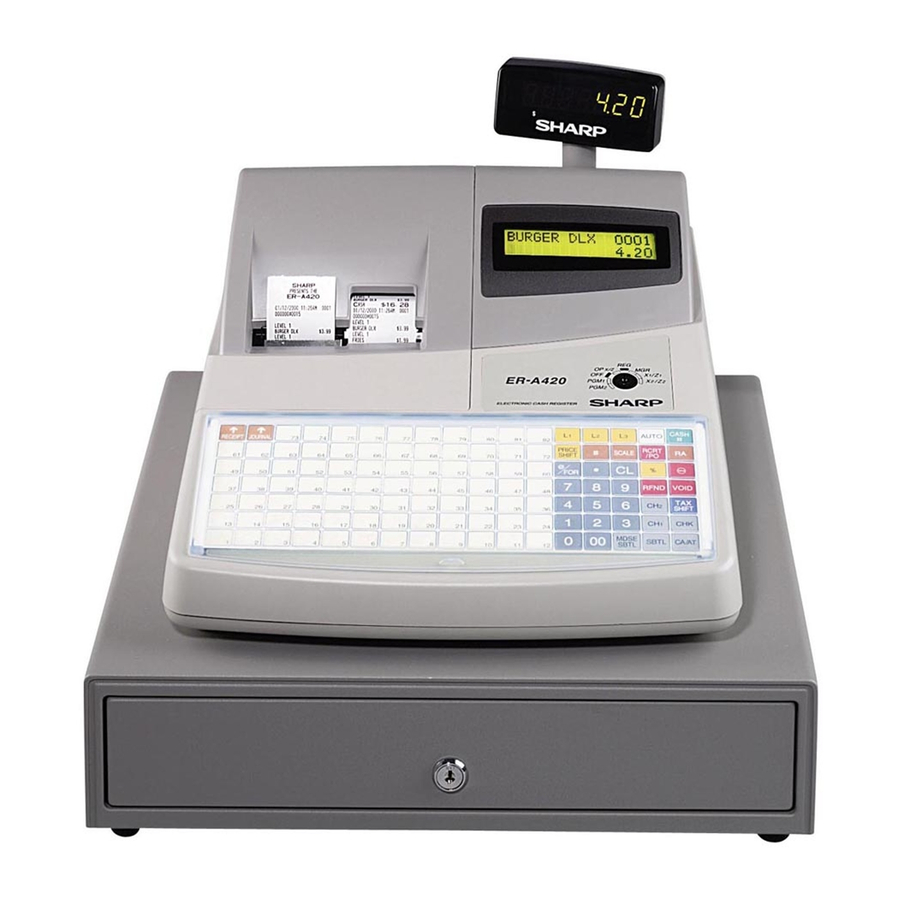
Sharp ER-A410 Instruction Manual
Hide thumbs
Also See for ER-A410:
- Instruction manual (190 pages) ,
- Programming manual (53 pages) ,
- Service manual (33 pages)
Summary of Contents for Sharp ER-A410
- Page 1 ELECTRONIC CASH REGISTER MODEL ER-A410 ER-A420 INSTRUCTION MANUAL The above illustration shows the model ER-A410.
- Page 2 CAUTION: The cash register and the remote drawer should be securely fitted to the supporting platforms to avoid instability when the drawers are open. CAUTION: The socket-outlet shall be installed near the equipment and shall be easily accessible. VORSICHT: Die Netzsteckdose muß nahe dem Gerät angebracht und leicht zugänglich sein. ATTENTION: La prise de courant murale devra être installée a proximité...
- Page 3 INTRODUCTION Thank you very much for your purchase of the SHARP Electronic Cash Register, Model ER-A410/A420. Please read this manual carefully before operating your machine in order to gain full understanding of functions and features. Please keep this manual for future reference. It will help you, if you encounter any operational problems.
- Page 4 CONTENTS INTRODUCTION ····················································································································································1 IMPORTANT ··························································································································································1 PRECAUTION························································································································································1 CONTENTS····························································································································································2 EXTERNAL VIEW OF THE ER-A410 ····················································································································7 Front view ···············································································································································7 Rear view················································································································································7 EXTERNAL VIEW OF THE ER-A420 ····················································································································8 Front view ···············································································································································8 Rear view················································································································································8 PRINTER································································································································································9 KEYBOARD ·························································································································································10 1 ER-A410 standard keyboard layout·········································································································10 2 ER-A420 standard keyboard layout·········································································································12 3 Standard key number layout····················································································································13...
- Page 5 High amount lockout (HALO), item/subtotal selection, and +/- sign ·····················································27 7 Programming for exchange keys ( ) ····································································································28 Tab of foreign currency·························································································································28 8 Programming for the keys····································································································28 High amount lockout (HALO)················································································································28 î Å 9 Programming for the , and keys ····················································································29 High amount lockout (HALO) and functional selection ·········································································29 10 Programming the tax rate ························································································································30 Tax rate ················································································································································30...
- Page 6 8 Programming of function text···················································································································61 Programming (#2314)···························································································································61 List of function texts······························································································································62 9 Cashier and clerk programming ··············································································································64 Cashier code (#1500) ···························································································································64 Cashier name (#1514)··························································································································64 Functional programming for cashiers (#2510)······················································································65 Programming of PBLU code (#2511) ···································································································65 Clerk code (#1400) ·······························································································································66 Clerk name (#1414)······························································································································66 10 Programming various functions ···············································································································67 Programming for optional feature selection (#2616) ············································································67 Programming alarm length of time with drawer opening (#2617)·························································72...
- Page 7 X1/ZI stacked report ···························································································································112 3 Periodic consolidation····························································································································113 Generality ···········································································································································113 Daily net report ··································································································································114 X2/Z2 stacked report ··························································································································114 COMPULSORY CASH/CHEQUE DECLARATION ···························································································115 PROGRAMMING FOR EURO ···························································································································117 Automatic modification of register system for introduction of EURO··················································118 Optional programming for the introduction of EURO··········································································119 OVERRIDE ENTRIES ········································································································································120 CORRECTION AFTER FINALIZING A TRANSACTION (AFTER GENERATING A RECEIPT)······················121 FOR THE OPERATOR...
- Page 8 Refund entries ····································································································································146 Printing of non-add code numbers ·····································································································146 8 Payment treatment ································································································································147 Currency exchange ····························································································································147 Received on account entries ··············································································································148 Paid out entries···································································································································148 No sale (exchange) ····························································································································149 Cashing a cheque·······························································································································149 9 Automatic sequencing key ( key) entries··························································································149 CORRECTION ···················································································································································150 1 Correction of the last entry (direct void)·································································································150 2 Correction of the next-to-last or earlier entries (indirect void)································································150 3 Subtotal void ··········································································································································151...
- Page 9 Click here to download the full manual at THE-CHECKOUT-TECH.COM...














Need help?
Do you have a question about the ER-A410 and is the answer not in the manual?
Questions and answers