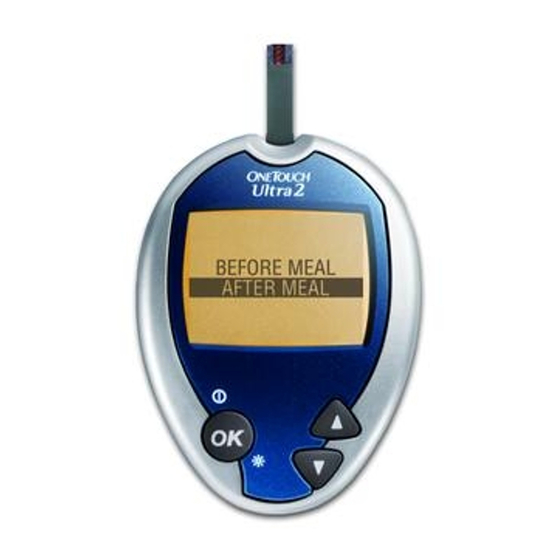
Lifescan ONETOUCH ULTRA2 Test Instructions
Easy 3-step test
Hide thumbs
Also See for ONETOUCH ULTRA2:
- Owner's booklet (78 pages) ,
- Quick reference manual (2 pages) ,
- Quick reference manual (2 pages)
Advertisement
Available languages
Available languages
Table of Contents
OneTouch
1
Insert Test Strip
Note:
To turn meter off at any point, press and hold
For more information, contact the
OneTouch
* Important: Before testing, read the OneTouch
Trademarks owned by Johnson & Johnson and used under license. © 2010 LifeScan Canada Ltd., Burnaby, BC V5C 6C6 AW 094-948A 03/10
vx100038_12EF 094-948A OTU2 3-Step.indd 1
Ultra
®
2
Confirm Code Number
(use
to change)
Customer Care Line at 1 800 663-5521.
®
Ultra
®
2 – Easy 3-Step Test
®
3
Apply sample when
the APPLY BLOOD
screen appears
for 5 seconds.
2 User Guide carefully.
®
*
Results in only
5 seconds!
3/26/10 9:57 AM
Advertisement
Table of Contents

Subscribe to Our Youtube Channel
Summary of Contents for Lifescan ONETOUCH ULTRA2
- Page 1 * Important: Before testing, read the OneTouch Ultra 2 User Guide carefully. ® ® Trademarks owned by Johnson & Johnson and used under license. © 2010 LifeScan Canada Ltd., Burnaby, BC V5C 6C6 AW 094-948A 03/10 vx100038_12EF 094-948A OTU2 3-Step.indd 1 3/26/10 9:57 AM...
- Page 2 OneTouch Ultra ® ® Les marques de commerce appartiennent à Johnson & Johnson et sont utilisées sous licence. © 2010 Produits médicaux LifeScan Canada ltée. Burnaby, C.-B. V5C 6C6 AW 094-948A 03/10 vx100038_12EF 094-948A OTU2 3-Step.indd 2 3/26/10 9:57 AM...











Need help?
Do you have a question about the ONETOUCH ULTRA2 and is the answer not in the manual?
Questions and answers