Table of Contents
Advertisement
Quick Links
SCOPE OF DELIVERY
1 x indoor station
1 x mounting tray
1 x product information (brief)
1 x user manual
NOTES ON THE INSTRUCTION
The installation guide refers exclusively to qualified elec-
tricians. Please scan the QR Code for detailed informati-
on or go to: tcsag.de/download.
The installation guide contains important notes on the inten-
ded use, installation and commissioning of the product. Please
keep the installation guide in a suitable place where it can be
easily accessed for maintenance and repair works
SAFETY INSTRUCTION
General safety instruction
Assembly, installation, commissioning and repair of
electronic devices must be carried out by qualified
electricians. Observe the latest regulations and standards
for system installations.
WARNING! Danger due to electric shock.
Observe the safety regulations according to DIN VDE
0100, when working on main power connections of 230 V.
PRODUCT INFORMATION
IP-audio- and IP-video-indoor Station
Series TASTA
ISW5410-0145 Audio
IVW5411-0145 Video
German / English
(brief)
Advertisement
Table of Contents

Summary of Contents for TCS TASTA Series
- Page 1 PRODUCT INFORMATION (brief) IP-audio- and IP-video-indoor Station Series TASTA ISW5410-0145 Audio IVW5411-0145 Video German / English SCOPE OF DELIVERY 1 x indoor station 1 x mounting tray 1 x product information (brief) 1 x user manual NOTES ON THE INSTRUCTION The installation guide refers exclusively to qualified elec- tricians.
-
Page 2: Product Description
>Observe the generally accepted standards for structured wiring of communication systems according to EN50173-1 when installating TCS:VoIP devices. Always use data cables- with the standard CAT5e at least. CAUTION! Ensure, that the VoIP communication of TCS devices is not encoded. Protect your network and WLAN from unauthorised access. -
Page 4: Mounting And Installing
6. Door release button >Open the door (action: URL, DTMF) > Quit speaking: call is terminated after 4 sec > Quit speaking: after sending a DTMF > Ring tone selection for unknown SIP calls 7. Door release indication >OFF: door opener is ready for operation >... -
Page 5: System Requirements
Fix the mounting tray with suitable screws to the wall or on the flush-mount socket. Snap-on the device on the mounting tray Put the device onto both adjustment increments (1). Press the device against the latch until it snaps on (2). Remove the device from the mounting tray Insert a screw driver with slight pressure into the release opening (1). -
Page 6: Establish A Network Connection
We recommend that you visit our homepage re- gularly in order to find software updates for your device. Ausführliche Informationen zu den Servicebedingungen für TCS IP-Anlagen finden Sie unter: https://www.tcsag. de/rechtliches/funktionsbedingungen-fuer-tcs-produkte-mit-ip/ Error detection and indication If the IP indoor station recognises an error, the error is indicated when alls LEDs are flashing. -
Page 7: Technische Daten
>Our standard terms and conditions of sale you‘ll find under www.tcsag.de, Downloads as well as our current product ca- talogue. SERVICE Please send your questions and inquiries to TCS HOTLINE 04194 9881-188 or hotline@tcsag.de TCS TürControlSysteme AG Geschwister-Scholl-Straße 7 D-39307 Genthin...
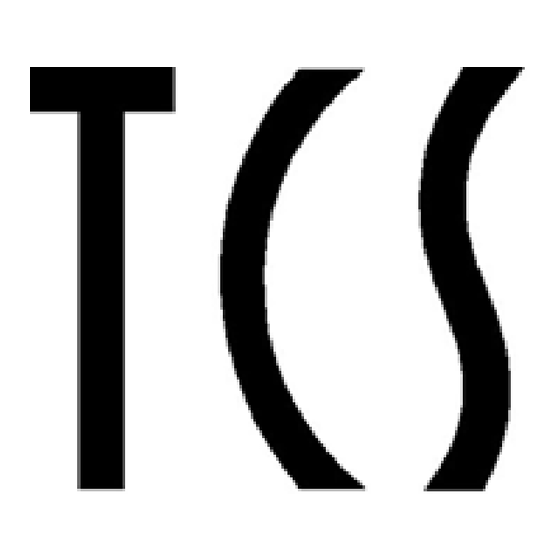













Need help?
Do you have a question about the TASTA Series and is the answer not in the manual?
Questions and answers