Advertisement
PRODUCT INFORMATION (BRIEF)
Series TASTA
IP indoor station for hands-free talking
ISW5410-0145
German / English
SCOPE OF DELIVERY
1 x indoor station ISW5410-0145
1 x Mounting plate with connection terminal
1 x CAT cable with RJ45 socket
1 x product information (brief)
1 x user manual
Product information in-depth
User manual
Advertisement
Table of Contents

Summary of Contents for TCS TASTA Series
- Page 1 PRODUCT INFORMATION (BRIEF) Series TASTA IP indoor station for hands-free talking ISW5410-0145 German / English SCOPE OF DELIVERY 1 x indoor station ISW5410-0145 1 x Mounting plate with connection terminal 1 x CAT cable with RJ45 socket 1 x product information (brief) 1 x user manual Product information in-depth User manual...
-
Page 2: General Safety Instructions
> Observe the generally accepted standards for structured wiring of communication systems according to EN50173-1 SAFETY INSTRUCTIONS when installating TCS:VoIP devices. Always use data cables General safety instructions Assembly, installation, commissioning and repair of with the standard CAT5e at least. -
Page 3: Technical Data
3 > Stand-by mode: send HTTP(s) request > Active voice connection: send HTTP(s) request or DTMF INDICATION AND OPERATING ELEMENTS command sequence > Send SIP call 2 2 > Send HTTP request > In central operation mode (central server) door release >... -
Page 4: Install The Mounting Plate
Install the mounting plate Set a flush-mount socket to stow the wires. Connect the wires according to the labelling on the mounting plate: ERT, P, P, GND, ETH_TX+, ETH_TX-, ETH_RX+ und ETH_RX- (top down). Observe the installation position of the mounting plate. It is marked by an arrow and the designation TOP. -
Page 5: System Requirements
• configuration software (not enclosed in the delivery) Configuration software configo IP > Download the configuration software directly from the homepage of the TCS AG. > Unpack the ZIP file on your hard disk. > Start the Configo_IP_1.0.0.5.exe. You‘ll be guided through the installation at the screen. -
Page 6: Operation
Fon +49 4194 9881-144 Fon +49 4194 9881-155 Fax +49 4194 9881-149 Fax +49 4194 9881-159 E-Mail sales@tcsag.de E-Mail schulungen@tcsag.de TCS TürControlSysteme AG Geschwister-Scholl-Straße 7 D-39307 Genthin Fon: +49 3933 8799-10 Fax: +49 3933 8799-10 TCS Österreich GmbH Gewerbepark 21 A-2821 Lanzenkirchen Printout: 07/2017 | Subject to technical changes.
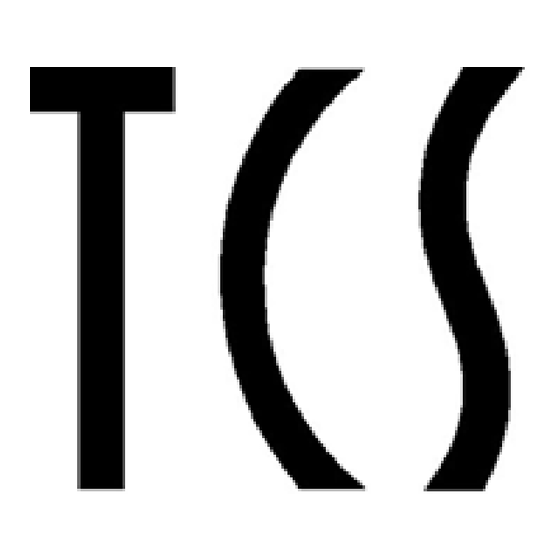













Need help?
Do you have a question about the TASTA Series and is the answer not in the manual?
Questions and answers