Table of Contents
Advertisement
Quick Links
Advertisement
Table of Contents

Summary of Contents for TCS IVX9001-0140
- Page 1 User manual Video indoor station IVX9001-0140...
-
Page 2: Table Of Contents
Table of contents Safety instructions ................3 Device overview ..................3 Indicastion and operating elements ............. 4 Operation ....................5 Accept a call ..................5 Send a call .................... 7 Video surveillance ................. 9 Switch lights and send control functions ........... 10 Automatic function................ -
Page 3: Safety Instructions
Safety instructions Do not modify the door communication system on your own! In case of errors or faults please contact your qualified electrician. Device overview Screen Sensor keys Image button LED red LED green Call OFF Door release button button Menu button... -
Page 4: Indicastion And Operating Elements
change parameter in the OSD menu sending control function 8 Function key to call the central, if the IVX9001-0140 is config- ured for systems with central downwards in the OSD menu change parameter in the OSD menu ... -
Page 5: Operation
Operation Accept a call Door call Speaking When a call from a video from a front-door station comes video in, the screen is activated front- automatically and the vid- door sta- eo image is displayed. tion Shortly press the speech button , to speak with the person in front of the... - Page 6 Internal When an internal call from call from another indoor station another comes in, a ring tone indoor sounds at the indoor sta- station tion, no video image is displayed. Shortly press the speech button , to speak with the person at the other in- door station.
-
Page 7: Send A Call
Call from When a call from the cen- the cen- tral comes in, shortly press tral the speech button , to speak with the person at the central. Shortly press the speech button , to end the voice connection. - Page 8 Press the menu button Send an Main menu internal 1 Internal call in stand-by mode to call up 2 Lights and control call the main menu. 3 Automatic function Press the image button 4 Setup Intercom or the function key , to select the menu Internal call.
-
Page 9: Video Surveillance
Video surveillance Video Front-door Next Press the image button sur- veillance If several video front-door stations or cameras are connected, switch between video front-door stations / cameras by pressing the image button again. Press the call OFF button , to switch OFF the im- age. -
Page 10: Switch Lights And Send Control Functions
Switch lights and send control functions Press the menu button Lights Main menu in stand-by mode to call up control 1 Internal call the main menu. 2 Lights and control Press the image button 3 Automatic function or the function key , to 4 Setup Intercom select the menu Lights and... -
Page 11: Setup Intercom
Setup Intercom Press the menu button Setup user in stand-by mode. (control Press the image button level for or the function key , to the user) Setup Intercom select the menu Setup In- 1 Setup user tercom. 2 Setup Installer Down ... -
Page 12: Cleaning
Dispose the parts of the packaging in collecting tanks for card- board and paper resp. plastics. The video indoor station was installed and setup by: Head quarters TCS TürControlSysteme AG, Geschwister-Scholl-Str. 7, D-39307 Genthin Subject to technical changes. Phone: +49 (0) 39 33/87 99 10,...
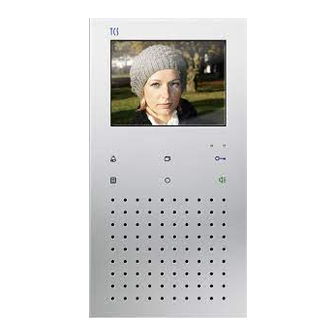














Need help?
Do you have a question about the IVX9001-0140 and is the answer not in the manual?
Questions and answers