Summary of Contents for AMX IRIS IRSERIAL DATA CAPTURE DEVICE
- Page 1 instruction manual IRIS Infrared/Serial Data Capture Unit C o n t r o l S y s t e m A c c e s s o r i e s...
- Page 2 This warranty extends only to products purchased directly from AMX Corporation or an Authorized AMX Dealer. AMX Corporation is not liable for any damages caused by its products or for the failure of its products to perform. This includes any lost profits, lost savings, incidental damages, or consequential damages. AMX Corporation is not liable for any claim made by a third party or by an AMX Dealer for a third party.
-
Page 3: Table Of Contents
Table of Contents Table of Contents Product Information ....................1 Specifications ........................1 Installation .........................3 Capturing HC Functions ....................3 Capturing HC functions in default mode .................. 3 Capturing HC functions in SP mode ..................4 Capturing difficult HC functions using P3-P8 modes ............... 4 Display Characters and P Mode Settings................ - Page 4 Table of Contents IRIS Infrared/Serial Data Capture Unit...
-
Page 5: Product Information
Product Information Product Information The IRIS Infrared Capture Unit is a stand-alone, self contained unit used to capture infrared (IR) or wired-IR function signals from a hand controller. Hand controllers (HC) are used to control a wide variety of audiovisual equipment that includes monitors, VCRs, TVs, and CD players. After you capture IR functions with the IRIS unit (FIG. - Page 6 Product Information IR window Alphanumeric display UP button SIGNAL LED DOWN button SIGNAL READY VERIFY DOWN SEND READY LED SEND button VERIFY LED WIRED RS-232 RS-232 RS-232 6-pin 12 V connector RJ-11 connector RS-232 DB-9 8-pin data connector connector FIG. 1 IRIS front and rear views IRIS Infrared/Serial Data Capture Unit...
-
Page 7: Installation
Installation Installation Capturing HC Functions The two modes you can use to capture HC functions are default and special function. You use default mode, which is automatically set when you connect power to the IRIS unit, to capture the majority of HC functions. The table below shows the IRIS unit settings for default mode. Before capturing HC functions, make sure the baud rate in the IRIS unit is set properly, and connected to a PC running the IRLIB Library Management Program. -
Page 8: Capturing Hc Functions In Sp Mode
Installation Capturing HC functions in SP mode If you cannot capture an HC function in default mode, set the IRIS unit to special function (SP) mode. Perform these steps to capture HC functions in SP mode: 1. Press and release the pushbuttons at the same time. -
Page 9: Baud Rate Settings
Installation Display Characters and P Modes (Cont.) Characters Description P mode is on. Send OK. HC function sent without errors to a PC running IRLIB. Special Function. Special mode to capture unusual HC functions. P1-P2 Not used. Sends HC functions to a PC running IRLIB automatically after the VERIFY operation. Disables the VERIFY operation to capture HC functions. -
Page 10: Cables And Adapters
Installation Cables and Adapters Depending on your IRLIB programming configuration, one or more cables may be required. Connectors are shown from the wiring side. FIG. 2 shows a computer-to-Axcess Control System (DB-25 to DB-9) wiring diagram; FIG. 3 shows a computer-to-Axcess Central Controller (DB-9- to-DB-9) wiring diagram. - Page 11 Installation HC IR Functions (Standard Order) (Cont.) Function Description Function Description ’5’ ’6’ Tuner ’7’ Phono ’8’ ’9’ AM/FM ’+10’ or ’+100’ Play < (play reverse) Enter (used in conjunction with number typically) IRIS Infrared/Serial Data Capture Unit...
- Page 12 Installation IRIS Infrared/Serial Data Capture Unit...
-
Page 13: Troubleshooting
Troubleshooting Troubleshooting This section provides product solutions to common problems. E1 or ER messages The Er/E1 message appears when there is a communication problem with the PC and not an error in capturing the IR functions. E1 or Er Messages Problem Solution: A Hand Control can’t seem to... - Page 14 AMX reserves the right to alter specifications without notice at any time. brussels • dallas • los angeles • mexico city • philadelphia • shanghai • singapore • tampa • toronto* • york 3000 research drive, richardson, TX 75082 USA • 469.624.8000 • 800.222.0193 • fax 469.624.7153 • technical support 800.932.6993...
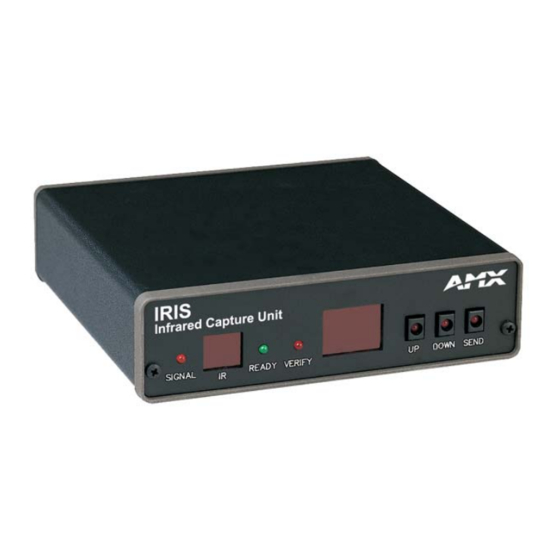



Need help?
Do you have a question about the IRIS IRSERIAL DATA CAPTURE DEVICE and is the answer not in the manual?
Questions and answers