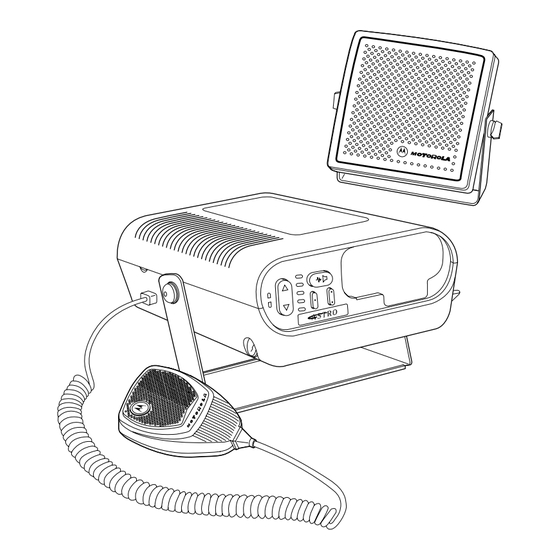
Summarization of Contents
DESCRIPTION
GENERAL
Provides an overview of the ASTRO/SABER Vehicular Adapter (AVA) and its purpose.
CONSOLE
Details the NTN7227A Console as the central unit of the AVA.
EXTERNAL 12-WATT SPEAKER
Describes the NSN6054A 12-Watt Speaker for high noise environments.
MOBILE MICROPHONE
Lists and describes available mobile microphones for the AVA.
ROOFTOP ANTENNA
Explains the need for an external rooftop antenna for mobile operation.
INSTALLATION
INSTALLATION PLANNING
Guidelines for planning the AVA installation, including vehicle considerations and mounting.
CONSOLE INSTALLATION
Procedure for installing the AVA console using the trunnion bracket.
MICROPHONE BRACKET INSTALLATION
Instructions for mounting the microphone bracket to the vehicle dash.
12-WATT SPEAKER INSTALLATION
Details on mounting the 12-watt speaker using provided brackets.
ANTENNA INSTALLATION
Guidance on installing the antenna and connecting its cable.
CONSOLE CABLING
Steps for routing and connecting console cables, including power.
ANTI-SKID BRAKING PRECAUTIONS
Precautions for installing equipment in vehicles with anti-skid braking systems.
INSTALLATION CHECKOUT
Final checks of electrical wiring and mechanical mounting after installation.
THEORY OF OPERATION
GENERAL
Covers battery charger, sensing, charging, radio sensing, and RS-232 interface.
CIRCUIT DESCRIPTION
Explains the console's functional block diagram and schematic.
MAINTENANCE
PREVENTIVE MAINTENANCE
Details periodic inspections and cleaning procedures for AVA.
CORRECTIVE MAINTENANCE
Covers introduction, test equipment, and troubleshooting for AVA.















Need help?
Do you have a question about the AVA and is the answer not in the manual?
Questions and answers