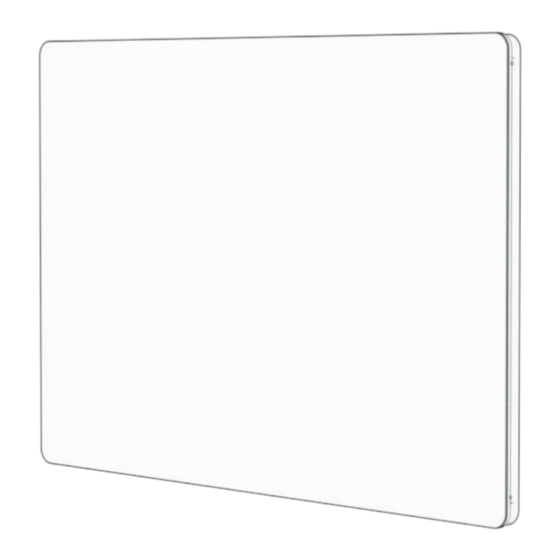
Summary of Contents for Intuis NATURAY
- Page 1 CAMPAVER, KERAMOS, NATURAY nativ HORIZONTAL CONNECTED RADIATOR WITH AN ACTIVE FRONT PANEL INSTRUCTIONS REF 421AA6137...
- Page 2 By means of the Gateway you can control your devices remotely using a smartphone with the Intuis Connect with Netatmo application. • Download the Intuis connect with Netatmo application and find out more! • Smart timing to adapt your heating to your routine.
- Page 3 Warning Read the installation and operating instructions (*) carefully, especially those set out below. Caution, hot surface WARNING: Beware: very hot surface DO NOT COVER CAUTION - Parts of this product can become very hot and cause burns. Take particular care in the presence of children and vulnerable people.
-
Page 4: General Points
Foreword: - Thank you for purchasing this Intuis radiant heater and for your trust. - This appliance has been carefully conceived, designed and built to give you complete satisfaction. - It is important to read these instructions in full before installing and switching on your appliance. -
Page 5: Table Of Contents
CONTENTS 1. Characteristics ......................p.6 2. Recommendations for installing the appliance ........p.8 3. Electrical connection....................p.9 4. Installing and fixing the appliance .............. p.10 5. How to use your appliance.................. p.15 5.1. Switching on the appliance....…………....…………. p.15 5.2. Description of the casing..…………………………......p.15 5.3. -
Page 6: Characteristics
1 . Characteristics Depth Power with Weight rating Type Reference backplate (mm) (mm) (mm) (kg) White K160113 1000 lava H K160115 1500 1098 115 K160117 2000 1222 Rough K160123 1000 4.3 565 lava H K160125 1500 1098 115 K160127 2000 1222 Grey K160133 1000... - Page 7 0.001 In standby mode Heat emission power: < 100 mW Frequency band: 2.4-2.4835 GHz Intuis confirms that the radiators referred to above comply with Directive 2014/53/EU. The full text of the EU Declaration of Conformity is available at https://intuis.fr/declaration-de-conformite Characteristics...
-
Page 8: Recommendations For Installing The Appliance
2. Recommendations for installing the appliance - This electric direct heating appliance is designed to provide room heating in new or pre- existing individual or communal housing or similar premises. - Do not fit a vertical appliance horizontally or vice versa. Do not use the appliance in mobile configuration on feet or castors. -
Page 9: Electrical Connection
3. Electrical connection - Power to the appliance must be supplied via an omnipolar switch in compliance with the installation regulations. The appliance must be connected to a 230V 50Hz mains supply via a wall-mounted junction box. - The electrical wiring must comply with the standards in force in the country where the appliance is installed (NFC 15-100 for France). -
Page 10: Installation And Fixing
POWER CABLE POSITION (Dimensions given in mm) Reference Oeil de détection à déployer manuellement Detection eye On/off switch to be deployed manually 4. Installation and Fixing - Ensure at least the minimum distances from the floor, walls, curtains, etc., as recommended in Figure C (page 11). - Page 11 Fig. B E n s u r e t h a t t h e r e a r e o b s t a c l e s a b o v e t a p p l i a n c e .
- Page 12 Reference K160113 K164113 K160123 K160133 K164123 K161113 K164133 K161123 K160115 K160125 K164135 minimum minimum K160135 K161115 K164115 K161125 K164125 K160117 K161127 K160127 K164117 K160137 K164127 K161117 K164137 (Dimensions given in mm) Fig. D...
- Page 13 -Retracting / setting up the absence detector Before handling, check that there is no risk of damaging the detector. For added safety, the absence detector can be retracted. RETRACTING Retracting the absence detector involves 2 steps: - Place the plastic part of the detector at the same level as the metal part.
- Page 14 - fixing the appliance on the backplate Once the backplate is fixed in place: Lift the appliance, tilting it towards you, to place it on the lower part of the backplate. It is essential to hook the two chains into the safety holes in the backplate.
-
Page 15: How To Use Your Appliance
5. How to use your appliance 5.1. Switching on the appliance: To switch on the appliance: Locate the On/Off switch on the appliance. The On/Off switch is at the rear of the appliance (see diagram below). Set the switch to position «1». When the device is turned on (power switch on), press the control knob to switch on the screen. -
Page 16: Description Of The Casing
5.2.Description of the casing Connection indicator Lock Active absence detection indicator. indicator Open window indicator Knob short press: confirm turn: navigate in the set point change menus Heating indicator Home screen Set point temperature Navigation principle: - use the knob to move around and change values in the menus: - to confirm a value or an operating mode, briefly press the knob: Make sure you remove the protective film from the screen 5.3. -
Page 17: Override
When you select the connection icon, the appliance scans of the available networks. If the Intuis Connect network is detected, the heater will automatically connect to it. If no Intuis Connect network is detected, the appliance will scan for available Intuis Synchro slots. -
Page 18: Main Menu
Date/Time Harmonisation Backlighting °C/°F Language Reset Intuis Connect: Back Join the Intuis Connect with Netatmo network Intuis Synchro: Synchronisation of radiators. Leaving the network: To unlink the radiator from the network to which it is linked. Product information: - view the... -
Page 19: Settings Menu
5.7. Settings menu Enter the main menu Manual Prg. Automatic timer Programming Prog. deactivated Basic Locking Hotel Energy saving 1 Energy saving 2 8:00 18:00 From : From : Energy saving Activated 10:00 20:00 To : To : Deactivated Report 15.5 ECO temperature ECO set... -
Page 20: Programming
5.7.1 Programming: Programming Manual programming To use manual programming and adjust set point temperatures to suit your routine, follow these steps: Access the programming menu on your appliance Select the Manual Prog. option Select: Activate: your radiator will follow the saved programme View: View the saved programme Change: Create a programme or view a saved programme Copy: Copy a particular day to one or more other days... -
Page 21: Locking The Thermostat
5.7.2 Locking the thermostat Locking Several locking levels are available Basic lock: This level of locking prevents any changes to the thermostat settings with the exception of the sleep function, which can be accessed with a single press. To activate it, select the «Basic» option. To deactivate it, press the knob for 5 seconds The basic lock is activated and a padlock symbol appears... -
Page 22: Eco Temperature
ECO temperature 5.7.4. ECO temperature The Eco temperature set point is pre-set to 15.5 °C by default, but can be adjusted to suit your preferences. This Eco temperature will be applied in the following situations: An ECO command is received via the Pilot Wire: if your radiator is connected to an energy manager via the Pilot Wire. -
Page 23: Reset
5.7.7. Harmonisation Harmonisation It is normal for there to be a slight difference between the temperature displayed on the appliance and that on an external thermometer. However, if this difference is greater than +/- 1°C, the displays can be harmonised to obtain a better match. To adjust the temperature measured by the radiator and correct the discrepancy, take the following steps: Make sure to follow the instructions in the installation manual, particularly with... -
Page 24: Factory Reset
Factory reset A factory reset returns the thermostat to its factory configuration. To reset, go to the settings menu and select «reset» Set point 19°C 15.5°C Absence detection Activated Open window detection Activated PIN lock / Basic lock Deactivated Connection Reset Temperature unit °C... -
Page 25: Advice And Maintenance
7. Advice - Maintenance To keep the appliance at optimum performance, regularly remove dust from inside it by operating a vacuum cleaner at the air inlets and outlets. Preferably use surface-active universal cleaning products (soap, etc.) and a microfibre cloth. For dusting, a cloth is sufficient. - Page 26 Note ..............
-
Page 27: Identifying Heating Appliances
8. Identifying heating appliances IMPORTANT: THE CHARACTERISTICS OF THE APPLIANCE ARE SHOWN ON THE INFORMATION PLATE. The manufacturer affixes this mark to guarantee that the appliance complies with European Community directives on safety (Low Voltage Directive - LVD), electromagnetic compatibility (EMC), restriction of hazardous substances (ROHS) and ecodesign for energy-related products (ERP). - Page 28 Muller Group and its professional brands have become www.intuis.fr service-consommateur@intuis.fr service-client@intuis.fr service client : +33 (0)9 78 45 10 26...









Need help?
Do you have a question about the NATURAY and is the answer not in the manual?
Questions and answers