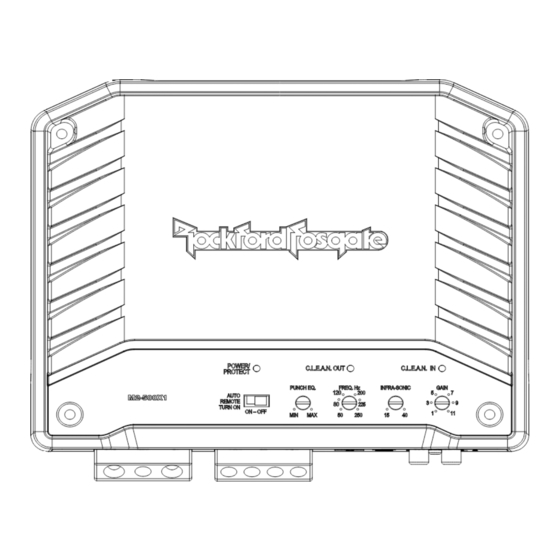
Table of Contents
Advertisement
Quick Links
Advertisement
Table of Contents

Summarization of Contents
Introduction
Product Welcome and Support
Welcome message, installation recommendations, and contact details for assistance.
Safety Precautions
Guidelines for safe listening practices and installation warnings.
New Technologies
C.L.E.A.N. System
System for amplifier setup without external measurement devices.
Auto Remote Turn ON Switch
Utilizes DC offset for automatic amplifier power control.
Design Features
Variable Crossover
Built-in 12dB/octave filter with variable crossover point from 50Hz to 250Hz.
Infra-Sonic Filter
12dB filter to prevent low frequencies from reaching the subwoofer.
Punch EQ
Variable equalizer adding up to +18dB bass boost at 45Hz.
Indicator LEDs
Explains Power (Blue) and Protect/Thermal (Red) LEDs.
Auto Remote Turn ON
Feature for automatic amplifier activation using signal sense or REM input.
Power and Terminal Connections
Details Power/REM and Speaker terminal specifications.
Setup Controls
Crossover and Input Switches
Configuration of crossover settings and input signal selection.
C.L.E.A.N. Input/Output Indicators
LED indicators for monitoring input and output signal distortion.
Gain Control
Adjusting gain to match source signal level to amplifier input.
Input Jacks and Remote Control
Description of RCA inputs, high-level inputs, and remote level control.
Installation
Installation Considerations
Essential factors and tools needed for amplifier installation.
Mounting Locations
Guidance on optimal amplifier placement for cooling and access.
Battery and Charging System
Ensuring the vehicle's electrical system can handle the amplifier load.
Wiring the System
Wire Routing and Protection
Best practices for routing wires and protecting them from damage.
Power and Ground Connections
Steps for connecting power, ground, and remote turn-on wires.
Signal and Speaker Connections
Connecting RCA inputs and speaker wires with polarity.
Setup Procedures
Setting the Crossover
Adjusting crossover frequency for different speaker types.
Infra-Sonic Filter Adjustment
Setting the Infra-Sonic filter for subwoofer control.
Input Switch Configuration
Selecting the correct input setting for signal routing.
C.L.E.A.N. Setup
Using C.L.E.A.N. IN and OUT to set amplifier gain without distortion.
Punch EQ Adjustment
Adjusting the Punch EQ for bass boost.
Remote Level Control (RLC)
Connecting and using the RLC for subwoofer output control.
Troubleshooting
General Checks
Verifying connections, fuses, and power for amplifier operation.
Protect Light Issues
Diagnosing problems indicated by the Protect light.
No Audio Output
Troubleshooting steps for lack of audio output.
Turn-on Pop Noise
Resolving pop noise upon amplifier turn-on.
Engine Noise Interference
Eliminating engine noise or electrical interference.
Warranty Information
Warranty Coverage Details
Terms and conditions of the limited warranty for Rockford Fosgate products.
Obtaining Service
Procedure for obtaining warranty service and support.













Need help?
Do you have a question about the ELEMENT READY M2-300X4 and is the answer not in the manual?
Questions and answers