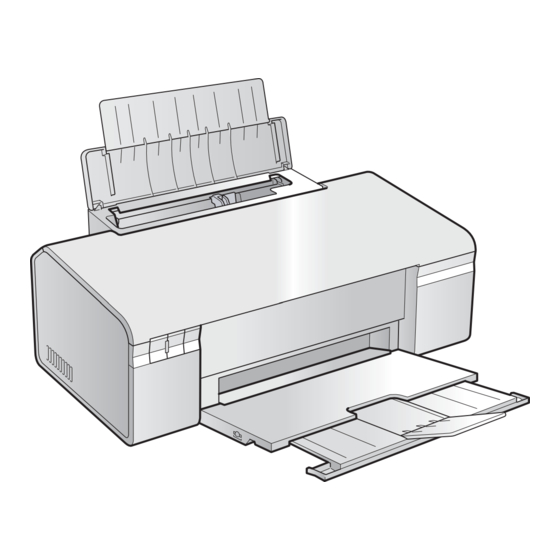
Summarization of Contents
About This Manual
Manual Configuration
Describes the structure of the manual and its six chapters and appendix.
Symbols Used in this Manual
Explains various symbols used in the manual to provide information or warn of danger.
CHAPTER 1 PRODUCT DESCRIPTION
1.1 Features
Details the main features of the EPSON Stylus C110/C120/D120/WorkForce 30 printers.
1.2 Printing Specifications
Covers printing modes, resolutions, dot sizes, and paper compatibility for various print modes.
1.2.3 Supported Paper
Lists supported paper types and sizes, varying by region (EAI, EUR, Asia).
1.2.4 Printing Area
Illustrates the printing area and margins for standard and borderless print modes.
1.2.5 Ink Cartridge
Provides product numbers for EPSON ink cartridges and storage information.
1.3 Interface
Details the printer's USB interface specifications and device ID information.
1.4 General Specifications
Covers electrical specifications, environmental conditions, durability, and acoustic noise levels.
1.5 Operation Buttons & Indicators (LEDs)
Explains the functions of the printer's operation buttons and status indicator LEDs.
1.5.4 Errors & Remedies
Lists common printer errors, their descriptions, and recommended remedies for troubleshooting.
CHAPTER 2 OPERATING PRINCIPLE
2.1 Overview
Introduces the printer mechanism and its major components.
2.1.1 Printer Mechanism
Describes the printer's core components including printhead, carriage, paper feed, and ink systems.
2.1.2 Motors & Sensors
Lists and specifies the motors and sensors used in the printer mechanism.
2.2 Printer Mechanism Operating Principles
Explains the operational principles of key mechanisms like the printhead and carriage.
2.2.2 Carriage Mechanism
Details the operation of the carriage mechanism, including motor control and home position detection.
2.2.3 Paper Loading/Paper Feed Mechanism
Explains how the printer loads and feeds paper using various rollers and mechanisms.
2.2.4 Ink System Mechanism
Covers the capping, wiping, pump, and carriage lock mechanisms within the ink system.
2.2.5 Ink Sequence
Describes the ink charge, manual cleaning, timer cleaning, and flushing processes.
CHAPTER 3 TROUBLESHOOTING
3.1 Overview
Provides an introduction to the troubleshooting chapter and general precautions.
3.1.1 Specified Tools
States that no specific tools are required for troubleshooting this printer.
3.1.2 Preliminary Checks
Lists essential checks to perform before starting troubleshooting procedures.
3.2 Troubleshooting
Introduces the troubleshooting procedures and error analysis.
3.2.1 Motor and Sensor Troubleshooting
Provides specifications for motors and sensor check points for troubleshooting.
3.2.2 Error Indications and Fault Occurrence Causes
Explains LED indications, STM3 messages, and fault causes for common printer errors.
3.2.3 Superficial Phenomenon-Based Troubleshooting
Addresses fault locations for print quality and abnormal noise issues not indicated by LEDs or STM3.
CHAPTER 4 DISASSEMBLY/ASSEMBLY
4.1 Overview and Preparation
Outlines procedures, precautions, and necessary tools for disassembly and assembly.
4.2 Disassembly Procedures
Presents a flowchart guiding the disassembly of the printer's main components.
4.3 Removing Housing
Details the steps for removing external housing parts like the cover and upper housing.
4.4 Removing Board
Provides instructions for removing the main board unit, panel unit, and power supply unit.
4.5 Printer Mechanism Components
Covers the disassembly of various printer mechanism parts, including the printhead, motors, and rollers.
CHAPTER 5 ADJUSTMENT
5.1 Adjustment Items and Overview
Introduces adjustments required after repair and lists servicing adjustment items.
5.1.1 Servicing Adjustment Item List
Details specific adjustment items, their purpose, method outline, and required tools.
5.1.2 Required Adjustments
Lists adjustments needed based on parts repaired or replaced, in priority order.
5.2 Using the Adjustment Program
Explains how to judge adjustment patterns and use the Adjustment Program for calibration.
CHAPTER 6 MAINTENANCE
6.1 Overview
Provides information on maintaining the printer's optimum condition.
6.1.1 Cleaning
Instructs on cleaning the printhead, exterior parts, and internal components like the LD roller.
6.1.2 Service Maintenance
Guides on clearing errors like "Maintenance request" and performing printhead cleaning.
6.1.3 Lubrication
Details the type, amount, and points for applying grease to printer parts.
CHAPTER 7 APPENDIX
7.1 Exploded Diagram / Parts List
States that exploded diagrams and parts lists are not included; refer to SPI for information.















Need help?
Do you have a question about the Stylus OFFICE T33 and is the answer not in the manual?
Questions and answers