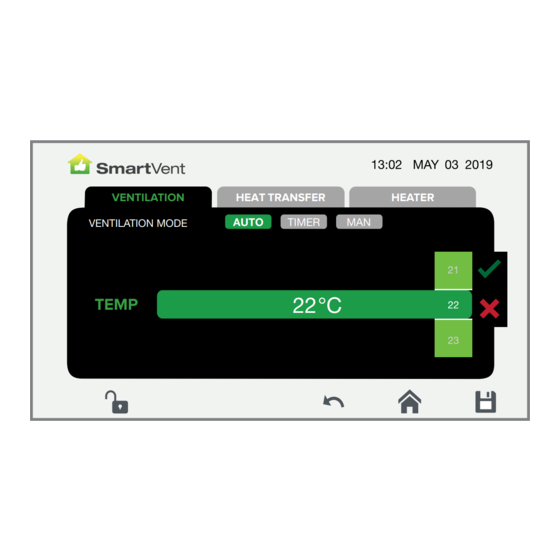
Summarization of Contents
How the System Works
The SmartVent Synergy3 System
Explains the basic function of the heat/energy recovery ventilation system.
System Enhancements
Introduces additional features like Second Air Source, Heat Transfer, and Tempering Heaters.
Quick Setup Guide
Switch On
Instructions for powering on the SmartVent Synergy3 system.
Unlock the Touch Screen
Steps to unlock the touch screen interface for operation.
Set the Clock
Guide to setting the correct date and time on the system.
Set Ventilation Mode and Temperature
How to configure ventilation mode and preferred indoor temperature.
Screens and Navigation
Standby Screen
Describes the initial screen shown when the controller is powered on.
Home Screen
Details the main interface after unlocking the screen.
Home Screen Icons
Explains the various icons and their functions on the home screen.
Settings
Time-Date
Instructions for setting the system's date and time.
Filter
Information on filter status and replacement procedures.
General Settings
Configuration options for screen brightness and auto lock.
Settings Interface
Overview of how to navigate and use the settings menu.
Ventilation
Details on configuring ventilation modes (Auto, Timer, Manual).
Heat Transfer
How to set up and use the heat transfer feature.
Tempering Heater
Information on the tempering heater function and its modes.
Recycle
Explanation of the recycle feature for managing damp air.
Maintenance
Filters
Instructions for filter maintenance, cleaning, and replacement.
Recovery Core
Guidance on cleaning the system's recovery core annually.
Replace Sensor Battery
Step-by-step guide to replacing sensor batteries.
Troubleshooting
Can not pair device to App
Solutions for issues connecting the system to the mobile app.
Touch screen not responding
Troubleshooting steps for an unresponsive touch screen.
Condensation forming on my windows
Advice on resolving window condensation issues.
No air coming out my diffusers
Steps to diagnose and fix lack of airflow from diffusers.
House feels colder
Explains why the house might feel colder with the system installed.
House is too hot
Limitations of the system regarding cooling performance.
Dew Point level icon grey
What to do if the dew point icon shows as grey.
Dew Point level always poor
Indicates the system is preventing condensation.
Filter change not registered
How to ensure the filter reset is correctly registered.
Scheduler not switching
Troubleshooting issues with the system's scheduler.
Heat transfer ON, fan speed OFF
Explains the fan speed display when heat transfer is active.
Glossary
Air Source
The location from which air is drawn for ventilation.
Diffuser
An attachment that helps spread the flow of air within the home.
Dew Point
The temperature at which condensation forms on surfaces.
Heat Transfer
Feature to transfer excess heat between rooms.
Intake Grille
A grille that prevents large objects from entering the system.
Positive Pressure System
System supplying fresh, filtered air to living areas.
Recovery Core
Core component that tempers incoming outside air.
Synergy3 System
Overview of SmartVent's heat/energy recovery ventilation systems.
Touch Screen Controller (TSC)
The user interface for managing the system.








Need help?
Do you have a question about the synergy3 SYN3035AD and is the answer not in the manual?
Questions and answers