Summarization of Contents
Document Overview
Main Topics in this Manual
Lists the main sections covered in the programming guide.
Content Conventions in this Manual
Explains conventions used for models and examples in the manual.
1 SCPI Overview
Syntax
Explains the structure and rules for SCPI command strings.
Symbol Description
Describes symbols used in SCPI commands like braces, brackets, and angle brackets.
Parameter Type
Details the types of parameters used in SCPI commands: Bool, Discrete, Integer, Real, ASCII String.
Command Abbreviation
Explains how SCPI commands can be abbreviated for efficiency.
2 Command System
:AUToscale
Controls the automatic waveform setting function of the oscilloscope.
:CLEar
Clears all waveforms currently displayed on the screen.
:RUN
Starts the oscilloscope operation.
:STOP
Stops the oscilloscope operation.
:SINGle
Sets the oscilloscope to single trigger mode for one trigger event.
:TFORce
Forcefully generates a trigger signal.
:TLHAlf
Sets the trigger level to the vertical midpoint of the signal.
IEEE 488.2 Common Commands
Introduces standard commands for instrument information and basic operations.
:ACQuire Commands
:ACQuire:AVERages
Sets or queries the number of averages in average acquisition mode.
:ACQuire:MDEPth
Sets or queries the memory depth of the oscilloscope.
:ACQuire:SRATe?
Queries the current sample rate of the oscilloscope.
:ACQuire:TYPE
Sets or queries the acquisition mode of the sample.
:ACQuire:AALias
Enables or disables the antialiasing function of the oscilloscope.
:BUS Commands
:BUS:MODE
Sets or queries the decoding mode of the specified bus.
:BUS:DISPlay
Enables or disables the display of the specified bus.
:BUS:FORMat
Sets or queries the display format of the specified bus.
:BUS:EVENt
Enables or disables the event table of the specified bus.
:BUS:EEXPort
Exports the event table of the specified bus.
:BUS:DATA?
Reads the decoding event table data.
:BUS:PARallel
Configures parameters for parallel bus decoding.
:BUS:RS232 (Option)
Configures settings specific to RS232 bus decoding.
:BUS:IIC (Option)
Configures settings specific to IIC bus decoding.
:BUS:SPI (Option)
Configures settings specific to SPI bus decoding.
:CALCulate Commands
:CALCulate:MODE
Sets or queries the math operation type.
:CALCulate:ADD
Configures the addition operation between signal sources.
:CALCulate:SUB
Configures the subtraction operation between signal sources.
:CALCulate:MULTiply
Configures the multiplication operation between signal sources.
:CALCulate:DIVision
Configures the division operation between signal sources.
:CALCulate:FFT
Configures settings for Fast Fourier Transform (FFT) operation.
:CALCulate:LOGic
Configures settings for logic operations between signals.
:CALCulate:ADVanced
Configures settings for advanced calculation operations.
:CALibrate Commands
:CALibrate:DATE?
Queries the date of the last calibration.
:CALibrate:STARt
Initiates the self-calibration process of the oscilloscope.
:CALibrate:TIME?
Queries the time of the last calibration.
:CALibrate:QUIT
Exits the self-calibration process at any time.
:CHANnel Commands
:CHANnel:BWLimit
Sets or queries the bandwidth limit of the specified analog channel.
:CHANnel:COUPling
Sets or queries the coupling mode of the specified analog channel.
:CHANnel:DISPlay
Enables or disables the specified analog channel display.
:CHANnel:INVert
Enables or disables the inverted display of the specified analog channel.
:CHANnel:IMPedance
Sets or queries the input impedance of the specified analog channel.
:CHANnel:OFFSet
Sets or queries the vertical offset of the specified analog channel.
:CHANnel:SCALe
Sets or queries the vertical scale of the specified analog channel.
:CHANnel:PROBe
Sets or queries the probe attenuation ratio of the specified analog channel.
:CHANnel:UNITs
Sets or queries the amplitude display unit of the specified analog channel.
:CHANnel:VERNier
Enables or disables fine adjustment of the vertical scale.
:CHANnel:TCAL
Sets or queries the delay calibration time of the specified analog channel.
:CURSor Commands
:CURSor:MODE
Sets or queries the cursor measurement mode.
:CURSor:MANual
Configures settings for manual cursor measurements.
:CURSor:TRACk
Configures settings for track cursor measurements.
:DISPlay Commands
:DISPlay:CLEar
Clears all waveforms from the screen display.
:DISPlay:TYPE
Sets or queries the waveform display mode on the screen.
:DISPlay:GRADing:TIME
Sets or queries the persistence time for waveform display.
:DISPlay:WBRightness
Sets or queries the waveform brightness.
:DISPlay:GRID
Sets or queries the grid type of the screen display.
:DISPlay:GBRightness
Sets or queries the brightness of the screen grid.
:DISPlay:MPERsistence
Sets or queries the menu display time.
:DISPlay:DATA?
Reads the bitmap data stream of the image currently displayed.
:FUNCtion Commands
:FUNCtion:WRMode
Sets or queries the mode of waveform record.
:FUNCtion:WRECord
Configures settings for waveform recording.
:FUNCtion:WREPlay
Configures settings for waveform playback.
:FUNCtion:WANalyze
Configures settings for waveform analysis.
:LA Commands (MSO2000A/MSO2000A-S)
:LA:STATe
Enables or disables the Logic Analyzer (LA) function.
:LA:ACTive
Sets or queries the current active channel or channel group.
:LA:DISPlay
Turns on or off the specified digital channel, group, or POD.
:LA:AUTosort
Configures the digital channel auto ordering mode.
:LA:DELete
Undoes grouping settings for digital channels or channel groups.
:LA:SIZE
Sets or queries the display size of digital channel waveforms.
:LA:DIGital:DISPlay
Turns on or off the specified digital channel.
:LA:DIGital:POSition
Sets or queries the display position of the specified digital channel.
:LA:DIGital:LABel
Sets or queries the label of the specified digital channel.
:LA:POD:DISPlay
Turns on or off the specified default channel group.
:LA:POD:THReshold
Sets or queries the threshold of the specified default channel group.
:LA:GROup:APPend
Adds channels into the specified user-defined channel group.
:LA:BUS:CURRent
Sets or queries the specified digital bus as the current bus.
:LA:BUS:DISPlay
Turns on or off the specified digital bus.
:LA:BUS:CHANnel
Sets or queries the channels of the specified digital bus.
:LA:BUS:FORMat
Sets or queries the display format of the specified digital bus.
:LAN Commands
:LAN:DHCP
Enables or disables the DHCP configuration mode.
:LAN:AUToip
Enables or disables the auto IP configuration mode.
:LAN:GATeway
Sets or queries the gateway IP address.
:LAN:DNS
Sets or queries the DNS server address.
:LAN:MAC?
Queries the MAC address of the instrument.
:LAN:MANual
Enables or disables the static IP configuration mode.
:LAN:INITiate
Initializes the network parameters.
:LAN:IPADdress
Sets or queries the IP address of the instrument.
:LAN:SMASk
Sets or queries the subnet mask.
:LAN:STATus?
Queries the current status of the network configuration.
:LAN:VISA?
Queries the VISA address of the instrument.
:LAN:APPLy
Applies the current network configuration settings.
:MASK Commands
:MASK:ENABle
Enables or disables the pass/fail test function.
:MASK:SOURce
Sets or queries the measurement source for the pass/fail test.
:MASK:OPERate
Runs or stops the pass/fail test.
:MASK:MDISplay
Enables or disables the message display for pass/fail test results.
:MASK:SOOutput
Enables or disables the 'Stop On Fail' function.
:MASK:OUTPut
Sets or queries the output mode when the test fails.
:MASK:X
Sets or queries the horizontal adjustment parameter for the pass/fail mask.
:MASK:Y
Sets or queries the vertical adjustment parameter for the pass/fail mask.
:MASK:CREate
Creates the pass/fail test mask using current adjustment parameters.
:MASK:PASSed?
Queries the number of frames that passed the pass/fail test.
:MASK:FAILed?
Queries the number of frames that failed the pass/fail test.
:MASK:TOTal?
Queries the total number of frames for the pass/fail test.
:MASK:RESet
Resets the counts for passed, failed, and total frames.
:MASK:DATA
Sends or reads the pass/fail test mask data.
:MEASure Commands
:MEASure:SOURce
Sets or queries the signal source for measurement parameters.
:MEASure:COUNter:SOURce
Sets or queries the measurement source for the frequency counter.
:MEASure:COUNter:VALue?
Queries the measurement result of the frequency counter.
:MEASure:CLEar
Clears one or more of the last five enabled measurement items.
:MEASure:RECover
Recovers measurement items that have been cleared.
:MEASure:ADISplay
Enables or disables all measurement displays.
:MEASure:AMSource
Sets or queries the signal source for all measurement parameters.
:MEASure:STATistic:DISPlay
Enables or disables the statistic function for measurements.
:MEASure:STATistic:MODE
Sets or queries the statistic mode (EXTremum or Difference).
:MEASure:STATistic:RESet
Clears history statistic data and resets statistics.
:MEASure:SETup:TYPE
Sets or queries the type of measurement setup.
:MEASure:SETup:MAX
Sets or queries the upper limit for auto measurement.
:MEASure:SETup:MID
Sets or queries the middle value for auto measurement.
:MEASure:SETup:MIN
Sets or queries the lower limit for auto measurement.
:MEASure:SETup:PSA
Sets or queries the source for phase measurement (Source A).
:MEASure:SETup:PSB
Sets or queries the source for phase measurement (Source B).
:MEASure:SETup:DSA
Sets or queries the source for delay measurement (Source A).
:MEASure:SETup:DSB
Sets or queries the source for delay measurement (Source B).
:MEASure:AREA
Sets or queries the measurement range for area calculation.
:MEASure:CREGion:CAX
Sets or queries the cursor A horizontal position for region measurement.
:MEASure:CREGion:CBX
Sets or queries the cursor B horizontal position for region measurement.
:MEASure:HISTory:DISPlay
Enables or disables the display of measurement history.
:MEASure:HISTory:DMODe
Sets or queries the display mode for history measurement data.
:MEASure:FDELay
Measures the falling edge to falling edge delay between two channels.
:MEASure:F2RDeLay
Measures the falling edge to rising edge delay between two channels.
:MEASure:FPHase
Measures the falling edge to falling edge phase between two channels.
:MEASure:F2RPhase
Measures the falling edge to rising edge phase between two channels.
:MEASure:FREQuency
Measures the frequency of a specified channel.
:MEASure:FTIMe
Measures the fall time of a specified channel.
:MEASure:NDUTy
Measures the negative duty cycle of a specified channel.
:MEASure:NWIDth
Measures the negative pulse width of a specified channel.
:MEASure:OVERshoot
Measures the overshoot of a specified channel.
:MEASure:PDUTy
Measures the positive duty cycle of a specified channel.
:MEASure:PERiod
Measures the period of a specified channel.
:MEASure:PREShoot
Measures the preshoot of a specified channel.
:MEASure:PWIDth
Measures the positive pulse width of a specified channel.
:MEASure:RTIMe
Measures the rise time of a specified channel.
:MEASure:RDELay
Measures the rising edge to rising edge delay between two channels.
:MEASure:R2FDeLay
Measures the rising edge to falling edge delay between two channels.
:MEASure:RPHase
Measures the rising edge to rising edge phase between two channels.
:MEASure:R2FPhase
Measures the rising edge to falling edge phase between two channels.
:MEASure:VAMP
Measures the amplitude of a specified channel.
:MEASure:VAVG
Measures the average amplitude of a specified channel.
:MEASure:VBASe
Measures the base value amplitude of a specified channel.
:MEASure:VMAX
Measures the maximum value amplitude of a specified channel.
:MEASure:VMIN
Measures the minimum value amplitude of a specified channel.
:MEASure:VPP
Measures the peak-to-peak value amplitude of a specified channel.
:MEASure:VRMS
Measures the RMS value amplitude of a specified channel.
:MEASure:PVRMs
Measures the RMS value amplitude per period of a specified channel.
:MEASure:VTOP
Measures the top value amplitude of a specified channel.
:MEASure:MARea
Measures the area of a specified channel's waveform.
:MEASure:MPARea
Measures the period area of a specified channel's waveform.
:OUTPut Commands (MSO2000A-S/DS2000A-S)
:OUTPut[][:STATe]
Enables or disables the output of the specified signal source channel.
:OUTPut[]:IMPedance
Sets or queries the output impedance of the signal source channel.
:RECall Commands
:RECall:SETup
Recalls a setup file from external memory.
:RECall:TRACe
Recalls a trace file from external memory.
:RECall:WAVeform
Recalls a waveform file from external memory.
:REFerence Commands
:REFerence:CURRent
Selects the current reference channel.
:REFerence:ENABle
Turns on or off the specified reference channel.
:REFerence:COLor
Sets or queries the color of the current reference channel waveform.
:REFerence:CURRent?
Queries the current reference channel.
:REFerence:DISPlay
Turns on or off the reference control menu.
:REFerence:RESet
Resets reference waveform settings to source channel defaults.
:REFerence:SAVe
Stores the current reference waveform to internal memory.
:REFerence:SOURce
Sets or queries the reference source for the current channel.
:REFerence:VSCale
Sets or queries the vertical scale of the reference waveform.
:REFerence:VOFFset
Sets or queries the vertical offset of the reference waveform.
:SAVE Commands
:SAVE:CSV[:STARt]
Saves the current waveform data to external memory in CSV format.
:SAVE:CSV:FACTors
Enables or disables parameter storage in CSV files.
:SAVE:CSV:LENGth
Sets or queries the data length type for CSV storage.
:SAVE:FORMat
Sets or queries the storage format for waveform data.
:SAVE:IMAGe[:STARt]
Saves the screen content to external memory as a picture file.
:SAVE:IMAGe:TYPE
Sets or queries the picture type for image storage.
:SAVE:IMAGe:FACTors
Enables or disables parameter storage for picture files.
:SAVE:SETup[:STARt]
Stores the current oscilloscope parameter settings to memory.
:SAVE:TRACe[:STARt]
Stores the waveform trace to external memory.
:SAVE:WAVeform[:STARt]
Stores waveform data to external memory.
:SAVE:REFerence[:STARt]
Stores the reference waveform to internal or external memory.
:SAVE:MTESt[:STARt]
Stores the current pass/fail test mask to memory.
:SAVE:ARB[:STARt]
Stores the arbitrary waveform to internal or external memory.
:SOURce Commands (MSO2000A-S/DS2000A-S)
[:SOURce]:FREQuency[:FIXed]
Sets or queries the output frequency of the signal source channel.
[:SOURce]:PHASe[:ADJust]
Sets or queries the start phase of the waveform.
[:SOURce]:PHASe:INITiate
Executes the phase alignment operation for two channels.
[:SOURce]:FUNCtion[:SHAPe]
Sets or queries the output waveform shape.
[:SOURce]:FUNCtion:RAMP:SYMMetry
Sets or queries the symmetry of the ramp waveform.
[:SOURce]:VOLTage[:LEVel][:IMMediate][:AMPLitude]
Sets or queries the amplitude of the waveform.
[:SOURce]:VOLTage[:LEVel][:IMMediate]:OFFSet
Sets or queries the DC offset of the waveform.
[:SOURce]:PULSe:DCYCle
Sets or queries the duty cycle of a pulse waveform.
[:SOURce]:MOD[:STATe]
Enables or disables the modulation function.
[:SOURce]:MOD:TYPe
Sets or queries the modulation type (AM or FM).
[:SOURce]:MOD:AM[:DEPTh]
Sets or queries the modulation depth for Amplitude Modulation (AM).
[:SOURce]:MOD:AM:INTernal:FREQuency
Sets or queries the modulating frequency for internal AM.
[:SOURce]:MOD:AM:INTernal:FUNCtion
Sets or queries the modulating waveform function for internal AM.
[:SOURce]:MOD:FM[:DEVIation]
Sets or queries the frequency deviation for Frequency Modulation (FM).
[:SOURce]:MOD:FM:INTernal:FREQuency
Sets or queries the modulating frequency for internal FM.
[:SOURce]:MOD:FM:INTernal:FUNCtion
Sets or queries the modulating waveform function for internal FM.
[:SOURce]:APPLy:NOISe
Applies noise as the output signal waveform.
[:SOURce]:APPLy:PULSe
Applies a pulse as the output signal waveform.
[:SOURce]:APPLy:RAMP
Applies a ramp as the output signal waveform.
[:SOURce]:APPLy:SINusoid
Applies a sinusoid as the output signal waveform.
[:SOURce]:APPLy:SQUare
Applies a square wave as the output signal waveform.
[:SOURce]:APPLy:USER
Applies a user-defined waveform as the output signal.
[:SOURce]:APPLy?
Queries the current output configuration of the signal source channel.
:SYSTem Commands
:SYSTem:AOUTput
Sets or queries the type of signal output from the Trigger Out connector.
:SYSTem:AUToscale
Disables or recovers the Auto Scale function.
:SYSTem:BEEPer
Enables or disables the beeper.
:SYSTem:DATE
Sets or queries the system date.
:SYSTem:ERRor[:NEXT]?
Queries and deletes the last system error message.
:SYSTem:EXPand
Sets or queries the reference point for waveform expansion/compression.
:SYSTem:GAMount?
Queries the number of horizontal grids on the screen.
:SYSTem:GPIB
Sets or queries the GPIB address.
:SYSTem:KEY:PRESs
Simulates pressing a specified key on the oscilloscope's front panel.
:SYSTem:KEY:INCRease
Rotates a specified knob clockwise.
:SYSTem:KEY:DECRease
Rotates a specified knob counterclockwise.
:SYSTem:LANGuage
Sets or queries the system language.
:SYSTem:OPTion:INSTall
Installs an optional feature using its license serial number.
:SYSTem:OPTion:UNINSTall
Unloads all installed options.
:SYSTem:OPTion:VALid?
Queries the status of installed oscilloscope options.
:SYSTem:PON
Sets or queries the configuration recalled upon power-on.
:SYSTem:PSTatus
Sets or queries the power status of the oscilloscope.
:SYSTem:RAMount?
Queries the number of analog channels on the instrument.
:SYSTem:RESet
Resets the oscilloscope system.
:SYSTem:SSAVer:TIME
Sets or queries the screen saver time.
:SYSTem:SETup
Sends or reads the data of the system setup file.
:SYSTem:TIME
Sets or queries the system time.
:SYSTem:UDEVice
Sets or queries the type of device connected via USB.
:SYSTem:VERSion?
Queries the SCPI version number of the oscilloscope.
:TIMebase Commands
:TIMebase:DELay:ENABle
Enables or disables the delayed sweep mode.
:TIMebase:DELay:OFFSet
Sets or queries the horizontal position of the delayed sweep.
:TIMebase:DELay:SCALe
Sets or queries the delayed sweep time base.
:TIMebase[:MAIN]:OFFSet
Sets or queries the horizontal position of the main time base.
:TIMebase[:MAIN]:SCALe
Sets or queries the main time base scale.
:TIMebase:HREF:MODE
Sets or queries the horizontal reference mode for waveform expansion.
:TIMebase:HREF:POSition
Sets or queries the user-defined horizontal reference position.
:TIMebase:MODE
Sets or queries the horizontal time base mode (MAIN, XY, ROLL).
:TIMebase:VERNier
Enables or disables fine adjustment of the horizontal scale.
:TRACe Commands (MSO2000A-S/DS2000A-S)
[:TRACe]:DATA
Reads waveform data from the specified source.
[:TRACe]:DATA:DAC16
Downloads 16-bit binary data to the signal source's volatile memory.
[:TRACe]:DATA:DAC
Downloads binary or decimal DAC values to the signal source's volatile memory.
[:TRACe]:DATA:LOAD?
Reads a specified data packet from the signal source's volatile memory.
[:TRACe]:DATA:POINts
Sets or queries the number of arbitrary waveform initial points.
[:TRACe]:DATA:POINts:INTerpolate
Sets or queries the interpolation mode for arbitrary waveforms.
[:TRACe]:DATA:VALue
Modifies or queries the decimal value of a specified point in volatile memory.
:TRIGger Commands
:TRIGger:COUPling
Sets or queries the trigger coupling mode.
:TRIGger:HOLDoff
Sets or queries the trigger holdoff time.
:TRIGger:MODE
Sets or queries the trigger type.
:TRIGger:NREJect
Enables or disables noise rejection.
:TRIGger:STATus?
Queries the current trigger status.
:TRIGger:SWEep
Sets or queries the trigger sweep mode.
:TRIGger:DELay (Option)
Configures settings for delay trigger.
:TRIGger:DURATion (Option)
Configures settings for duration trigger.
:TRIGger:EDGe
Configures settings for edge trigger.
:TRIGger:IIC
Configures settings for IIC bus trigger.
:TRIGger:NEDGe (Option)
Configures settings for Nth edge trigger.
:TRIGger:PATTern
Configures settings for pattern trigger.
:TRIGger:PULSe
Configures settings for pulse trigger.
:TRIGger:RS232
Configures settings for RS232 trigger.
:TRIGger:RUNT
Configures settings for runt trigger.
:TRIGger:SHOLd
Configures settings for setup/hold trigger.
:TRIGger:SLOPe
Configures settings for slope trigger.
:TRIGger:WINDows (Option)
Configures settings for windows trigger.
:WAVeform Commands
:WAVeform:SOURce
Sets or queries the channel source for waveform data reading.
:WAVeform:MODE
Sets or queries the data reading mode.
:WAVeform:FORMat
Sets or queries the return format of waveform data.
:WAVeform:POINts
Sets or queries the number of waveform points to read.
:WAVeform:DATA?
Reads the waveform data.
:WAVeform:XINCrement?
Queries the time difference between neighboring points in X direction.
:WAVeform:XORigin?
Queries the time from trigger to reference point in X direction.
:WAVeform:XREFerence?
Queries the reference time of the source in X direction.
:WAVeform:YINCrement?
Queries the voltage value per unit in Y direction.
:WAVeform:YORigin?
Queries the vertical offset relative to the reference position in Y direction.
:WAVeform:YREFerence?
Queries the vertical reference position of the source in Y direction.
:WAVeform:STARt
Sets or queries the start position for internal memory waveform reading.
:WAVeform:STOP
Sets or queries the stop position for internal memory waveform reading.
:WAVeform:BEGin
Enables the waveform reading process.
:WAVeform:END
Stops the waveform reading process.
:WAVeform:RESet
Resets the waveform reading process.
:WAVeform:PREamble?
Queries and returns all the waveform parameters.
:WAVeform:STATus?
Queries and returns the current waveform reading state.
3 Programming Demos
Programming Preparations
Details the necessary software and hardware setup for programming.
Excel Programming Demo
Demonstrates controlling the oscilloscope using SCPI commands via Excel.
LabVIEW Programming Demo
Demonstrates reading waveform data using LabVIEW.
Matlab Programming Demo
Demonstrates making FFT operations on waveform data using Matlab.
Visual Basic 6.0 Programming Demo
Demonstrates controlling channel ON/OFF states using Visual Basic 6.0.
Visual C++ 6.0 Programming Demo
Demonstrates instrument communication using Visual C++ 6.0.
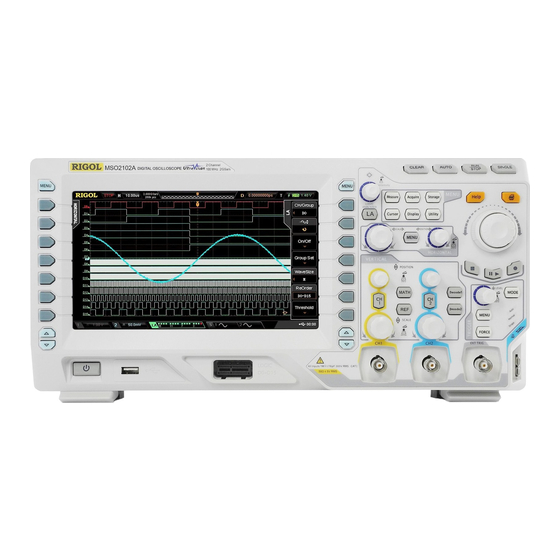











Need help?
Do you have a question about the DS2302A-S and is the answer not in the manual?
Questions and answers