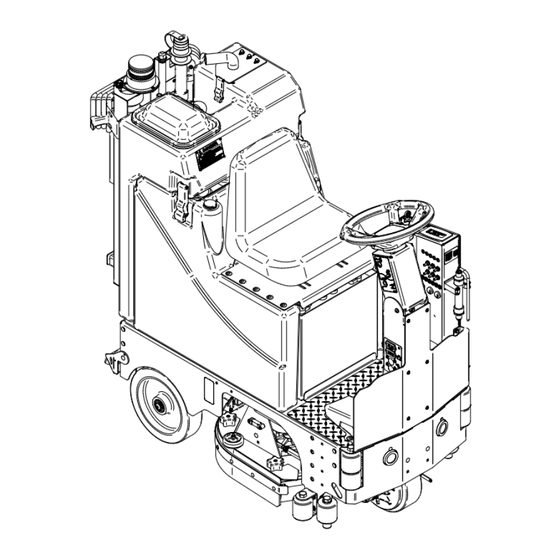
Table of Contents
Advertisement
Model GTX-V2
Model
Parts Manual
R.P.S. Corporation
P.O. Box 368
Racine, Wisconsin 53401
www.factorycat.com
1711 South Street
Racine, WI 53404 (USA)
1-262-681-3583
© 2022 RPS Corporation, All Rights Reserved.
Parts Manual
2018 Version 1.0
2021 Version 2.0
R.P.S. Corporation
Phone: 1-800-634-4060
P.O. Box 368
Fax:
Racine, Wisconsin 53401
Phone: 1-800-634-4060
Fax:
1-866-901-3335
V
Operating Instructions (EN)
1-866-901-3335
2.0
2.0
2.0
V V V
V
Models:
26''-28'' Disk
25'' - 29'' Cylindrical
24'' & 28'' ORBITAL
26'', 30'' Disk
25'', 29'', 33'' Cylindrical
28'', 32' ORBITAL
30'', 34'' & 36'' Disk
29'', 33'', 37'' Cylindrical
N/A ORBITAL
Read these Instructions before
using the machine.
Read these Safety Messages
before using the machine.
FC-RIDER-v2-1-OP-EN
2.0
2.0
2.0
V
V V V
Pilot
GTX
GTR
v22.235
Advertisement
Table of Contents

Summarization of Contents
Safety Messages and Warnings
Safety Reminder Categories
Explains the meaning of DANGER, WARNING, CAUTION, and NOTICE symbols used in the manual.
General Operating Safety Rules
Key rules for safe operation, including what not to do.
Pre-Operation and Servicing Safety
Essential safety steps before leaving or servicing the machine.
Central Command Dashboard Controls
Military Grade Dashboard Controls
Overview of dashboard controls for the Military Grade model.
Legacy Dashboard Controls
Overview of dashboard controls for the Legacy model.
Touch Screen Dashboard Controls
Overview of dashboard controls for the Touch Screen model.
Central Command Side Panel Controls
EX Series Panel Controls
Detailed view of side panel controls for EX series models.
Pro/CRZ Series Panel Controls
Detailed view of side panel controls for Pro/CRZ series models.
Legacy LCD Screen Display
Operator Screen View
The primary screen for machine operation and status information.
Maintenance and Error Screens
Screens for diagnostics, error codes, and maintenance data display.
Touch Screen Interface Features
Operational Status Indicators
Displays battery, solution, pressure, motor, and vacuum status.
Machine Performance Metrics
Shows hour meters, current draw, and transport status.
Touch Screen Symbol Reference
Mode and Setting Symbols
Symbols for mode selection, solution, and down pressure settings.
Motor and System Status Symbols
Symbols for transport, solution flow, vacuum, suds, and scrub deck motors.
Setup and Zone Symbols
Symbols for setup, hour meters, and zone locking.
Touch Screen Zone Operation
Light Duty Zone Configuration
Factory settings for the Light Duty operational zone.
Daily Zone Configuration
Factory settings for the Daily operational zone.
Heavy Duty Zone Configuration
Factory settings for the Heavy Duty operational zone.
Touch Screen Zone Programming
Accessing Programming Mode
How to enter the programming mode using a passcode.
Customizing Zone Settings
Adjusting name, output, pressure, speed, and vacuum.
Locking Zones
How to lock or disable specific operational zones.
Steering Column Controls
Steering Wheel and Column Layout
Identification of main controls on the steering column.
Horn Operation
How to activate the machine's horn.
Emergency Stop Button
Location and function of the emergency stop button.
Service Cabinet Components
Fluid Discharge and Drains
Vacuum discharge, suds drain, and battery drain procedures.
Filtration Systems
Details on solution and Zero3 filters.
Vac Box Unloader
Function of the yellow vac box unloader valve.
Spray Jet Controls
Spray Jet Activation
How to operate the spray jet system.
Suds Control System
Suds Off Setting
How to turn the suds system off.
Single Dose (250:1) Setting
Setting for 250:1 dilution (single dose).
Double Dose (125:1) Setting
Setting for 125:1 dilution (double dose).
Zero3 Control System
Zero3 Indicator Lights
Status indication for the Zero3 system (ON/OFF).
Zero3 Operation Note
Important note regarding solution when using Zero3.
Manager Lockout Feature
Lockout Mechanism
How the lockout feature works with the key.
Impact of Lockout
What adjustments are restricted when locked.
Headlights and Work-Lights
Headlights Operation
How to turn headlights on and off.
Work-Lights Operation
How to activate headlights and rear work-lights.
Side Broom System Operation
Side Broom Activation
How to turn the side broom system on and off.
Side Broom Adjustment
Methods for adjusting the side broom.
Legacy Econ Switch Operation
100% Power Mode
Operation at 100% brush motor RPM.
80% Power Mode
Operation at 80% brush motor RPM.
Battery Setup and Safety
Battery Installation Procedure
Steps for installing and connecting batteries.
Battery Safety Precautions
Warnings regarding battery acid and handling.
Squeegee Removal Procedure
Squeegee Disassembly Steps
Steps for detaching the squeegee from the machine.
Side Squeegee Adjustment
Side Squeegee Angle Adjustment
How to adjust the side squeegee angle for optimal performance.
Squeegee Adjustment
Squeegee Adjustment Procedure
Steps for adjusting the squeegee on both sides.
Forward Transportation Mode
Forward Transport Activation
How to enable and use forward transport mode.
Forward Transport Speed Limit
Specifies the speed limit for forward transport.
Reverse Transportation Mode
Reverse Transport Activation
How to enable and use reverse transport mode.
Reverse Transport Speed Limit
Specifies the speed limit for reverse transport.
Filling the Solution Tank
Solution Tank Filling Procedure
Steps for safely filling the solution tank.
Solution Tank Safety Precautions
Warnings regarding flammable materials and water temperature.
Scrubbing Operation
Scrubbing Mode Activation
How to activate the scrubbing operation.
Control System Integration
Guidance on using Military, Legacy, and Touch Screen controls.
Draining the Recovery Tank
Recovery Tank Draining Procedure
Steps for emptying the recovery tank.
Draining the Solution Tank
Solution Tank Draining Procedure
Steps for emptying the solution tank.
Flushing the Recovery Tank
Recovery Tank Flushing Procedure
Steps for cleaning and flushing the recovery tank.
Cleaning the Drain Saver & Vac System
Drain Saver and Vac System Cleaning
Procedure for cleaning the drain saver and vacuum system.
Cleaning the Cylindrical Hopper
Cylindrical Hopper Cleaning Procedure
Steps for cleaning the cylindrical hopper.
Removing Disk Brushes
Disk Brush Removal Procedure
Steps for removing disk brushes and replacement guidance.
Removing Cylindrical Brushes
Cylindrical Brush Removal Procedure
Steps for removing cylindrical brushes and replacement guidance.
Parking Brake Operation
Parking Brake Engagement
How to engage the parking brake correctly.
Parking Brake Safety Warnings
Warnings about parking on slopes and machine coasting.
Battery Charger Information
Console/Domestic Chargers
Details on console and domestic charger types.
Onboard/AGM/International Chargers
Details on onboard, AGM, and international charger types.
Preventative Maintenance (PM) Sheet
Customer and Machine Information
Fields for customer details and machine specifications.
Battery Condition Checks
Procedures and checks for battery health and electrolyte.
Pad and Brush Condition Checks
Inspection of brush fiber length and pad conditions.
Component Operation Checks
Checks for steering, switches, and display functionality.
Detailed Preventative Maintenance Checks
Clean and Lubricate Components
List of components requiring cleaning and lubrication.
Visual Inspection Points
List of components to visually inspect.
Servicing Distributor and Technician Info
Fields for service distributor, technician, and customer details.








Need help?
Do you have a question about the GTX and is the answer not in the manual?
Questions and answers