Table of Contents
Advertisement
Model GTX-V2
Model
Parts Manual
R.P.S. Corporation
P.O. Box 368
Racine, Wisconsin 53401
www.factorycat.com
1711 South Street
Racine, WI 53404 (USA)
1-262-681-3583
© 2022 RPS Corporation, All Rights Reserved.
Parts Manual
2018 Version 1.0
2021 Version 2.0
R.P.S. Corporation
Phone: 1-800-634-4060
P.O. Box 368
Fax:
Racine, Wisconsin 53401
Phone: 1-800-634-4060
Fax:
1-866-901-3335
V
Operating Instructions (EN)
1-866-901-3335
2.0
2.0
2.0
V V V
V
Models:
26''-28'' Disk
25'' - 29'' Cylindrical
24'' & 28'' ORBITAL
26'', 30'' Disk
25'', 29'', 33'' Cylindrical
28'', 32' ORBITAL
30'', 34'' & 36'' Disk
29'', 33'', 37'' Cylindrical
N/A ORBITAL
Read these Instructions before
using the machine.
Read these Safety Messages
before using the machine.
FC-RIDER-v2-1-OP-EN
2.0
2.0
2.0
V
V V V
Pilot
GTX
GTR
v22.235
Advertisement
Table of Contents

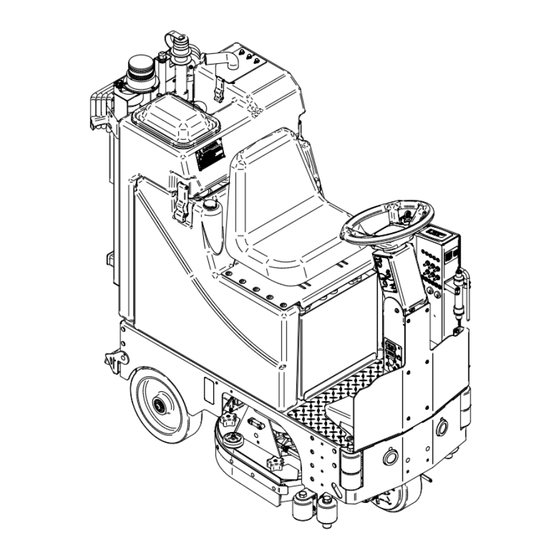








Need help?
Do you have a question about the Pilot and is the answer not in the manual?
Questions and answers