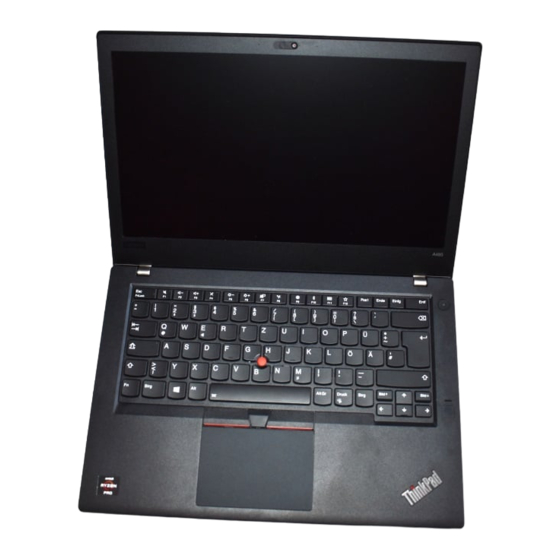
Table of Contents
Advertisement
Quick Links
Advertisement
Table of Contents

Summarization of Contents
Chapter 1. Safety Information
General Safety Precautions
General rules to ensure safety during maintenance procedures.
Electrical Safety Guidelines
Rules to follow when working with electrical equipment.
Safety Inspection Guide
Checklist to identify potentially unsafe conditions before servicing.
Electrostatic Discharge (ESD) Handling
Procedures for protecting ESD-sensitive components from static discharge.
Grounding Requirements
Importance of proper electrical grounding for safety and system function.
Safety Notices and Translations
Lists languages for safety notices provided within the manual.
Chapter 2. Important Service Information
FRU Replacement Strategy
Guidelines for efficient and correct replacement of Field Replaceable Units (FRUs).
Storage Drive Replacement Strategy
Specific strategy for replacing storage drives, including data backup advice.
System Board Replacement Notice
Critical information and precautions for replacing the system board.
Error Diagnosis and FRU Identification
How to diagnose errors, identify FRUs, and understand model types.
Chapter 3. General Checkout
Pre-Checkout Procedures
Actions to take before starting the checkout process, including documentation.
Diagnostic Tools and Procedures
Using checkout guides, quick tests, UEFI, and bootable diagnostics.
Power System Checkout
Steps to verify the functionality of the AC power adapter and battery.
Chapter 4. Related Service Information
Windows Recovery and Startup Options
Resetting the computer and using advanced startup options for OS recovery.
Password Management and Power Modes
Details on password types, power management, and symptom-to-FRU mapping.
Chapter 5. Status Indicators
Indicator Identification and Meaning
Identifies and explains various status indicators like camera, system, power, and lock indicators.
Chapter 6. Using the Special Keys
Key Functionality and Configuration
Explains Windows key, Fn key customization, and special key combinations.
Chapter 7. Locations
Component and Connector Locations
Illustrates locations of controls, connectors, indicators, and FRU/CRU parts.
FRU and CRU Identification
Lists and describes major FRUs and CRUs, including LCD components and miscellaneous parts.
System Board Connectors and Cables
Diagrams and descriptions of system board connectors and their corresponding cables.
Chapter 8. FRU Replacement Notices
Customer CRU Statement and Screw Procedures
Customer responsibilities for CRUs and guidelines for proper screw tightening.
Serial Number, UUID, and ECA Information
Procedures for retaining serial numbers, UUID, and managing ECA information.
Chapter 9. Removing or Replacing a FRU
General FRU Service Guidelines
Overall procedures and precautions for removing and replacing FRUs.
Battery, SIM, and Base Cover Service
Steps for battery disabling, removable battery, SIM card, and base cover replacement.
Storage, Memory, and System Board Service
Procedures for replacing storage drives, memory modules, and the system board.
Keyboard, Trackpad, and Audio Components
Replacing keyboard, trackpad, coin-cell battery, speakers, and smart-card reader.
Thermal Fan and Built-in Battery Service
Steps for replacing thermal fan and the built-in battery.
Display Assembly Components Service
Procedures for replacing LCD unit, bezel, panel, and hinges.
Camera, Cable, and Antenna Service
Replacing camera/mic modules, cables, antennas, and rear cover.
Power Button and Fingerprint Reader Service
Procedures for power button card and fingerprint reader assembly replacements.
Appendix A. Notices
Product Use, Warranty, and Legal Disclaimers
Legal disclaimers regarding product use, warranties, and intellectual property.
Electronic Emissions and Trademarks
Information on electronic emissions and company trademarks.
Appendix B. Abbreviation Table
Technical Abbreviations and Acronyms Glossary
Glossary of abbreviations and acronyms used throughout the manual.












Need help?
Do you have a question about the 20MV and is the answer not in the manual?
Questions and answers