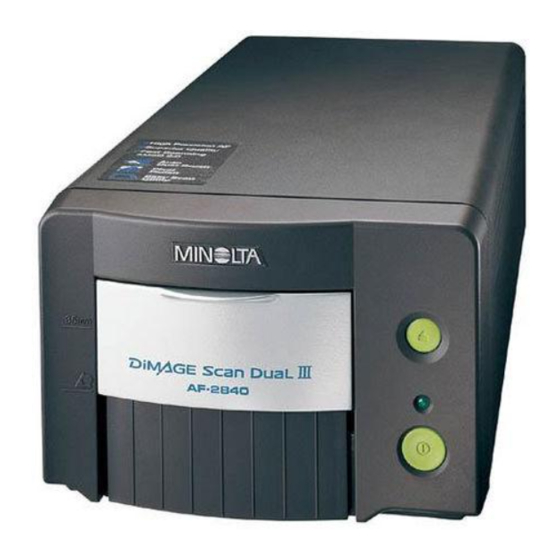
Table of Contents
Advertisement
Advertisement
Table of Contents

Summarization of Contents
Color Examples
Tone-curve Corrections
Adjusting color channels to achieve neutral or specific image tones.
Selective-Color Palette
Modifying specific colors to enhance detail or adjust the image's color balance.
For Proper and Safe Use
General Safety Precautions
Lists essential warnings, cautions, and additional safety notes for scanner operation.
Getting Started
Package Contents and System Requirements
Details scanner package items and necessary computer system specifications.
Getting Started
Installing Scanner Software (Windows)
Step-by-step guide for installing the scanner utility on Windows operating systems.
Getting Started
Installing Scanner Software (Macintosh)
Step-by-step guide for installing the scanner utility on Macintosh operating systems.
Getting Started
Photoshop Integration and Scanner Components
Guides for using the scanner with Photoshop and identifies scanner parts.
Getting Started
Initial Setup and Connection Procedures
Covers pre-setup, connecting cables, powering on/off, and disconnecting the scanner.
Loading the Film Holders
Film Formats, Handling, and Emulsion Identification
Details film types, proper handling, and identifying the emulsion side.
Loading 35mm Film Strips and Mounted Slides
Instructions for inserting 35mm film strips and mounted slides into holders.
Loading the Film Holders
Inserting, Using APS Adapter, and Ejecting Holders
Guides for loading, using the APS adapter, and ejecting film holders.
Easy Scan Utility
Launching and Basic Operation of the Utility
Explains how to start and use the Easy Scan Utility wizard for scanning.
Easy Scan Utility
Interface Elements and Scan Control
Describes utility interface elements, canceling scans, and selecting thumbnails.
Easy Scan Utility
Image Adjustment Tools and File Formats
Details image correction tools and supported file types for saving scans.
DiMAGE Scan Dual III Utility
Utility Launch and Application Integration
Covers starting the main utility and launching it from image-processing software.
DiMAGE Scan Dual III Utility - Basic Scanning
Index Scan Overview and Management
Explains index scans, interface, making, canceling, and selecting thumbnails.
DiMAGE Scan Dual III Utility - Basic Scanning
Image Orientation and Display Fit-to-Window
Describes flipping/rotating images and using the fit-to-window display function.
DiMAGE Scan Dual III Utility - Basic Scanning
Prescan Operations and Image Editing Tools
Details prescan, grab tool, magnifying tool, and auto cropping features.
DiMAGE Scan Dual III Utility - Basic Scanning
APS Framing, Manual Cropping, and Dust Removal
Covers APS framing, manual cropping, rescanning cropped areas, and auto dust brush.
DiMAGE Scan Dual III Utility - Basic Scanning
Pixel Polish for Automatic Image Correction
Explains Pixel Polish, its interface, and auto/custom correction options.
DiMAGE Scan Dual III Utility - Basic Scanning
Final Scan with Jobs and Utility Exit
Guides on making final scans using jobs and properly quitting the software.
DiMAGE Scan Dual III Utility - Advanced Scanning
Setting Scanner Preferences
Explains how to customize various scanner operational settings through the preferences dialog.
DiMAGE Scan Dual III Utility - Advanced Scanning
Exposure Control and Settings Management
Details the exposure control tab and saving/loading custom exposure settings.
DiMAGE Scan Dual III Utility - Advanced Scanning
Advanced Index Scan Functions and File Saving
Covers reversing frame order, saving index images, and index file management.
DiMAGE Scan Dual III Utility - Advanced Scanning
Autoexposure Control and AE Lock Functions
Explains autoexposure, AE area selection, and AE lock for exposure consistency.
DiMAGE Scan Dual III Utility - Advanced Scanning
Scanner Focusing Options: Point AF and Manual
Details autofocus, point AF, and manual focusing methods for image clarity.
DiMAGE Scan Dual III Utility - Advanced Scanning
Manual Scan Settings and Resolution Information
Guides on inputting scan settings manually and understanding resolution.
DiMAGE Scan Dual III Utility - Advanced Scanning
Scan Setting Examples and Job Management
Provides examples for scan settings and managing saved jobs.
DiMAGE Scan Dual III Utility - Advanced Scanning
Custom Wizard for Automated Scanning Routines
Explains the Custom Wizard for setting up automated scanning sequences.
DiMAGE Scan Dual III Utility - Advanced Scanning
Color Matching and Output Color Space Selection
Covers matching scanned colors to output devices and selecting color spaces.
DiMAGE Scan Dual III Utility - Advanced Scanning
Monitor and Scanner ICC Profile Usage
Explains how to use monitor and scanner ICC profiles for accurate color reproduction.
DiMAGE Scan Dual III Utility - Image Processing
Image Correction Interface and Tool Overview
Introduces the image correction window, tools, and a glossary of terms.
DiMAGE Scan Dual III Utility - Image Processing
Undoing, Redoing, Tracking, and Saving Corrections
Details managing image corrections, tracking changes, and saving correction jobs.
DiMAGE Scan Dual III Utility - Image Processing
Loading Correction Jobs and Variation Palette Usage
Explains loading saved correction jobs and using the variation palette for edits.
DiMAGE Scan Dual III Utility - Image Processing
Brightness, Contrast, Color Balance, and Tone Curves
Covers adjusting brightness, contrast, color balance, and tone curves.
DiMAGE Scan Dual III Utility - Image Processing
Tone Curve Adjustments and Freehand Drawing
Details manipulating tone curves, using channels, and drawing custom curves.
DiMAGE Scan Dual III Utility - Image Processing
Tone Curve Correction Guide and Techniques
Provides basic guidance on tone curve corrections for shadows, contrast, and color.
DiMAGE Scan Dual III Utility - Image Processing
Histogram Corrections and Auto-Setting Function
Explains histogram adjustments and the automatic tone curve/histogram setting.
DiMAGE Scan Dual III Utility - Image Processing
White, Gray, Black Points, and Selective Color Adjustments
Details setting reference points and adjusting specific color ranges in an image.
DiMAGE Scan Dual III Utility - Image Processing
Unsharp Mask and HSL Color Adjustments
Covers sharpening images and adjusting hue, saturation, and lightness.
Installed Files and Folders
Files and Folders by Operating System
Lists the files and folders installed with the scanner utility for different OS versions.
Troubleshooting and Technical Support
Scanner Issues, Mac OS Memory, and Installation Checks
Addresses common scanner problems, memory issues, and verifying installation.
Technical Specifications
Scanner Specs and System Test Environment
Lists technical details of the scanner and the systems used for testing.
An Introduction to Color
Color Models, Complementary Colors, and Hue Corrections
Explains RGB/CMY models, complementary colors, HSB, and hue adjustments.














Need help?
Do you have a question about the AF-2840 and is the answer not in the manual?
Questions and answers