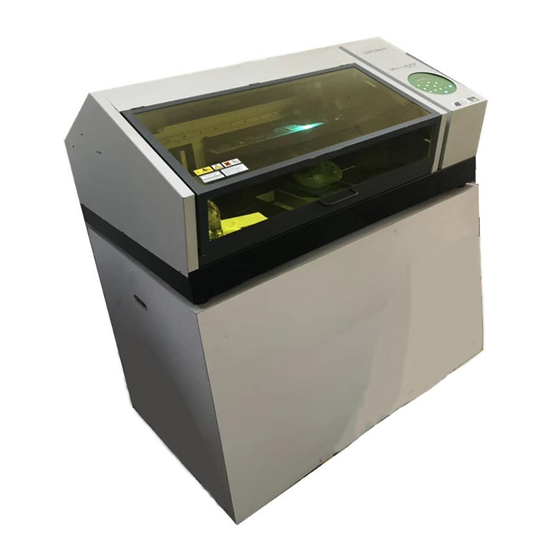
Table of Contents
Advertisement
ECO-UV4 Ink Switching Method
About this Manual
This manual explains how to switch the ink being used from ECO-UV ink (hereinafter called EUV ink ) or ECO-UV3 ink
(hereinafter called EUV3 ink ) to ECO-UV4 (hereinafter called EUV4 ink)*
To prevent the ink from mixing, perform operations according to the procedures given in this manual.
* Colors with EUV4 ink are different than with EUV and EUV3 ink.
* Switching from EUVS ink to EUV4 ink is not possible.
To ensure correct and safe usage with a full understanding of this product's performance, please be sure to read through this
manual completely and store it in a safe location.
Unauthorized copying or transferral, in whole or in part, of this manual is prohibited.
The contents of this operation manual and the specifications of this product are subject to change without notice.
The operation manual and the product have been prepared and tested as much as possible. If you find any misprint or error,
please inform us.
Roland DG Corp. assumes no responsibility for any direct or indirect loss or damage which may occur through use of this
product,regardless of any failure to perform on the part of this product.
Roland DG Corp. assumes no responsibility for any direct or indirect loss or damage which may occur with respect to any article
made using this product.
Advertisement
Table of Contents

Summarization of Contents
Preparation before Operations
STEP 1: Verifying Items to Be Used
Confirming all necessary items for the operation are ready.
STEP 2: Checking the Necessary Files
Verifying the presence of required firmware and updater files.
STEP 3: Writing a Memo with the VersaWorks Settings
Recording current VersaWorks settings before making changes.
Switching the Ink
STEP 1: Updating the Printer Unit Firmware
Updating the printer firmware to a version supporting EUV4 ink.
STEP 2: Switching the Ink
Replacing ink cartridges and performing the ink switching procedure.
STEP 3: Cleaning of the periphery of the print heads (manual cleaning)
Manual cleaning of the print head area to prevent ink contamination.
STEP 4: Updating VersaWorks
Updating the VersaWorks software to a version that supports EUV4 ink.
When Operations Are Interrupted
When the Message "CANCELED FOR MOTOR PROTECTION" Is Displayed
Responding to a cancellation message due to motor overheating.
When the Cleaning Operation Is Interrupted
Actions to take if the manual cleaning process is interrupted.
















Need help?
Do you have a question about the Versa UV LEF-20 and is the answer not in the manual?
Questions and answers