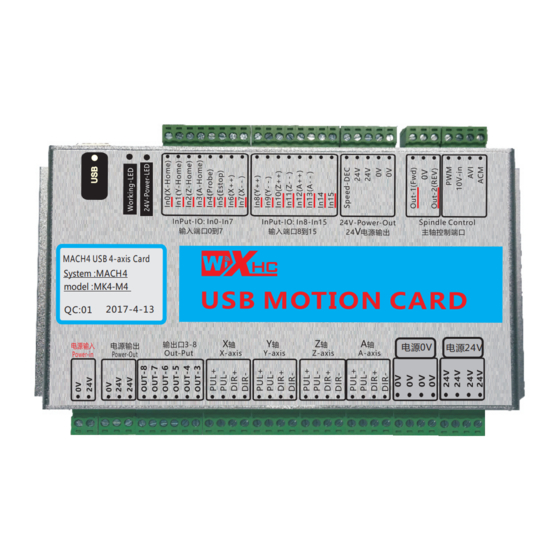
Summarization of Contents
MACH4 MKX-M4 Control Card Hardware Overview
Key Features and Capabilities
Details the main features of the control card, including connectivity, axis support, and pulse output capabilities.
Port Identification and Layout
Illustrates and labels the various input and output ports on the control card for connection.
Status Indicator LED Meanings
Explains the meaning of different states of the Working LED and 24V Power LED.
General Application Wiring Guide
Provides detailed diagrams for connecting the control card to computers, drivers, and other peripherals.
Input Signal Interface Specifications
Describes the 16 input ports, their voltage compatibility, and specific signal definitions like X-HOME and PROBE.
Spindle Speed Control Interface
Details spindle speed control options, including 0-10V analog voltage and PWM output.
External Power and Output Port Functions
Explains external power requirements, the 8 general-purpose output ports, and their configuration.
Axis Drive Connection Details
Details the axis drive interface, supporting up to 6 axes, pulse+direction, and differential output methods.
Electrical Specifications Summary
Summarizes electrical specifications for axis control, spindle output, I/O ports, and USB interface.
MACH4 MKX-M4 English Introduction
Product Features in English
Lists the key features of the MACH4 motion control card, including Mach4 Hobby support and axis control.
Simplified Connection Overview
Provides a simplified overview of how to connect the USB motion control card to MACH4 and peripherals.
Application Wiring Diagram (English)
Illustrates the application connection for the USB motion control card with MACH4.
Signal Function Descriptions (English)
Describes the function of each input port and spindle control signal for the USB motion control card.
Detailed Wiring Diagrams (English)
Presents a detailed wiring diagram for connecting the control card, including notes on inverter interference.
Electrical Characteristics (English Summary)
Summarizes electrical specifications for axis control, spindle output, I/O, and USB interface in English.
MACH4 MKX-M4 Software Installation
MACH4 Software Setup Steps
Step-by-step guide to installing the MACH4 software and its related configuration files.
Control Card Configuration and Testing Procedures
Details connecting the card, setting motor parameters in MACH4, and performing initial tests.
MACH4 MKX-M4 Wiring Schematics
Connecting the Power Input
Instructions for connecting the 24V/1A power supply to the control card's power input.
Connecting Motor Drivers
Guide for connecting servo or stepping motor drivers, emphasizing differential output wiring.
Connecting Spindle and Inverter
Details the connection between the spindle control port and the inverter for speed adjustment.
Connecting Relays to Output Ports
Instructions for connecting relays to output ports OUT3 through OUT8 of the control card.
Connecting Input Signals and Switches
Details the connection of 16 input ports (IN0-IN15) for limit switches and other input signals.







Need help?
Do you have a question about the MACH4 MK4-M4 and is the answer not in the manual?
Questions and answers