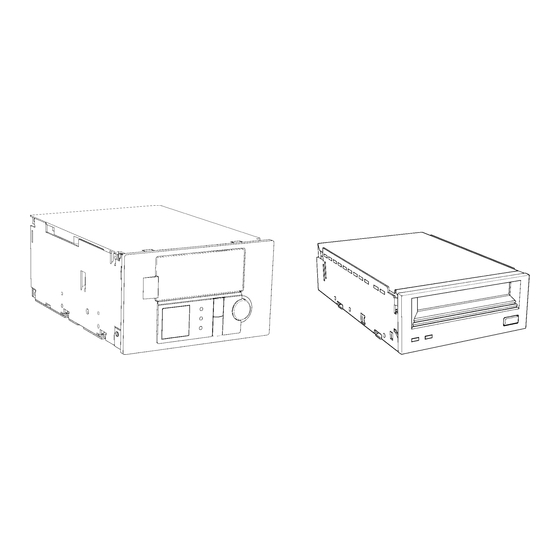
Advertisement
Advertisement
Table of Contents

Summarization of Contents
Configuration and Initialization
Initializing and Configuring the Drive
Describes the process of initializing and configuring the drive using SCSI commands like INQUIRY and MODE SENSE.
Determining Device Type and Configuration
Explains how to identify the device type and its operational mode via MODE SENSE commands.
Finding the Operational Mode
Details how to determine the drive's operational parameters and status using MODE SENSE.
Media Status
Covers how to interpret media loaded and write-protected status using SCSI commands.
Determining Revision Levels
Explains how to find firmware and servo revision levels using the SCSI INQUIRY command.
Configuring and Verifying the Installation
Configuring a Drive
Outlines the steps for setting configuration switches on the drive itself for system compatibility.
Configuring an Autoloader
Describes how to set configurations for autoloader mechanisms using option switches on the rear panel.
Verifying the Installation of the Drive (UNIX)
Details the procedure to verify the correct installation of the drive on a UNIX system using tar commands.
Configuring Drives with Specific Systems
Apple/Macintosh Applications
Provides configuration details for using HP DDS drives with Apple Macintosh systems.
DEC Workstations
Outlines specific configuration settings, SCSI command differences, and notes for DEC workstations.
HP Workstations
Details configuration, connectivity, device files, and major/minor numbers for HP DDS drives on HP workstations.
IBM RS/6000 Workstations
Provides switch settings, smit procedure, and notes for IBM RS/6000 systems.
PC/PC-LAN Applications (not UNIX)
Covers configuration for PC and PC-LAN environments, including device filenames and switch settings.
PC-Based UNIX
Explains installation and configuration steps for PC-based UNIX systems, including SCO.
MIPS Systems
Details configuration switch settings and procedures for MIPS systems and compression control.
Silicon Graphics (SGI)
Provides configuration instructions specific to Silicon Graphics (SGI) systems, including modifying OS configuration files.
Sun Workstations
Covers configuration and optimization for Sun workstations and operating systems like Solaris.
Introduction to Configuration Switches
Configuration Switches
Explains the function and default positions of the drive's configuration switches (1-8).
Data Compression—Switches 1 and 2
Details how switches 1 and 2 control data compression settings at power-on and via host control.
Media Recognition System (MRS)—Switch 3 or 8
Describes the function of switch 3 and 8 for Media Recognition System (MRS) on different systems.
Configuring an Autoloader
Explains how to set configurations for autoloader mechanisms using option switches on the rear panel.




Need help?
Do you have a question about the C1599A and is the answer not in the manual?
Questions and answers