Summarization of Contents
Unpacking and Installation
Features
Lists various features of the amplifier and tuner modules.
Front Panel Controls
Power Switch
Controls the power supply to the unit.
Master Volume
Adjusts the overall volume of the mixed sound.
Treble
Adjusts high-frequency sound levels.
Bass
Adjusts low-frequency sound levels.
Phono/Line Volume
Controls volume for phono or line input.
CH2~4 Volume
Adjusts input volume for MIC or line on channels 2-4.
CH1 Volume
Adjusts the volume level for MIC 1.
CH1 Input Jack
Interface for connecting a microphone to MIC 1.
Chime Switch
Activates the 4-tone chime circuitry.
Siren Switch
Activates siren circuitry for alerts.
Speaker Selector
Connects amplifier output to speakers individually or totally.
Output Level Display
Indicates the current output audio level.
Blank Panel
Area for optional module installation like tuners or decks.
Receiver Controls
Tuner On Switch
Supplies power to the tuner and display.
Tuner Display
Shows the currently tuned frequency.
Tuner LED
Indicates tuning status for AM/FM signals.
Band Selector FM, AM
Selects between FM1, FM2, or AM broadcast bands.
Up and Down Switch
Adjusts frequency or initiates auto scan.
Preset Switch
Stores and recalls up to 6 preset stations per band.
Tuner Volume
Adjusts the volume for FM or AM radio.
Pause Button
Temporarily pauses cassette playback.
Eject Button
Ejects the cassette tape from the player.
Cassette Door
Slot for inserting and playing cassette tapes.
Rew Button
Fast rewinds the cassette tape.
FF Button
Fast forwards the cassette tape.
Direction LED Indicator
Shows the current tape direction.
Tuner Controls
Tuner On Switch
Powers the tuner and display on/off.
Tuner Display
Shows the radio frequency.
Band Selector FM, AM
Switches between FM and AM bands.
Up and Down Switch
Controls frequency tuning and auto scan.
Preset Switch
Accesses stored radio station presets.
Tuner Volume
Adjusts the output volume for radio.
Deck Controls
Pause Button
Temporarily stops cassette playback.
Eject Button
Removes the cassette tape.
Cassette Door
Mechanism for inserting cassette tapes.
Rew Button
Rewinds the cassette tape.
FF Button
Fast forwards the cassette tape.
Direction LED Indicator
Indicates tape playback direction.
Volume Controller
Adjusts the volume for the cassette deck.
Rear Panel Controls
AC Cord
Connects the unit to an AC power outlet.
Impedance Selector Switch
Sets speaker impedance for optimal output.
DC 24V Terminal
Terminal for connecting a 24V DC battery input.
Fuse Holder (AC and DC)
Houses fuses for power protection.
ANT Terminal (Only for Tuner)
Connects FM/AM antennas.
Music on Hold Terminal (Only for Tuner)
Connects to a telephone system for hold music.
Rear Panel Controls
Remote Chime Terminal
Activates chime circuitry or for remote control.
Telephone In Terminal
Input for telephone system paging.
CH2~4 Input Jack
Inputs for channels 2 through 4.
Mute Control
Adjusts the muting level for priority signals.
Line/MIC Switch
Selects between Line or Microphone input.
Phono/Line Jack
Input for turntables or line-level devices.
Phono/Line Switch
Selects between Phono or Line input.
Pre Amp Out/Amp In
Connects to external amplifiers or processors.
GND Terminal
Ground terminal to reduce hum.
Speaker Terminal
Connects speakers to the amplifier.
How to Connect JTP-10
Module Tuner 'JTP-10'
Instructions for connecting the FM/AM tuner module.
How to Connect JCP-10
Module Lecteur Cassette 'JCP-10'
Instructions for connecting the cassette deck module.
Connection of the Antenna and the Earthing Cable
FM Receiving Antenna
General information on FM antenna reception.
Installation of an Antenna Exclusively for FM
How to install an FM antenna using a 300-ohm feeder.
Installation of an Antenna Using the Coaxial Cable
How to connect a 75-ohm coaxial cable for FM antenna.
Indoor Antenna
Guidance on using indoor T-type antennas.
Connection of the Antenna and the Earthing Cable
AM Lead Antenna
Instructions for installing an AM lead antenna.
AM Outdoor Antenna
Guidelines for installing an outdoor AM antenna.
One Earthing (Earth GND)
Importance of connecting the earth ground for noise reduction.
Installation of the Speaker
For 8Ω Terminal
Speaker connection diagram for 8-ohm terminals.
For 4Ω Terminal
Speaker connection diagram for 4-ohm terminals.
For High Impedance Terminal
Speaker connection diagram for high impedance terminals (70V/100V).
Specifications
Amplifier Section
Technical specifications for the amplifier.
Tuner Section
Technical specifications for the tuner.
Cassette Deck Section
Technical specifications for the cassette deck.
General
General specifications like power source and dimensions.
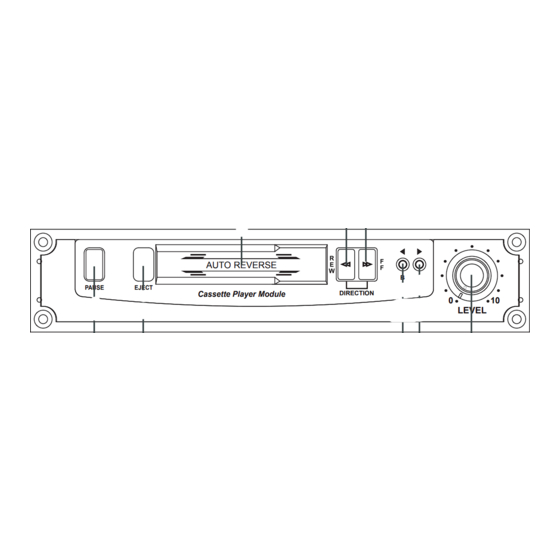













Need help?
Do you have a question about the JPA-1120 and is the answer not in the manual?
Questions and answers