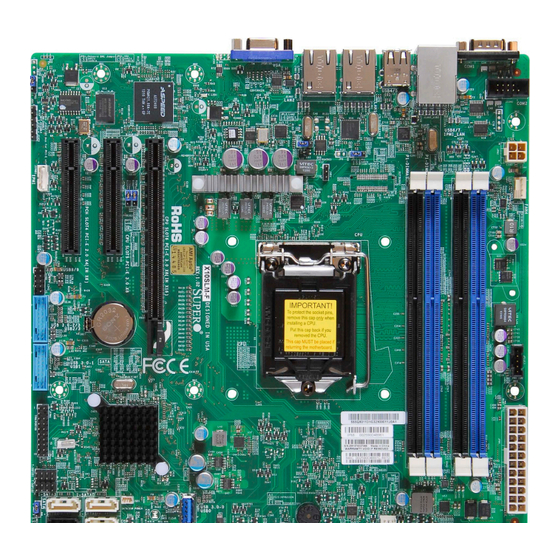
Table of Contents
Advertisement
Advertisement
Table of Contents

Summarization of Contents
Preface
About This Motherboard
Describes the motherboard, its processors, and chipset.
Manual Organization
Outlines the structure and content of each chapter.
Conventions Used in the Manual
Explains symbols and their meanings in the manual.
Contacting Supermicro
Provides contact details for Supermicro headquarters and regional offices.
Chapter 1 Introduction
1-1 Overview
Introduces the motherboard and lists included components in the retail box.
1-2 Chipset Overview
Details the Intel C224/C222 Express chipset features and capabilities.
1-3 Special Features
Covers features like AC Power Loss recovery and system resource alerts.
1-4 PC Health Monitoring
Explains system health monitoring, fan control, and temperature monitoring.
1-5 ACPI Features
Describes Advanced Configuration and Power Interface for power management.
1-6 Power Supply
Discusses power supply requirements, connectors, and recommendations.
Chapter 2 Installation
2-1 Standardized Warning Statements
Provides industry-standard warnings for installation and handling.
2-2 Static-Sensitive Devices
Explains ESD precautions and proper handling procedures.
2-3 Processor and Heatsink Installation
Guides on installing the CPU and its heatsink correctly.
2-4 Installing DDR3 Memory
Details the process of installing DDR3 memory modules.
2-5 Motherboard Installation
Provides instructions on mounting the motherboard into the chassis.
2-6 Connectors/IO Ports
Describes various onboard connectors and back panel I/O ports.
2-7 Connecting Cables
Explains pin-out definitions for onboard headers and connectors.
2-8 Jumper Settings
Details the function and configuration of motherboard jumpers.
2-9 Onboard Indicators
Explains the status and meaning of onboard LEDs.
2-10 Serial ATA (SATA) Connections
Describes SATA port configurations and pin definitions.
Chapter 3 Troubleshooting
3-1 Troubleshooting Procedures
Offers step-by-step guidance for common system issues.
3-2 Technical Support Procedures
Outlines steps before contacting technical support.
3-3 Frequently Asked Questions
Addresses common user queries and their solutions.
3-4 Battery Removal and Installation
Details how to remove and install the CMOS battery.
3-5 Returning Merchandise for Service
Explains the process for warranty service and RMA.
Chapter 4 BIOS
4-1 Introduction
Introduces the AMI BIOS Setup Utility and its navigation.
4-2 Main Setup
Describes the main BIOS setup screen and its elements.
4-3 Advanced Setup Configurations
Covers various advanced BIOS settings.
4-4 Event Logs
Explains how to configure and view system event logs.
4-5 Boot Settings
Details options for configuring system boot order and devices.
4-6 Security Settings
Covers BIOS password and security configurations.
4-7 Save & Exit
Explains how to save changes and exit the BIOS setup.
Appendix A BIOS Error Beep Codes
A-1 BIOS Error Beep Codes
Lists beep codes and their corresponding error messages.
Appendix B Software Installation Instructions
B-1 Installing Software Programs
Guides on installing drivers and utilities from Supermicro.
B-2 Installing SuperDoctor5
Explains how to install the SuperDoctor5 hardware monitoring tool.
Appendix C UEFI BIOS Recovery Instructions
C-1 An Overview to the UEFI BIOS
Provides a general introduction to UEFI BIOS.
C-2 How to Recover the UEFI BIOS Image (-the Main BIOS Block)
Explains the UEFI BIOS recovery process.
C-3 To Recover the Main BIOS Block Using a USB-Attached Device
Details recovery using a USB device.
Appendix D Dual Boot Block
D-1 Introduction
Introduces the Dual Boot Block feature for BIOS recovery.
D-2 Steps to Reboot the System by Using Jumper JBR1
Provides instructions for rebooting using JBR1 jumper.












Need help?
Do you have a question about the X10SLL-F and is the answer not in the manual?
Questions and answers