Advertisement
Quick Links
JA-2MECD, JA-2MCD, JA-2HCD
HANDSFREE COLOR VIDEO INTERCOM
PORTIER VIDEO COULEUR MAINS-LIBRES MOTORISE
EULENAUGE-FARB-VIDEO-FREISPRECHANLAGE
INTERCOMUNICADOR DE VIDEO A COLOR A MANOS LIBRES
HANDENVRIJE PAN-TILT KLEURENVIDEOFONIE
JA-2MECD
Master monitor station (with Picture memory)
Moniteur maître mains-libres (avec mémoire d'images)
Hauptmonitor-Sprechstelle (mit Bildspeicher)
Aparato principal con monitor (con captura de imágenes)
Monitor-hoofdpost (met beeldgeheugen)
JA-2MCD
Master monitor station
Moniteur maître mains-libres
Hauptmonitor-Sprechstelle
Aparato principal con monitor
Monitor-hoofdpost
JA-2HCD
Sub monitor station
Moniteur secondaire mains-libres
Nebenmonitor-Sprechstelle
Aparato secundario con monitor
Monitor-bijpost
INSTALLATION &OPERATION MANUAL
MANUEL D 'INSTALLATION ET D 'UTILISATION
EINBAU-&BEDIENUNGSANLEITUNG
MANUAL DE INSTALACION Y FUNCIONAMIENTO
INSTALLATIE-EN BEDIENINGSHANDLEIDING
- 1 -
834571 0305 C
Advertisement

Summarization of Contents
Safety Precautions
Prohibitions and General Safety Rules
Covers prohibitions like dismantling, water exposure, and general safety advice.
Installation Guide
Installation Locations
Guidance on selecting appropriate locations for monitor and door stations.
Wiring Method Overview
Explanation of how to connect inside stations in a daisy-chained manner.
Wiring Specifications
Cable Requirements
Recommended cable types and specifications for system wiring.
Wiring Distance Limits
Maximum recommended distances for different cable types.
Mounting Instructions
Mounting Components and Process
Details on screws, brackets, boxes, DIN rail, and the physical mounting steps.
Wiring Diagrams
System Wiring Overview
Comprehensive diagram illustrating all system connections and components.
Component Wiring
Connecting System Components
Step-by-step wiring instructions for various system components.
Optional Wiring Instructions
Instructions for wiring optional accessories like door releases and call extensions.
JA-2MECD Component Identification
JA-2MECD Part Names
Labels and descriptions for all parts of the JA-2MECD unit.
JA-2MCD/JA-2HCD Part Names
Labels and descriptions for parts of JA-2MCD and JA-2HCD units.
Initial Picture Memory Setup
Configuring Picture Memory
Step-by-step guide to set up the initial picture memory functions.
Basic Operations
Camera Pan/Tilt Control
How to use the Pan/Tilt control pad to move the door station camera.
Instant Voice Calling
Instructions for initiating a quick voice call to inside stations.
Monitoring Door Stations
How to view live images from door stations.
Answering Door Calls (AUTO Mode)
How to answer door calls using the automatic voice activation mode.
Answering Door Calls (MANUAL Mode)
How to answer door calls using the manual "press-to-talk" mode.
Door Release Activation
Instructions for activating the door release mechanism.
Room-to-Room Communication
How to initiate voice communication between indoor stations.
Transferring Door Calls
How to transfer a call from the door station to another indoor station.
Picture Memory Features
Automatic Picture Memory Recording
How the system automatically records images upon door calls.
Manual Picture Memory Recording
How to manually save pictures to memory.
Replaying Saved Pictures
How to view previously saved pictures from memory.
Saving and Erasing Pictures
Procedures for saving new pictures and erasing existing ones from memory.
Surveillance and Absence Modes
Setting Surveillance/Absence Mode
How to activate the Surveillance or Absence-SET mode.
Absence Mode Visitor Tracking
How the system tracks visitors when in Absence Mode.
Absence Mode Operation Details
Specifics on alarm functions, auto-update, and setting alarm tones.
Additional Functions
Door Call During Replay
How door calls are handled when the system is in replay mode.
System Status Indicators
Understanding the status indicated by the PLAY & REC buttons being lit.
Sending Video Signal to AV Equipment
How to output video signals to external AV devices.
Technical Precautions
General Technical Precautions
Important technical considerations for operating the equipment safely and correctly.
Product Specifications
Technical Specifications Summary
Key technical data including power, consumption, dimensions, and weight.
Warranty Information
Manufacturer's Warranty Terms
Details of the product warranty, coverage, and limitations.
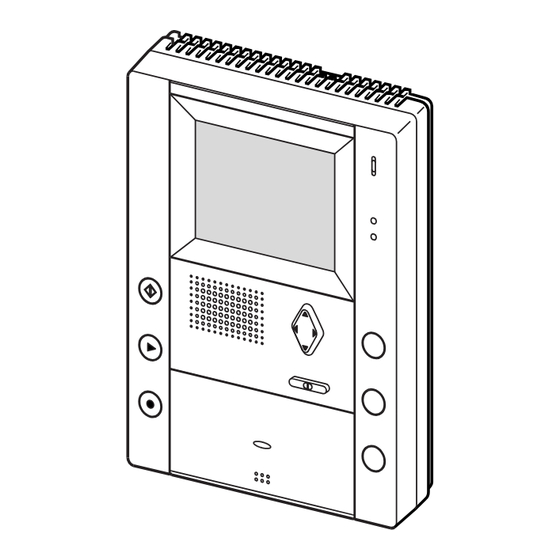








Need help?
Do you have a question about the JA-2MCD and is the answer not in the manual?
Questions and answers