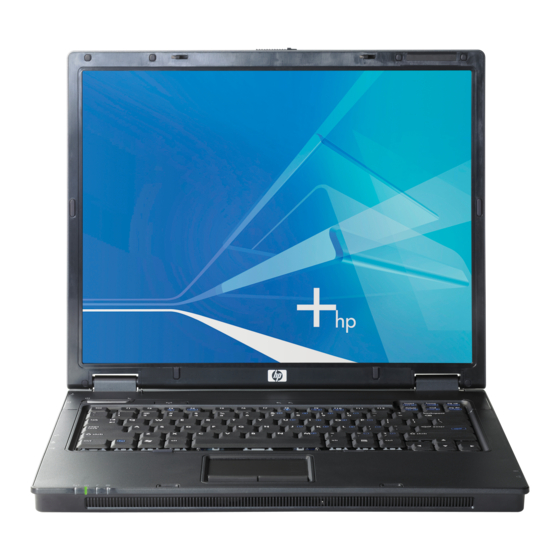
HP Compaq NX6120 Maintenance And Service Manual
Notebook pcs
Hide thumbs
Also See for Compaq NX6120:
- Maintenance and service manual (237 pages) ,
- Hardware and software manual (251 pages) ,
- Getting started manual (74 pages)
Table of Contents
Advertisement
Maintenance and Service
Guide
HP Compaq nx6110/nc6110 and
nx6120/nc6120 Notebook PCs
Document Part Number: 373146-001
February 2005
This guide is a troubleshooting reference used for maintaining
and servicing the notebook. It provides comprehensive
information on identifying notebook features, components, and
spare parts; troubleshooting notebook problems; and performing
notebook disassembly procedures.
Advertisement
Table of Contents
Troubleshooting

Summarization of Contents
Product Description
1.1 Features
Describes the available processors, displays, memory, and other notebook capabilities.
1.2 Resetting the Notebook
Provides steps to clear the system password and CMOS settings.
1.3 Power Management
Outlines the notebook's power saving features and compliance.
1.4 External Components - Front
Identifies and describes the physical ports and features on the notebook's front.
1.4 External Components - Right Side
Identifies and describes the physical ports and features on the notebook's right side.
1.4 External Components - Left Side
Identifies and describes the physical ports and features on the notebook's left side.
1.4 External Components - Rear Panel
Identifies and describes the physical ports and features on the notebook's rear panel.
1.4 External Components - Keyboard
Identifies and describes the standard keyboard components.
1.4 External Components - Top
Identifies and describes the top components of the notebook.
1.4 External Components - Bottom
Identifies and describes the bottom components of the notebook.
1.5 Design Overview
Explains the notebook's internal architecture and system board connections.
Troubleshooting
2.1 Computer Setup
Guide to accessing and navigating the system BIOS utility.
2.2 Troubleshooting Flowcharts
Diagnostic guides for resolving common hardware and software issues.
Illustrated Parts Catalog
3.1 Serial Number Location
Instructions on locating the notebook's serial number for identification.
3.2 Notebook Major Components
Visual guide to the main internal hardware parts with corresponding numbers.
3.3 Miscellaneous Plastics Kit
Lists plastic parts, covers, and fasteners with their part numbers.
3.4 Miscellaneous Cable Kit
Details various internal cables and their respective part numbers.
3.5 Mass Storage Devices
Information and part numbers for hard drives and optical drives.
3.6 Miscellaneous (Not Illustrated)
Part numbers for accessories and items not shown in illustrations.
3.7 Sequential Part Number Listing
An organized list of all spare part numbers and their descriptions.
Removal and Replacement Preliminaries
4.1 Tools Required
Lists the necessary tools for performing hardware service.
4.2 Service Considerations
General guidelines and important precautions for hardware disassembly and reassembly.
4.3 Preventing Damage to Removable Drives
Precautions for handling fragile storage drives to prevent damage.
4.4 Preventing Electrostatic Damage
Information on protecting electronic components from electrostatic discharge (ESD).
4.5 Packaging and Transporting Precautions
Guidelines for safely packaging and transporting the notebook.
4.6 Workstation Precautions
Safety measures and grounding recommendations for service workstations.
4.7 Grounding Equipment and Methods
Details on essential grounding tools and techniques.
Removal and Replacement Procedures
5.1 Serial Number
Guidance on reporting the notebook's serial number for support requests.
5.2 Disassembly Sequence Chart
A tabular guide to the order of component removal and screw counts.
5.3 Preparing the Notebook for Disassembly
Essential steps to follow before starting any hardware service.
5.4 Notebook Feet
Instructions for replacing the adhesive rubber feet on the notebook.
5.5 Bluetooth Board
Procedure for removing and replacing the Bluetooth wireless module.
5.6 External Memory Module
Steps for accessing and replacing the notebook's RAM modules.
5.7 Mini PCI Communications Card
Instructions for removing and replacing wireless communication cards.
5.8 Optical Drive
Procedure for removing and replacing the optical drive (CD/DVD).
5.9 Keyboard
Steps for removing and replacing the notebook's keyboard.
5.10 Switch Cover
Procedure for removing and replacing the top switch cover assembly.
5.11 LED Board
Procedure for removing and replacing the LED indicator board.
5.12 Fan
Steps for removing and replacing the notebook's cooling fan.
5.13 Heat Sink
Instructions for removing and replacing the heat sink assembly.
5.14 Processor
Procedure for removing and replacing the CPU.
5.15 Modem Board
Steps for removing and replacing the internal modem module.
5.16 Internal Memory Module
Instructions for removing and replacing internal memory modules.
5.17 RTC Battery
Procedure for removing and replacing the real-time clock battery.
5.18 Display Assembly
Steps for removing and replacing the entire display screen assembly.
5.19 Top Cover
Instructions for removing and replacing the notebook's top cover assembly.
5.20 Speaker
Procedure for removing and replacing the internal speaker(s).
5.21 Digital Media Board
Steps for removing and replacing the digital media card reader.
5.22 USB/Audio Board
Instructions for removing and replacing the USB and audio port assembly.
5.23 System Board
Procedure for removing and replacing the main motherboard.
5.24 Serial Connector Module
Steps for removing and replacing the serial port module.
Specifications
Notebook Specifications
General physical and performance characteristics of the notebook.
15.0-inch, SXGA+WVA, TFT Display Specifications
Detailed technical specifications for the 15.0-inch SXGA+WVA display.
15.0-inch, XGA, TFT Display Specifications
Detailed technical specifications for the 15.0-inch XGA display.
14.1-inch, XGA, TFT Display Specifications
Detailed technical specifications for the 14.1-inch XGA display.
Hard Drive Specifications
Technical details for various hard drive capacities and types.
Primary 6-cell, Li-Ion Battery Pack Specifications
Technical details on the notebook's primary 6-cell Li-Ion battery pack.
DVD-ROM Drive Specifications
Technical details for the DVD-ROM drive.
DVD/CD-RW Combo Drive Specifications
Technical details for the DVD/CD-RW combo drive.
DVD±RW and CD-RW Combo Drive Specifications
Technical details for the DVD±RW and CD-RW combo drive.
CD-ROM Drive Specifications
Technical details for the CD-ROM drive.
System DMA Specifications
Direct Memory Access controller assignments for system devices.
System Interrupts Specifications
Hardware Interrupt Request (IRQ) assignments for system components.
System I/O Addresses Specifications
Input/Output address mapping for system devices.
System Memory Map Specifications
Overview of system memory address allocation.
Connector Pin Assignments
Audio-Out (Headphone) Pin Assignments
Pinout details for the audio output (headphone) jack.
Audio-In (Microphone) Pin Assignments
Pinout details for the audio input (microphone) jack.
Universal Serial Bus (USB) Pin Assignments
Pinout details for USB ports.
Serial Connector Pin Assignments
Pinout details for the serial port connector.
Parallel Port Pin Assignments
Pinout details for the parallel port connector.
S-Video-Out Pin Assignments
Pinout details for the S-Video output connector.
External Monitor Pin Assignments
Pinout details for the external monitor port.
RJ-11 (Modem) Pin Assignments
Pinout details for the RJ-11 modem jack.
RJ-45 (Network) Pin Assignments
Pinout details for the RJ-45 network jack.
Power Cord Set Requirements
3-Conductor Power Cord Set
General requirements for the notebook's 3-conductor power cord.
General Requirements
Universal requirements for power cord sets applicable to all countries.
Country-Specific Requirements
Power cord requirements that vary by country.
Screw Listing
Phillips PM2.0×4.0 Screw
Details and locations for Phillips PM2.0x4.0 screws used in the notebook.
Phillips PM2.5×13.0 Spring-loaded Hard Drive Retention Screw
Details and locations for this specific hard drive retention screw.
Phillips PM2.5×4.0 Shoulder, PM2.5×4.0, and 1.5×3.5 Screws
Details and locations for various Phillips screws used in assembly.
Torx8 M2.0×9.0 Screw
Details and locations for Torx M2.0x9.0 screws used in the notebook.
Torx8 M2.0×2.0 Screw
Details and locations for Torx M2.0x2.0 screws used for the switch cover.
Phillips PM1.5×4.0 Screw
Details and locations for Phillips PM1.5x4.0 screws used on the LED board.
Phillips PM2.0×7.0 Screw
Details and locations for Phillips PM2.0x7.0 screws used for the fan.
Phillips PM2.0×8.0 Shoulder Screw
Details and locations for Phillips PM2.0x8.0 shoulder screws used for the heat sink.
Phillips PM2.0×3.0 Screw
Details and locations for Phillips PM2.0x3.0 screws used for the modem board.
Torx8 M2.0×4.0 Screw
Details and locations for Torx M2.0x4.0 screws used for speakers and boards.
Hex Socket HM5.0×9.0 Screw Lock
Details and locations for Hex Socket HM5.0x9.0 screw locks used on the system board.










Need help?
Do you have a question about the Compaq NX6120 and is the answer not in the manual?
Questions and answers